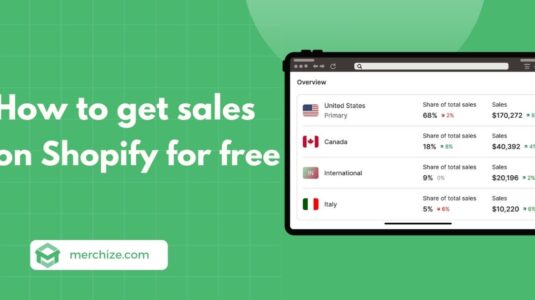Contents
- 1. Use the Amazon Request a Review Button
- 2. Request through Amazon Vine Program
- 3. Send automated emails through third-party apps
- 4. Ask for requests through the package insert
- 5. Leverage your Social media’s presence
- What types of reviews aren’t accepted by Amazon?
- Why it’s important to gain more reviews for your Amazon Products?
- FAQs
On average, only 1-4% of customers will leave reviews for products on Amazon. This number is relatively low compared to the average review rate on other platforms. Moreover, Amazon also applies strict rules against fake reviews, which makes it even more difficult for businesses to increase reviews.
So, how can you improve this rate and gain more genuine reviews for your products? In this article, we will give you some suggestions on how to get reviews on Amazon legally.
1. Use the Amazon Request a Review Button
Amazon has a built-in function that allows sellers to ask for reviews from customers directly. This option is completely safe and compliant with Amazon’s policy, reducing the risk of account suspension.
Accessing this feature is simple. You can do the following steps to seek reviews from your own customers actively:
- Go to Amazon Seller Central and log in to your account.
- Navigate to the Orders tab and select Manage Orders.
- Locate the specific order in your order list. Ensure it is eligible for review (shipped within the past 4–30 days).
- Open the order details page and click the Request a Review button.
After you click the Request a Review button for a specific order, this will trigger an Amazon-generated email to the customer, asking them to leave feedback and a product review. Amazon only allows to request reviews one by one.
It is by far, the simplest and most convenient way for sellers to collect customer reviews. With this feature, you can:
- Save time on draft review request messages as Amazon has a fixed format for all requests
- Increase open rates since customers are more likely to respond to emails sent directly from Amazon
- Enjoy free cost for requesting reviews
However, since this is an integrated function, it won’t be equipped with complicated or powerful features like other third-party tools. Here are some drawbacks of this “Request a Review” feature:
- Manual process: You need to manually request reviews for each eligible order. Requesting reviews one by one can be time-consuming for high-order volumes.
- Limited Customization: You cannot personalize the message to specific customers or highlight specific features of your product.
- No Guarantee of Reviews: Customers are not obligated to leave a review.
2. Request through Amazon Vine Program
Amazon Vine Program is a review-generating service offered by Amazon. While the Request button only helps you to ask for reviews from people who have already bought and used your products, the Amazon Vine program allows you to actively seek authentic and unbiased reviews from trusted reviewers, known as Vine Voices. These reviewers are handpicked by Amazon for their history of writing helpful, high-quality reviews.
As part of the program, sellers provide free products to Vine Voices, who then test and write honest reviews.
To participate in the Amazon Vine Program, you must meet the following requirements:
- Sellers must be enrolled in Amazon Brand Registry and have a professional selling account in good standing.
- Your products must
- Have fewer than 30 reviews at the time of enrollment.
- Be new and available for purchase.
- Be available at a retail price of at least $15 (or the regional equivalent).
- include sufficient inventory for Vine Voices to claim.
- Not belong to the restricted product list (like alcohol, adult items, etc.).
Amazon Vine Program offers a convenient way for sellers to collect authentic, detailed, in-depth reviews from vetted reviewers. These reviews definitely help you build up incredibility in the eyes of customers.
However, this program has certain limitations.
- Only brand-registered sellers can participate, excluding others.
- You must cover the enrollment fee and provide free products, which can be expensive.
- You need enough inventory to distribute to Vine reviewers (up to 30 units per product).
- Participation is capped at 30 reviews per ASIN (Amazon Standard Identification Number).
- If your product has issues, Vine reviewers may leave critical reviews, potentially harming your listing.
- You have to wait for the review to come. Reviews may take weeks to appear as reviewers take time to test the product thoroughly.
Generally, you must carefully consider the possibility of joining this program if:
- Your products have fewer than 30 reviews and you’re struggling to gain traction
- You’re confident in your product’s quality and performance
3. Send automated emails through third-party apps
Besides the features and programs provided by Amazon themselves, you can also seek help from third-party apps and tools. These apps are designed to help Sellers automate a seamless process to effectively earn positive feedback from customers.
FeedbackWhiz, Jungle Scout, Helium 10, and AMZFinders are some popular tools that help you to get reviews conveniently, rather than going through each order and hitting the “Request Review” button manually.
Here are some main functions that these tools can help you:
- Automates review request emails using Amazon’s messaging system.
- Provides templates for review requests.
- Tracks reviews and alerts sellers to new ones.
- Analyzes feedback trends.
4. Ask for requests through the package insert
There is no better time to ask for a review than when they first receive your package. A simple package insert will help remind customers to leave a review for your product if they like it. Make it simple by providing the QR to review pages so the customers can quickly send their feedback.
However, note that you shouldn’t offer any incentives to customers in return for their reviews. Such incentives can be considered violations of Amazon’s Terms of Services.
5. Leverage your Social media’s presence
If your brand already has a consistent following on social media, don’t let this opportunity slide. You can leverage your social media presence and following to ask for reviews and feedback from your audience.
Your social media audience is potential, and maybe, converted customers who love your brand. Let them know how much each review means for your business. This option helps you connect with your customers and leverage the power of social media to generate authentic, honest reviews for products.
Of course, this channel won’t provide a shortcut for product reviews. Don’t expect an uptick in the number of reviews just because you ask for reviews once through your social media channel. Instead, it will help you build rapport with your customers. And when the time comes, they will remember you and give your brand a positive review.
What types of reviews aren’t accepted by Amazon?
According to Amazon’s Customer Reviews policy, the following types of reviews won’t be allowed and will be removed:
- A review by someone who has a direct or indirect financial interest in the product.
- A review by someone perceived to have a close personal relationship with the product’s owner, author, or artist.
- A review by the product manufacturer, posing as an unbiased shopper.
- Multiple negative reviews for the same product from one customer.
- A review in exchange for monetary reward.
- A review of a game in exchange for bonus in-game credits.
- A negative review from a seller on a competitor’s product.
- A positive review from an artist on a peer’s album in exchange for receiving a positive review from them.
These policies are meant to ensure reviews remain authentic, unbiased, and helpful to shoppers. As a seller, you should play by the rules and avoid getting your store banned by Amazon:
- Don’t post reviews for your own products or ask employees, family, or friends to do so.
- Don’t offer incentives like money, discounts, free products, or any rewards in exchange for reviews.
- Don’t post negative reviews on competitors’ products.
- Don’t hire third-party services or individuals to write fake reviews for your products.
- Don’t submit multiple reviews for the same product
What you need to do is focus on providing great products and excellent customer service to earn authentic reviews.
Why it’s important to gain more reviews for your Amazon Products?
Reviews are critical in the purchase decision-making process. 91% of consumers read reviews before they buy anything online. And nearly half (45%) of consumers simply won’t purchase a product if there are no reviews available for it. These numbers tell a lot about the power of reviews in general. But why do reviews play such an important role? Let’s find out.
Build trust and credibility
Imagine walking into a restaurant where no one seems to be eating. Would you want to give it a try? Probably no.
That’s what a product without reviews looks like to potential buyers. Reviews are the digital equivalent of a buzzing, packed eatery—they’re proof that people have been here, tried this, and found it worth their time and money.
This is especially true for new customers. 71% of customers said that having a high number of reviews — ideally, recent reviews — becomes even more important when they are considering a brand or product for the first time.
For buyers, trust is currency. They want assurance that they’re making a smart choice. Every review, whether it’s glowing or slightly critical, adds a layer of credibility. And here’s the kicker: products with more reviews don’t just look reliable; they become reliable, thanks to the feedback loop they generate.
Improve rankings on Amazon
Amazon’s search algorithm also considers the number of reviews when ranking product listings. Products with a healthy stream of reviews tend to climb the rankings. Why? Because reviews signal the popularity, relevancy, and demand of a product.
It’s a cycle: higher rankings mean better visibility, which leads to more sales, and more sales bring more reviews. Think of reviews as the rocket fuel for your Amazon SEO. Without them, you’re trying to launch into orbit with a bicycle pump.
Reduce return rates
Ever been disappointed by a product that looked amazing in the photos but turned out to be a dud? Reviews help future customers avoid that unexpected result. Honest feedback sets realistic expectations, so buyers know exactly what they’re getting.
When expectations align with reality, returns drop. Fewer returns mean happier customers and lower costs for you. In this sense, reviews don’t just sell your product—they protect your profit margins.
Feedback for improvement
Think of reviews as a direct line to your customers’ unfiltered thoughts. They’re not just commenting—they’re consulting. Complaints about your product’s size, functionality, or packaging? That’s valuable feedback, not just criticism.
Take this as an opportunity to understand your customers and improve your products. Fix what’s broken. Amplify what’s loved. Businesses that listen to reviews don’t just sell better products—they create loyal customers who feel heard.
Attract external traffics
You’ve got glowing reviews, and a polished listing, and sales are picking up. What’s next? Enter external traffic. Positive reviews make your product irresistible to influencers, bloggers, and affiliates looking for something trustworthy to share with their audiences.
A well-reviewed product also performs better in ad campaigns. People don’t just click on ads; they click on ads for products that feel worth their while. Reviews act like the welcome mat inviting external traffic to your Amazon store.
FAQs
How many product reviews you do need for an Amazon product?
The average number of reviews on Amazon is around 40. However, a study by PowerReviews suggested that the majority of customers (65%) want at least 50 reviews to consider buying a product. A quarter of consumers prefer to see more reviews of up to 500.
The number of reviews for a product to see a significant increase in terms of conversion might vary by category. For example, for toy products, 251 reviews can boost the conversion rate by 456% while the same number of reviews can only lift the conversion by 70.9% in the Electronics category.
What is the ideal length for an Amazon review?
The average length of reviews on Amazon is around 212 characters. However, the average length might vary from category to category.
Furniture, for example, has a longer average review length of 301.27 characters, while Clothing products’ review length is just 187 characters.
What is the ideal rate for Amazon reviews?
The average star rating for Amazon review is 4.23. The benchmark might also vary depending on the category.