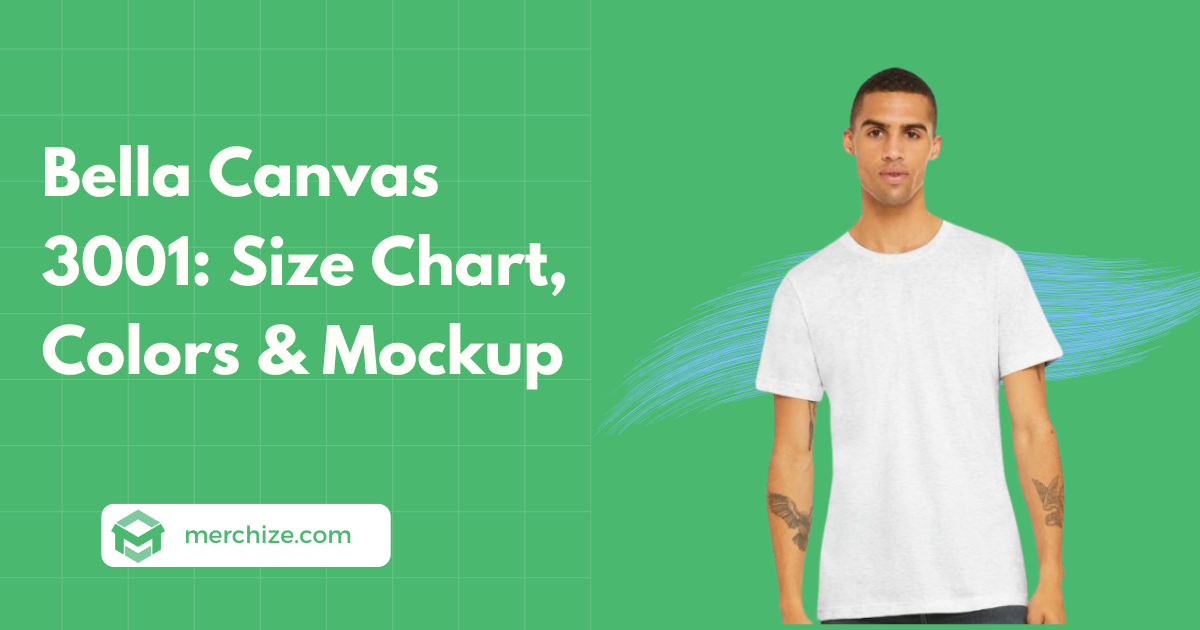Contents
The RGB color system is a commonly used color system in the website and online logo design. However, CMYK is the color system used for printing all types of printers and POD products.
To some extent, sellers are still used to using the RGB color system in the design file so there exist cases of finished products after printing appeared with color deviations due to the different color systems in the design file and different printers.
To avoid the product from being printed with the wrong color compared to the design file, especially the color bands that are not in the CMYK color system, Merchize recommends that sellers should use the CMYK color system while designing and sending files instead of using RGB. Merchize will not take responsibility if the finished product is pale in color compared to the design due to the artwork using the RGB color system. Other cases will be handled according to the policy at: https://merchize.com/fulfillment-policy/
Thus, in order for everyone to understand and use the correct color system when sending design files, Merchize has compiled an overview of two-color systems, CMYK and RGB, in this blog. The blog will also provide the easiest and smoothest way to convert color systems into design files.
CMYK & RGB Color System
For POD sellers, the printed finished product is the most similar to the design file, which is the core point to generate profit. The basic thing to distinguish between these two color systems is that the RGB color system is the three basic colors of ordinary light, and the CMYK is the basic color system for the printing industry.
RGB Color System
This is a color system that takes 3 basic colors of light as a standard, including:
- R – Red.
- G – Green.
- B – (Blue).
Primary colors are related to biological rather than physical concepts, based on the physiological response of the human eye to light.
The working principle of the RGB system is light emission, also known as the complementary light model (colors generated from 3 RGB colors will be brighter than the original colors).
The main application of the RGB color system is mainly in displaying colors on digital devices and electronic devices, such as TVs, SmartPhones. By using the appropriate combinations of red, green, and blue light intensities, the monitor can reproduce most colors in the black and white space.
CMYK Color System
This is a system dedicated to color printers.
- C – Cyan.
- M – Magenta.
- Y – Yellow.
- K – Black (Use the abbreviation K to indicate black because K stands for Key, meaning to describe something that is essential, is key, in addition, use the letter K to avoid confusion with Blue).
With this color system, the light will be absorbed, which means that the color when we see it is from the part of the light that is not absorbed, or in other words, color works on the mechanism of non-natural objects, emit light but only reflect light from other sources.
An interesting point of this system is that when combining 3 colors Cyan, Magenta, and Yellow will produce a black color.
This is a color system that is practically applied to designs for printing purposes, Posters, Catalogs, Magazines, etc.
The Differences In Printing Of CMYK & RGB Color Systems
For Sellers who are planning to sell POD, the CMYK color system will be the right choice when designing, with the CMYK color system, the product design color will be the most similar to the color when the product is printed.
The CMYK color will not include white because it assumes that you will be printing your product on some white paper. Depending on the percentage of each color in CMYK, white will be used to fill in the remaining gaps.
The RGB color system will be extremely suitable when you have a need to design digital displays on the screen such as sales websites, brand logos, product images on websites, etc. This color system will do well with luminescent devices that use white light as a base.
In addition, you should also note that the RGB color system will produce brighter and more saturated colors than CMYK.
You can also clearly see the difference in photos with vibrant colors, RGB is much better expressed and does not make the picture as dull as CMYK.
However, CMYK color system is currently being used for printers on the market today, so for POD sellers, make sure you have adjusted to CMYK color system to match current printers as well as the finished product image after printing, it is not too different from the design file.
Instructions For Sending Design File In CMYK Standard With JPG & PNG File
When you open a new Photoshop page, you could set up the color system that you want to design.
(*)NOTE:
- The design file contains the CMYK color system that only allows saving as JPG.
- If you want to save the design containing the CMYK color system as PNG, you will have to convert the color system from CMYK to RGB, from which your design file will be saved as a PNG file.
- The CMYK color system is the most standard color system used for all current printers and will produce the closest color to the design file, reducing the risk of the finished product being too color when printing using the RGB color system.
Check And Convert Color System In File Design Method
When using Photoshop to design POD products, the color system of the design file will be found inside the Image section as shown. You can completely find and switch color systems anytime you want.
In addition, you can convert the color system of the design file based on the Convert to Profile table. To display that table, select Edit and you will see the Convert to Profile panel near the bottom.
There exist a lot of suitable choices for your printing demand. You could change the RGB color system into CMYK one, select ‘Working CMYK – U.S. Web Coated (SWOP) v2’ as the image above, and your file design successfully converts into a CMYK color system.
Wrapping Up
The printing of POD products has many influences such as temperature, humidity, setting of each type of printer, color system, and inevitable slight color deviation. However, in order to make the design file and the printed product have the same color, you could use the design file with the CMYK color system to avoid the case that the printed color is not the same as the design color.
In addition, Merchize has compiled a number of ways to check and convert the color system from RGB to CMYK to serve the most flexible and easy color file conversion for sellers.
Hoping that sellers could sell POD effectively and gain as much success as possible.
Do not forget to visit here to fulfill more high-quality POD products.