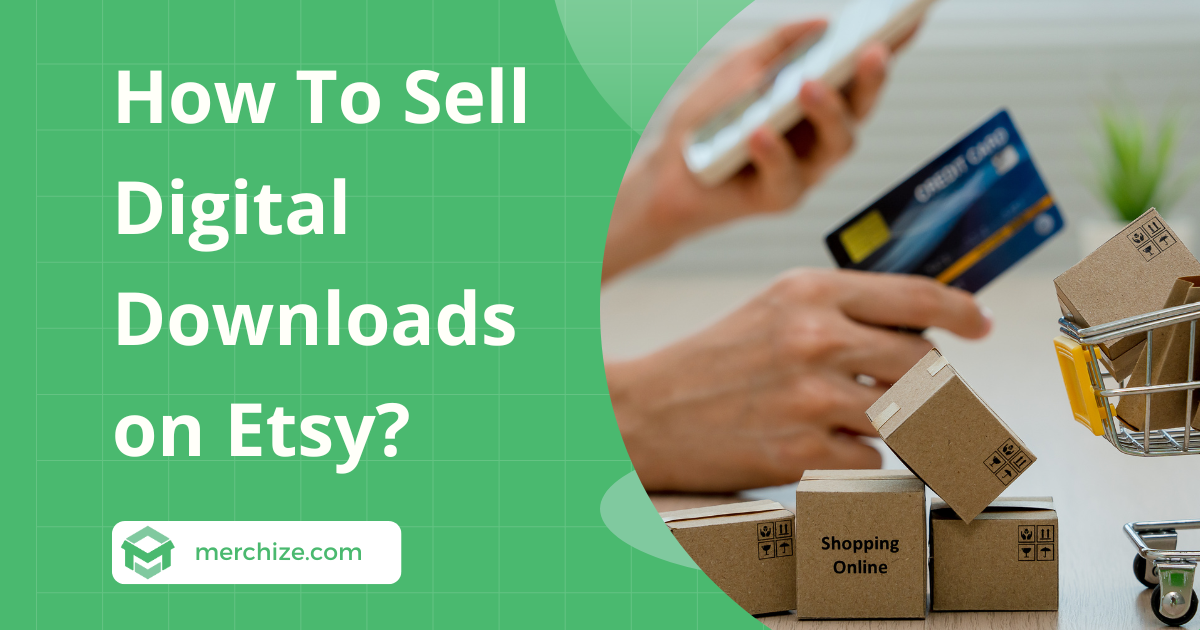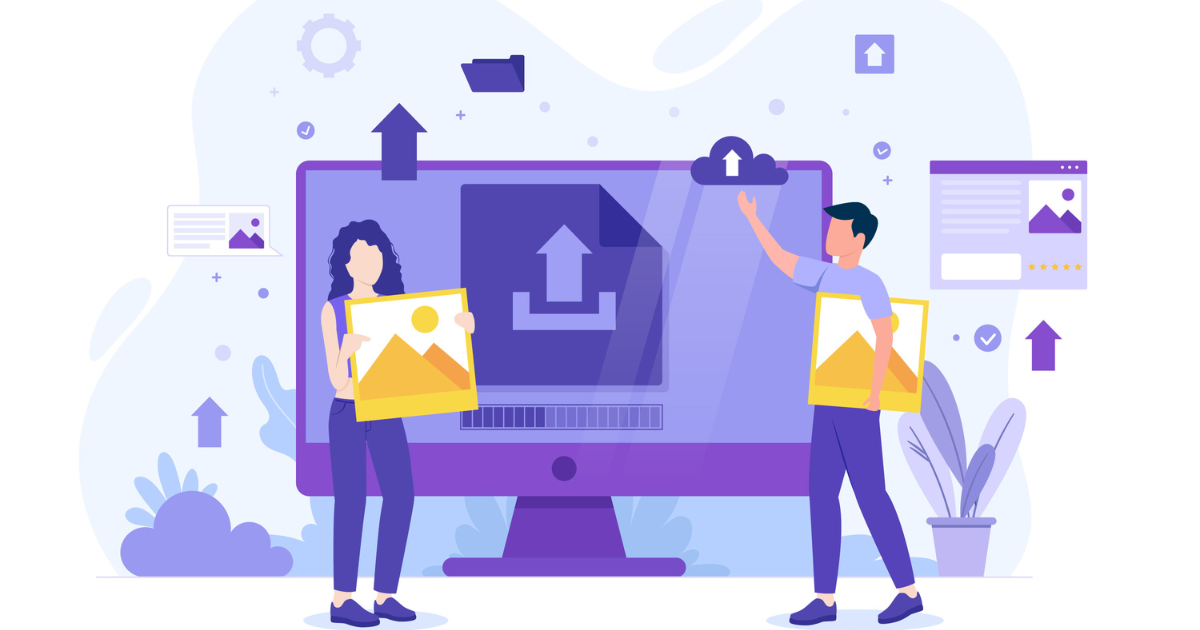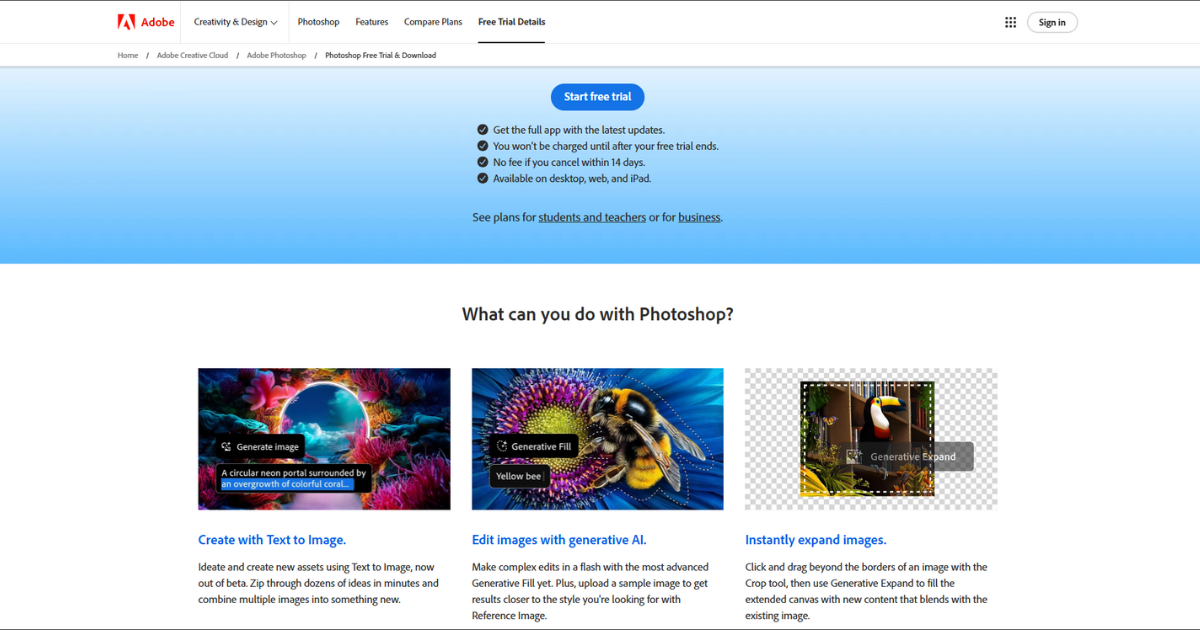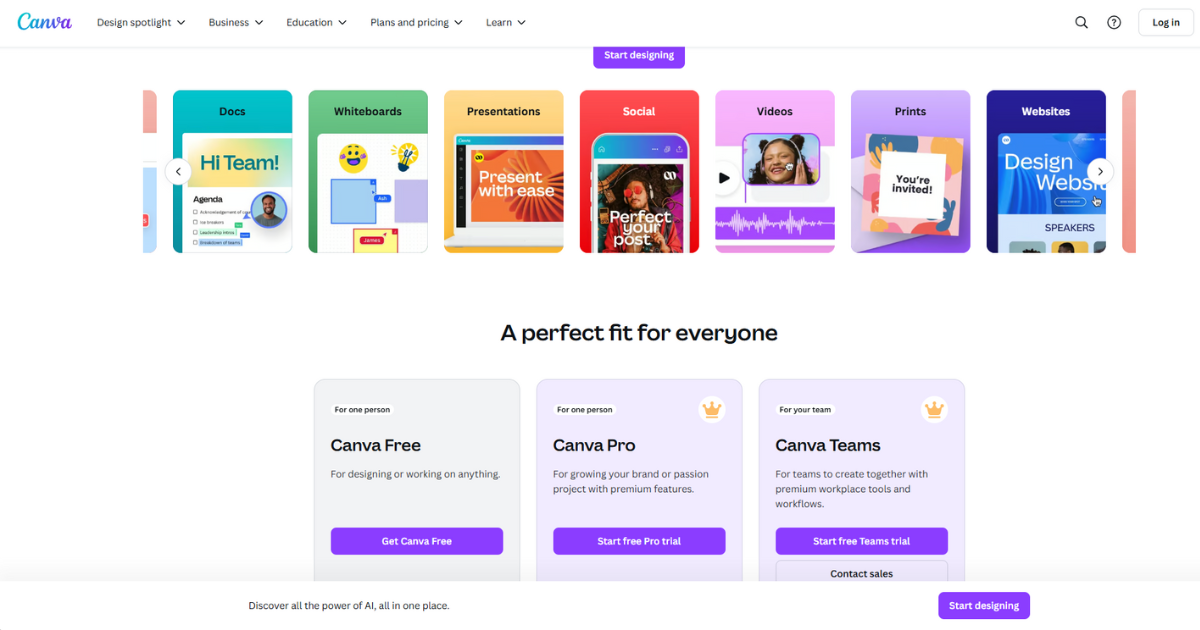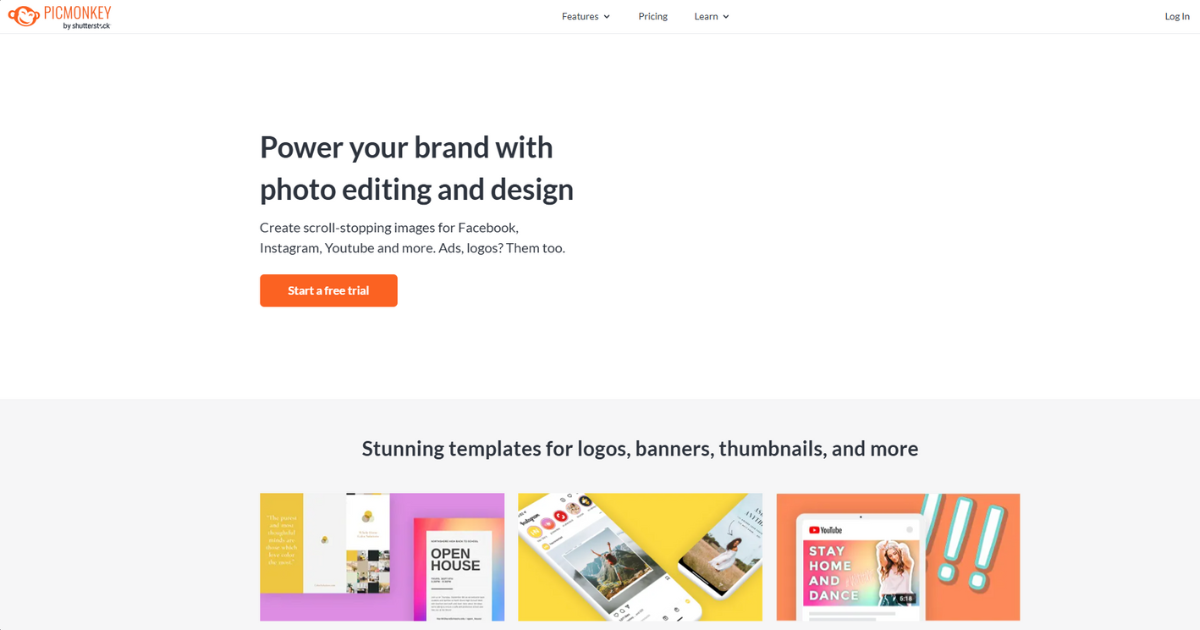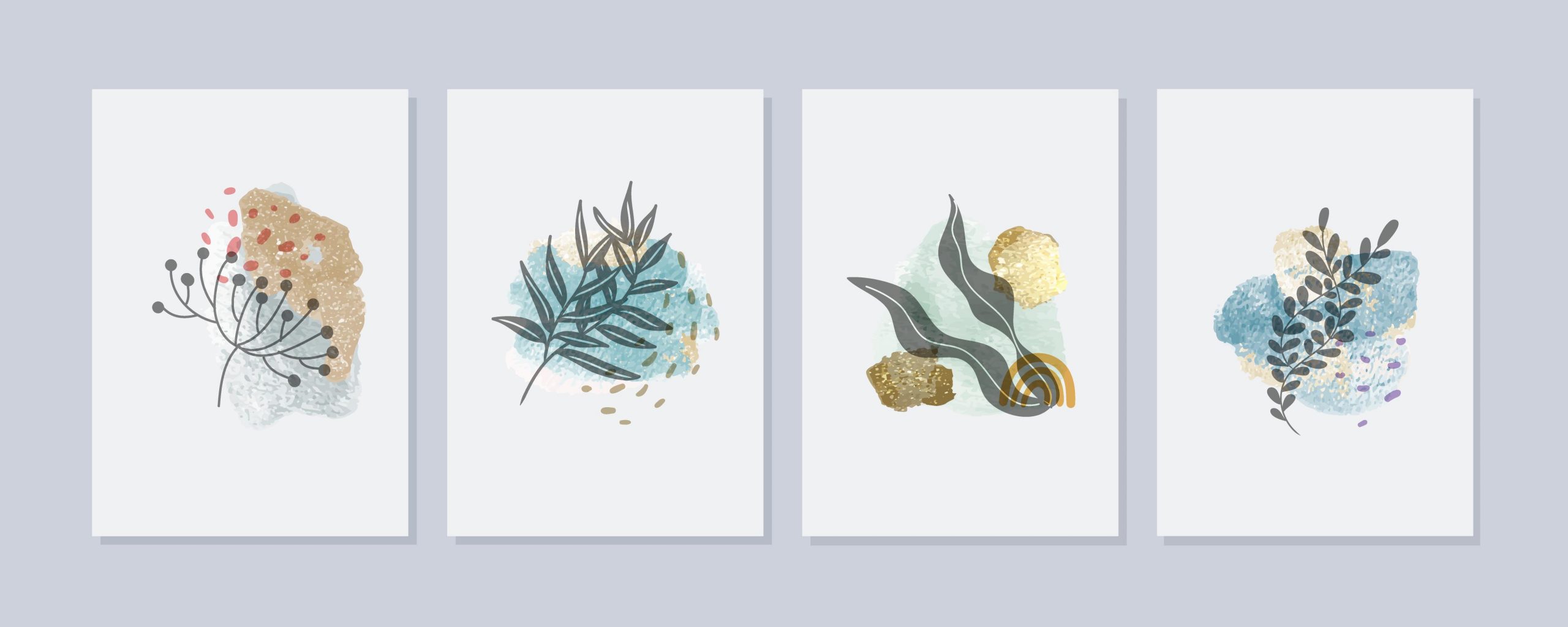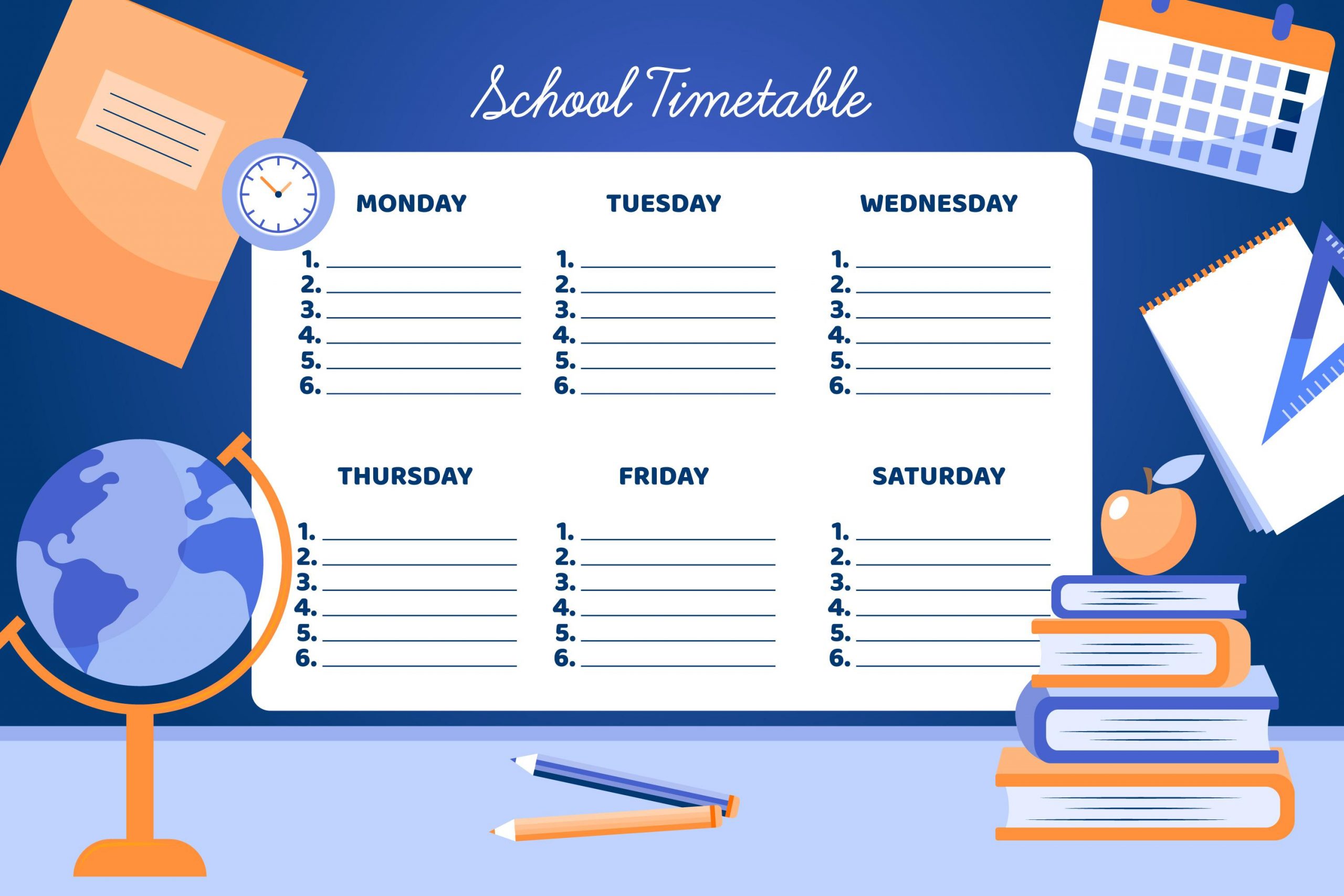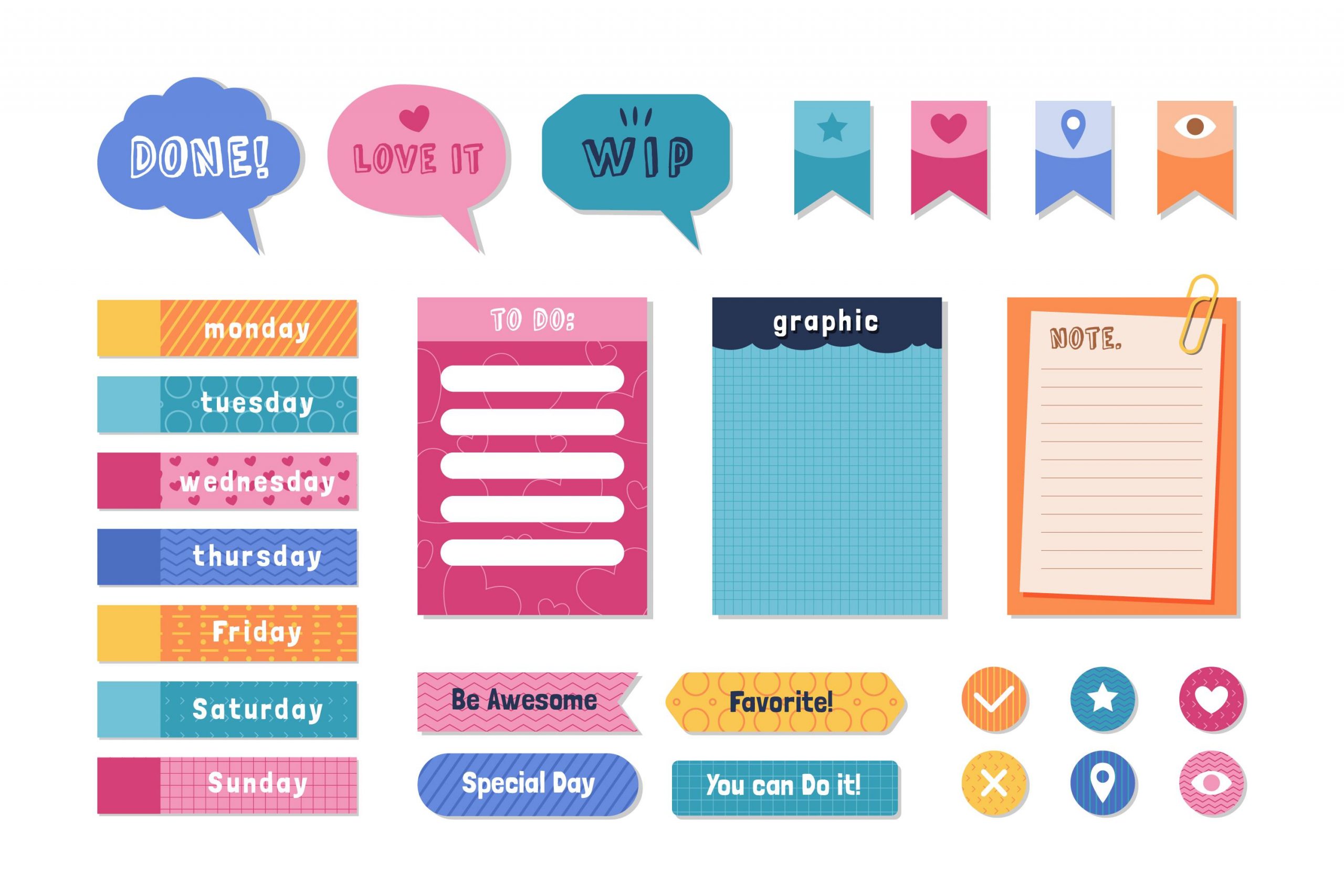Contents
Esty is an online marketplace with a focus on handmade, vintage, custom, and unique items along with other items suppliers. It has a strong integration of social features such as user profiles and collections, as well as seller storefronts and also the ability to share content to other social networks.
According to Statista, Etsy has approximately 96.48 million active users who buy goods through Etsy in 2023. The number of Etsy’s active users peaked in 2023 and is higher than it ever has been.
Another data also shows that: in 2023, the Etsy e-commerce platform generated a marketplace of 1.99 billion U.S. dollars, accounting for approximately 75% of the company’s overall revenue. This data forecast will increase more at the end of 2024.
It can be said that Etsy is one of the best platforms to invest in for sellers, especially some digital downloads. Without further ado, let’s dive in below!
I. What are digital downloads?
Digital downloads are electronic files that will be transferred from a server to the user’s local storage you can download from the internet. The download process can occur through a direct link, an app, or just a specialized platform designed for distributing specific types of digital goods. These files are delivered in some types: PDF, MP3, or just video.
Below are some examples of digital downloads that you can sell:
- Document
- eBooks
- Music files
- Graphics or digital art
Nowadays, digital downloads are becoming increasingly popular in recent years. Due to its convenience for both sellers and consumers.
II. Why should you choose Etsy for selling digital downloads?
Nowadays, Etsy is one of the great places to sell digital products. Based on the data of Statista, in 2023, about 9 million sellers sold goods through the Etsy platforms, increasing 7.5 million in the previous year. By comparison, there were over 96 million active Etsy buyers worldwide.
On the other hand, Etsy is also a powerful search engine. It helps you connect passively with 96 million buyers which means you don’t need to invest too much in marketing but have organic traffic from available sources.
You also earn a passive income. When you create and upload your digital download once, you can sell multiple times without working again. You don’t need to spend too much time redesigning or creating products many times.
One of the best features of Etsy is: It supports a ton of different files like .doc, .pdf, .zip,.ePUB,… That means you’re able to sell lots of digital products you want, from printables like invitations and digital art to tools like Lightroom presets and Procreate brushes.
The process payments of Etsy are quite good. Etsy charges you $0.20 per listing along with a 6.5% transaction fee per sale and a payment processing fee of 3%+$0.25 per transaction.
Moreover, a lot of digital products don’t require special skills, experience, and knowledge to create. If you choose the right products and niches, your design can be paid off quickly.
III. Tools to create digital files
Finding the right program or software to make your digital files is quite important. Which tool do you usually use to create digital files? I use Adobe Photoshop or Canva… I’m not a professional designer, I just use these tools for my blog or social media.
I have a great opportunity to use some of the tools below. All things are just my personal experience:
3.1. Adobe Photoshop
Adobe Photoshop is a powerful tool that is outstanding in the industry for photo editing and graphic design. Its extensive features make it suitable for a wide range of professional and creative tasks, though its cost and complexity may be a consideration for some users.
3.1.1. Key features
- Layers and masks: These features allow users to work on different elements of an image independently, making it easier to manage and edit complex compositions.
- Selection tools: Users can use a variety of selection tools like Marquee, Lasso, and Magic Wand. This tool has been used for choosing and isolating specific areas of an image for editing.
- Retouching and healing: This feature includes a Clone Stamp, Spot Healing Brush, and Content-Aware Fill. It helps users remove imperfections, blemishes, and unwanted objects from photos.
- Filters and effects: Adobe Photoshop provides many creative explorations from basic adjustments like brightness and contrast to artistic filters and distortions.
- Typography: Adobe Photoshop enables you to add, manipulate, and style text in your designs. This makes it a valuable tool for creating stunning visuals and graphics.
3.1.2. Pros
- Having advanced tools and features for professional editing
- Highly customizable with support plugins
- Support a wide range of file formats including PSD, JPEG, PNG, TIFF, GIF, and RAW formats
- Frequent updates with new features and improved performance
- The large community of users and extensive resources including tutorials, forums, and customer support.
3.1.3. Cons
- The subscription-based model can be expensive for long-term use
- Require powerful computer with significant RAM and processing power for smooth operation
- It’s quite difficult for beginners because of the complexity of software
3.2. Canvas
Canva is an online design and publishing tool designed to simplify the creation of graphics for a wide range of purposes. Launched in 2013, Canva has quickly become a favorite among non-designers and professionals alike due to its intuitive interface and extensive library of resources.
3.2.1. Key features
- Create several types of content: Canvas can help you design anything you need from compelling social media posts to infographics and resumes.
- Drag and drop feature: With these features, you only need to drag and drop elements, making it user-friendly. You can use templates and photos in your design in a few minutes.
- Templates: Canvas has a library of templates that includes over 50,000 templates that you can use. You can choose, edit, and customize templates as per your needs.
- Photo editing: With these features, you can edit more than ever! You can do more than basic cropping and texturing photos in Canvas by blurring your photos, adding texts, and creating collages and photo grids.
- Stock images, icons, and fonts: Canvas provides many free stock photos, icons, and fonts that you can use to create engaging graphic designs.
3.2.2. Pros
- It’s quite easy to use. It provides drag-and-drop features that are accessible to users without design experience.
- It has a wide range of templates. All of them are quite user-friendly design platforms, offering solutions for virtually any design project.
- Canvas offers a free version with many features, while its premium subscription (Canva Pro) provides additional tools and assets at a reasonable cost.
- You can create and edit from any device with an internet connection due to having a cloud-based making the user more flexible and convenient.
3.2.3. Cons
- Canva has limited advanced features. While it is excellent for basic and intermediate design tasks, it lacks the advanced features found in professional software like Adobe Photoshop and Illustrator.
- An internet connection is required for most of Canva’s functionality, which can be a limitation for users in areas with poor connectivity.
3.3. Picmonkey
PicMonkey is an online photo editing and graphic design tool aimed at making creative tasks easy and accessible for users of all skill levels. It offers a range of features for editing photos, creating designs, and enhancing images with various effects and tools.
3.3.1. Key features
- Cloud storage: Picmonkey offers unlimited cloud storage on Pro and Business plan which makes it the perfect tool for your growing images and graphics library. Also, you can design further your projects from any device with an internet connection. You don’t need to transfer files when collaborating or switching to a new device.
- Photo editing: It is available for both mobile and desktop which helps you create whatever you want. This feature has everything you need to make wow-worthy images including: crop, resize, adjust exposure, add text, graphics, filter, and effects.
- Graphic design: You can create some images with PicMonkey’s easy-to-use online graphic design tools, helping users customize with photos, graphics, effects, and more. It has thousands of design templates for social media, branding, printables, and also ads.
- Font library: It has many font words so you can choose the right font for your branding to get your message across. If you want to add even more fonts, you must pay for the Pro or Business tier.
- Brand kits: This is an advanced feature on Pro or Business plans. It can help you keep a record of your brand fonts, colors, and logos all in one place.
- Collage maker: Picmonkey has a variety of collage layouts from space, and round to background color. Don’t worry, it’s hard to use because it has a drag-and-drop functionality, you also need to add and arrange photos within the collage.
3.3.2. Pros
- It is quite user-friendly. You can easily navigate for both beginners and non-designers.
- Picmonkeys provides comprehensive tools for both photo editing and graphic design
- The price is quite reasonable. It offers a free version with a range of features and reasonably priced premium plans.
- With cloud storage features, you can easily save, share, and access projects from different devices.
3.3.3. Cons
- Picmonkey provides limited advanced features. It is less powerful than professional software like Adobe Photoshop for complex tasks. Because it has some customization limitations. Some users may find limitations in terms of design flexibility and advanced customization.
3.4. Pixlr
Pixlr is a cloud-based photo editing and graphic design tool that offers a range of features for users who find some tools to edit images and create designs. It is known for being accessible and easy to use, catering to both beginners and experienced users.
Pixlr offers both a free version with essential tools and a premium version with advanced features.
3.4.1. Key features
- Intuitive interface: Pixlr’s interface is designed to be intuitive and easy to navigate, making it accessible for users of all skill levels. For beginners, it offers guided edits and tooltips that provide step-by-step instructions on using various features, helping users achieve professional results.
- Powerful editing tool: Pixlr offers a range of tools from basic adjustments like brightness to advanced features such as blending models, layers, and selective editing that help you transfer images into masterpieces.
- Filters and effects: Pixlr offers some filters and effects that help users add unique styles to their photographs.
- Text and graphic overlays: You can add text to your images with a variety of fonts, sizes, colors, and styles. Moreover, with graphic overlay features, users can customize images with graphic elements such as shapes, icons, stickers, and borders in their designs.
- Collage and background removal: Users can create stunning photo collages with Pixlr easy-to-use collage maker. You can choose a variety of templates and layouts and customize spacing, border styles, and colors to fit your design. Also, with Pixls’s AI-powered background, you can remove backgrounds from images, making it easy to isolate subjects and create clean, professional-looking compositions.
- Creative brushes: Pixlr offers a variety of brushes for drawing, painting, and retouching. Users can customize brush size, shape, opacity, and hardness to suit their specific needs.
- Cloud storage: Pixlr provides cloud storage options for saving and organizing your projects. This ensures that your work is safely backed up and accessible from any device with an internet connection.
3.4.2. Pros
- With an intuitive interface, you can easily navigate, making it accessible for beginners.
- AI-powered tools help users decrease the time for design making quicker and more efficient editing.
- It’s cost-effective. They provide both free versions available with a range of features and reasonably priced premium plans
- Pixlr is web-based. Users can access from any device with an internet connection, with no need for software installation.
3.4.3. Cons
- It has limited advanced features. Pixlr is not as powerful as professional-grade software like Adobe Photoshop for complex tasks.
- Sometimes, it may lag because of having large files and complex projects.
IV. How to sell digital downloads on Etsy?
Below are instructions in 5 steps to sell digital downloads on Etsy. Let’s explore right now!
4.1. Pick a niche
Picking the right niche for your own business is quite important before going any further. A well-defined niche can help you stand out in the crowded Etsy marketplace and attract your target audience more effectively.
To choose a suitable niche on Etsy, you need to go directly to the Etsy search bar and type your niche. For example, if you want to invest in the pet niche, let’s search on the Etsy bar: pet downloadables. Etsy appears to have some results, now, let’s observe the standout. Furthermore, check out those stores and their reviews, and also focus and note what customers like or dislike about the products.
After that, let’s put these Etsy keywords to your market research and see: which term appears, the questions customers ask… and note all information. You can use it to improve your unique well-defined niche.
4.2. Create your products
Once you’ve chosen your niche, the next step is to create high-quality digital products that meet the needs of your target audience. The quality and uniqueness of your products are crucial to your success on Etsy.
First of all, you need to brainstorm your ideas based on your niche and market research. Your plan must be carefully included in the format and specifications such as dimensions and file types. After that, let’s choose the right design tools, whether it’s Adobe Illustrator, Photoshop, Canvas… To choose the best one, you should focus on creating visually appealing, professional-looking designs,…
Secondly, let’s add unique elements like custom illustrations or hand-drawn details to make your designs stand out from the competition. There are many formats to save your products like PDF, JPEG, PNG, or SVG, and double-check that they open correctly and maintain quality. You might also want to offer product bundles to add value and appeal to attract customers.
Now, it’s time for testing. You can send it to other people to receive the feedback. Some feedback is beneficial and makes necessary improvements. Once it’s done, let’s keep your digital products well-organized in folders and subfolders. You should use consistent naming conventions for easy management. To avoid data loss, let’s back up your files using cloud storage or external hard drives.
4.3. Log in Etsy account and prepare for your online store
With your digital products ready, it’s time to log in to your Etsy account and prepare your online store. Setting up a professional and attractive shop will help you attract customers and establish your brand.
Now, let’s follow up on this orientation:
- Go on directly to the Etsy website, then click on Sign in. If you don’t already have an Etsy account, sign up for one at Etsy. But, it’s just a customer account, you must have a merchant account to open an online shop.
- Let’s click the round icon and choose Sell on Etsy.
- Then scroll down to the bottom of the page, and choose Open your Etsy shop.
By the way, you need to focus on some points below:
- You need to choose the right localization information including language, country, and currency.
- You also should decide whether you want to be a full or part-time seller
- Choose the name for Etsy’s store and create a listing of products
- Set the payments and billing options
4.4. Publish products and selling
Once your online store is ready for publishing products and selling, let’s create mockups first. Your mockups need to have a good image quality and also attract customers. After it’s done, now, let’s spend time creating product listings with digital downloads. Below are guidelines:
- Log in to your Etsy account and open the Shop Manager
- Choose Listings and select Add a Listing
- Scroll down to the Details section and choose Add Core details
- Click on Digital files, choose I did under Who made it, and select Apply.
- Then scroll up and get back to the About section. Choose Add file and you can upload total 100MB
4.5. Market your store
This process is quite important because if your products are great but you don’t have any marketing strategy, no one knows your brand. That makes your sales not reach the target. Below are some marketing strategies that you can use:
- Refine your niche and target customer
- Opt for content by using keywords natural
- Follow Etsy guidelines
- Share your products on social media
- Use email marketing or also Etsy ads
For further detail guidelines and also effective strategies to promote your Etsy online store, feel free check it here!
V. Best-selling digital downloads for Etsy
Selling digital downloads on Etsy can be incredibly lucrative if you tap into the right markets. Here are some of the best-selling categories of digital downloads on Etsy:
5.1. Printable Art
Printable art is one of the most popular categories for digital downloads. Customers love the convenience of purchasing and printing artwork at home or through a professional print service.
Examples:
- Wall art
- Inspirational quotes
- Nursery decor
- Seasonal prints (Christmas, Halloween, etc.)
5.2. Planners and Organizational Tools
Many people look for tools to help them stay organized and productive. Digital planners and organizational tools are in high demand, especially around the new year and back-to-school seasons.
Examples:
- Daily, weekly, and monthly planners
- Bullet journal templates
- Habit trackers
- Meal planners
5.3. Invitations and Party Decorations
Digital invitations and party decorations are popular because they allow customers to quickly and easily customize and print them for their events.
Examples:
- Wedding invitations
- Birthday party invitations
- Baby shower invitations
- Party banners and signs
5.4. Business Templates
Small business owners and entrepreneurs often seek out templates to streamline their operations and marketing efforts.
Examples:
- Business card templates
- Social media templates
- Invoice and receipt templates
- Brand kits
5.5. Educational Resources
Teachers and parents frequently purchase digital educational resources to supplement their teaching materials.
Examples:
- Worksheets and activity sheets
- Lesson plans
- Educational games and flashcards
- Homeschooling resources
5.6. Digital Patterns
Crafters and DIY enthusiasts look for digital patterns to help them with their projects. This category includes patterns for various types of crafts.
Examples:
- Sewing patterns
- Knitting and crochet patterns
- Embroidery designs
- Paper crafting templates
5.7. Digital Stickers
With the rise of digital planning and journaling, digital stickers have become very popular. They can be used in digital planners or printed for physical use.
Examples:
- Planner stickers
- Motivational stickers
- Holiday-themed stickers
- Customizable sticker packs
5.8. Fonts and Graphic Elements
Graphic designers and DIY enthusiasts often seek unique fonts and graphic elements to use in their projects.
Examples:
- Custom fonts
- Clip art and illustrations
- Textures and backgrounds
- Icon sets
5.9. Photography and Lightroom Presets
Amateur and professional photographers alike purchase digital photography products to enhance their photos.
Examples:
- Lightroom presets
- Photoshop actions
- Stock photos
- Photo overlays and textures
5.10. Digital Courses and eBooks
Digital courses and eBooks are great for sharing knowledge and skills. Customers appreciate the immediate access and convenience of digital learning materials.
Examples:
- How-to guides
- Recipe books
- Craft tutorials
- Business and marketing courses
That’s all our guidelines documentation. By following the steps above, you can create and run a successful online business.
Now it’s time for action. Let’s get out there and start making your Etsy business!