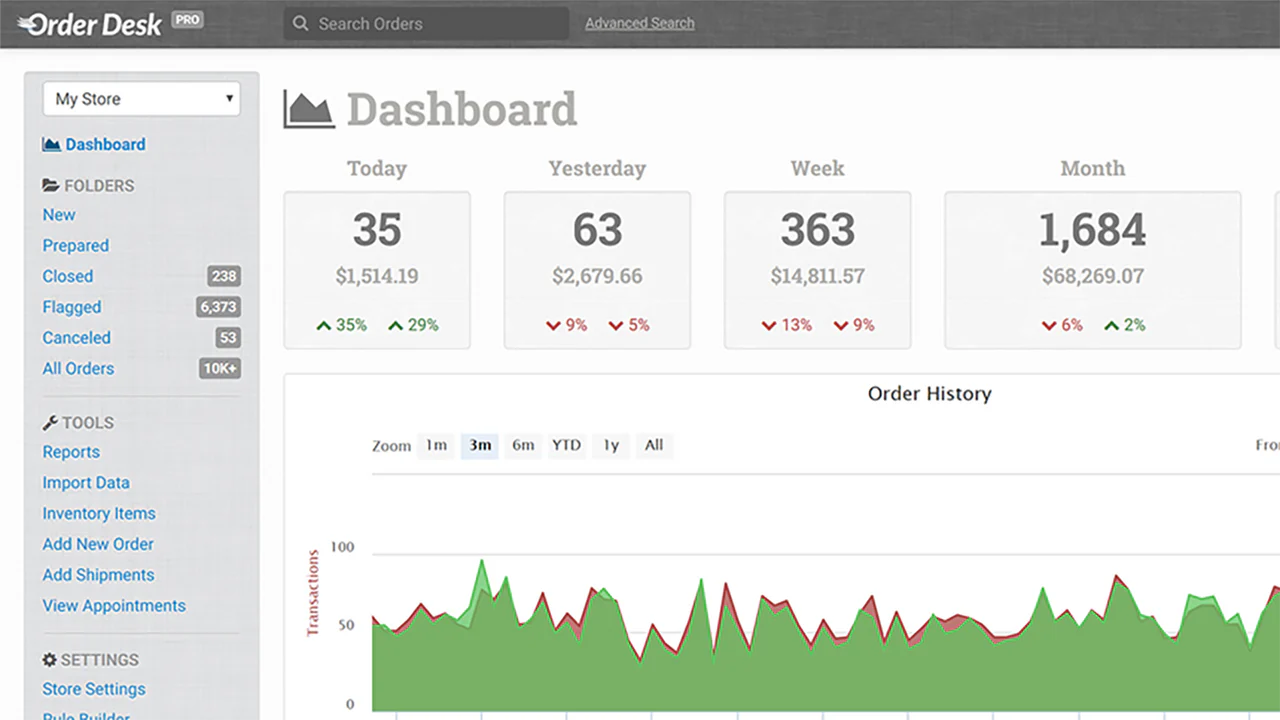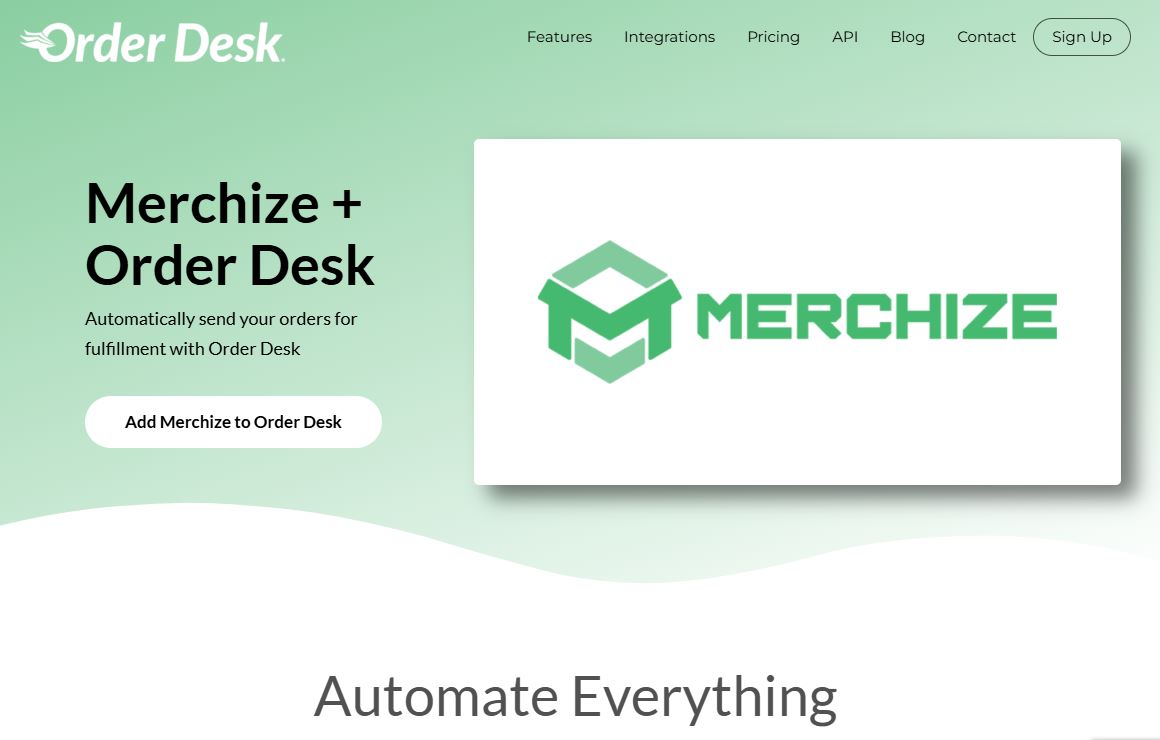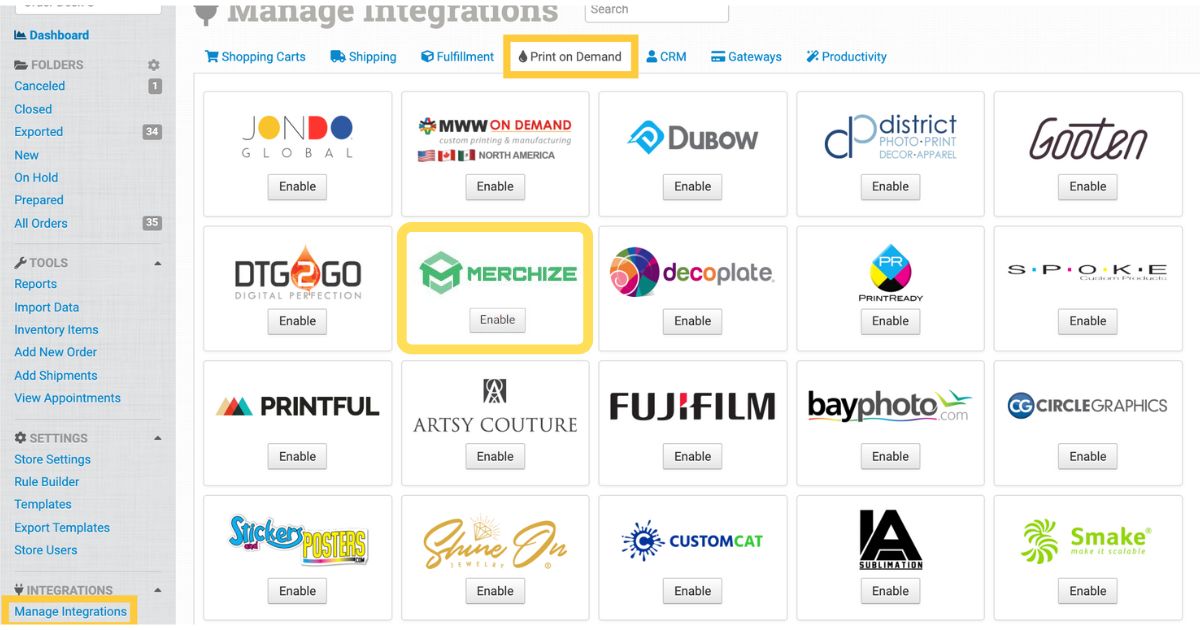Contents
- Why Automate Your Print-on-Demand (POD) Fulfillment?
- Difference between Print-on-Demand Fulfillment & Order Management (and why you need both)
- Choosing the Best Print-on-Demand Provider
- What is Order Desk and How Can It Automate Your Business?
- How Merchize and Order Desk work together
- Step-by-step: How to connect Merchize to Order Desk
- Success Story: Scaling 100x with Merchize + Order Desk Automation
- Conclusion: Make automation your advantage for your POD store
Why Automate Your Print-on-Demand (POD) Fulfillment?
Print-on-demand is an online business model where you sell your designs on products only after a customer orders, eliminating inventory hassles.
A print on demand provider like Merchize will handle both production and fulfillment (including cross-border shipping & last-mile delivery) to your customers. POD is wildly popular for its low startup costs and flexibility, allowing sellers to expand product lines or target new niches without worrying about stock or shipping.
However, with success comes volume and complexity. Manually handling new product launches, managing prices on hundreds of products, or monitoring logistic tracking through multiple sales channels can become overwhelming.
This is where automation steps in. By automating store management & fulfillment flow, you can reduce errors, speed up sales processing, cut costs, and scale up seamlessly. And the most popular automation platform for online merchants is none other than Order Desk.
In this guide, we’ll dive deep into how to fully automate your POD workflow using Merchize and Order Desk to create a streamlined, scalable fulfillment system.
Difference between Print-on-Demand Fulfillment & Order Management (and why you need both)
Print-on-demand fulfillment is about making and shipping the thing. You send the order to Merchize, we print it, check quality, pack it, ship it, and return tracking. Merchize already integrates with Shopify, WooCommerce, Etsy, etc., so the basic handoff can be automatic.
Order management is about controlling all the orders before they reach fulfillment. An OMS like Order Desk sits in the middle, pulling orders from every channel and merging multiple product IDs into one before sending them to Merchize for fulfillment. Order status and tracking information will be sent back to Order Desk, where you can view and manage everything in just one place.
OMS is crucial, especially when you sell on multiple channels, run a bigger catalog, or have more than hundreds of sales per month. Otherwise, you’re hopping between dashboards, fixing mismatched SKUs, and updating customer tracking by hand.
Together, you get speed, consistency, and far fewer mistakes.
Choosing the Best Print-on-Demand Provider
Successful POD automation starts with a partner that can actually keep up. You need breadth of products, consistent print quality, fast/global fulfillment, and clean integrations — all in one place. Merchize checks those boxes.
- Big, scalable catalog: over 1000 SKUs across apparel, home & lifestyle, so you can launch and test niches without changing suppliers.
- Global fulfillment, fast turnaround: from Vietnam, US, EU, UK, Australia, and China — plus 1-day production on select items — keeps delivery times competitive.
- Automation-ready: Native connections for Shopify, WooCommerce, Etsy, Amazon, and a solid API make it easy to plug Merchize into your order flow.
- Brandable: White-label options and custom packaging help you ship under your brand, not the factory’s.
- Proven and reliable: Strong seller feedback and stable operations make it a POD partner you can build on.
In short: pick Merchize as the POD backbone. Now, let’s find a solution to automate how every order gets there.
What is Order Desk and How Can It Automate Your Business?
Order Desk is your automation brain. It sits between your stores and Merchize and makes sure every order goes to the right place, with the right file, at the right time.
- One hub for everything: Pulls orders from Shopify, WooCommerce, Etsy, and Amazon into one dashboard.
- Automatic routing: You set the rules, Order Desk sends qualifying items straight to Merchize for fulfillment.
- Knows your products: Maps SKUs and attaches print files so you’re not uploading artwork by hand.
- Catches mistakes: If an order can’t be sent to Merchize, it can flag it and notify you.
- Closes the loop: When Merchize ships, Order Desk pushes tracking back to the original store so customers get updates.
How Merchize and Order Desk work together
This combo is simple: Order Desk collects your orders, Merchize fulfills them.
- Connect once: In Order Desk, turn on the Merchize integration and drop in your Merchize API key/base URL. Now the two talk to each other.
- Orders flow in: Every new order from Shopify/WooCommerce/Etsy hits Order Desk, which attaches the right Merchize SKU and artwork.
- Auto-send to Merchize: Order Desk pushes the order to Merchize immediately, no copy–paste, no retyping addresses.
- Merchize fulfills: Merchize prints, packs, ships.
- Tracking flows back: Merchize sends tracking → Order Desk → your store → your customer.
- Safety net: If something doesn’t match (wrong SKU/file), Order Desk flags it so you can fix and resend.
End result: You sell, Order Desk orchestrates, then Merchize fulfills.
Step-by-step: How to connect Merchize to Order Desk
- Get your Storefront ready: You need to design your online shop(s) and create a listing. Using AI image-gen or simple designing tools like Canva for a product mockup.
- Create Merchize accounts: If you don’t have a Merchize account, sign up here. Then create your products on Merchize. Tips: Merchize provides product listing for Shopify, Etsy or WooCommerce, but you need to turn off the integration afterward since you would be synchronized your stores to Order Desk.
- Connect your stores to Order Desk: In Order Desk, add all of your storefronts: Shopify / WooCommerce / Etsy so new orders flow into one place.
- Enable the Merchize integration
In Merchize → Integrations → API → copy your API key & Base URL → then go to Order Desk.
In Order Desk → Integrations → Manage Integrations → Search Merchize → Enable → paste your Merchize API key + Base URL → Connect.
- Set up Rule Builder on Order Desk: Once connected, you’ll have shipment and integration settings to adjust per your preferences, but you must set up Order Rule to fully automate the ordering process.
In Order Desk → Rule Builder → Order Rule → Choose the Event: “Order is Imported” → Select action: “Submit Order to Merchize” → Set up Item Details → Before Save Rule, make sure to have these metadata:
- Map products: Make sure your store SKUs match Merchize SKUs. If not, use Order Desk’s product code replacement and add print file URLs for custom items.
- Test once: Send a test order, confirm it appears in Merchize, then confirm tracking comes back to your store. You should use it for your sampling, so you can “hit two targets with an arrow”.
- Go live & fine-tune: Turn it on for real orders, watch the first day or two, then add rules (VIP tags, split mixed orders, alerts on failures).
After that, it’s autopilot: store → Order Desk → Merchize → tracking back to store → customer.
Success Story: Scaling 100x with Merchize + Order Desk Automation
From 500 orders to 50,000 orders a year — how one entrepreneur turned his Print-on-Demand store into a powerhouse of growth.
In 2021, Mr. Meier Jörn, a German entrepreneur in custom apparel, started a small Amazon store. His products were unique: personalized fashion and limited-edition merchandize for sports fans. To bring his vision to life, he partnered with Merchize, known for its diverse custom catalog, high-quality production, and global fulfillment network.
From the very beginning, the results were impressive. Sales remained steady, and as the business grew. He got 500 orders in his first year. Ms. Kim, his dedicated Account Manager at Merchize, stepped in with a game-changing offer — a special volume-based pricing plan. With a lower base cost, every sale became more profitable, allowing Jörn to reinvest his margins into growth.
The Growth Explosion
Within just six months, the store’s revenue soared. Mr. Jörn used the profits to launch a second brand on Amazon and set up a new Shopify storefront, hiring a 10-person team to handle marketing, customer service, and operations.
From this point, managing orders across multiple platforms turned into a daily grind — spreadsheets, manual uploads, and endless order tracking. Every mistake costs time and customer satisfaction.
That’s when Jörn went looking for an automation solution — a way to manage everything seamlessly without sacrificing quality. His search led him to Order Desk, a smart order management system that integrates directly with Merchize.
The Automation Breakthrough
Once integrated, the difference was immediate. Order Desk automatically synced every order from Shopify, Amazon, and Etsy to Merchize’s fulfillment system. No more manual updates. No more human error.
Now, Jörn’s operations ran like clockwork — faster fulfillment, fewer mistakes, and more time for strategy. His team could focus on scaling marketing campaigns, optimizing products, and building brand loyalty, not chasing down tracking numbers.
Within a year, the numbers spoke for themselves:
✅ From 500 to 50,000+ orders annually
✅ 100x growth in sales
✅ 75% less time spent on manual tasks
✅ Near-zero fulfillment errors
Conclusion: Make automation your advantage for your POD store
Print on demand is powerful, but manual workflows cap your growth. Automating the whole processing flow from selling, to management with Order Desk, to fulfillment with Merchize, then tracking back & optimizing again on Order Desk; gives you speed, fewer errors, happier customers, and more sales.
- Merchize = the production + global fulfillment engine.
- Order Desk = the automation brain that keeps every sales channel in sync.
Set it up once, monitor, then scale. In a crowded POD market, the merchants who automate win first.