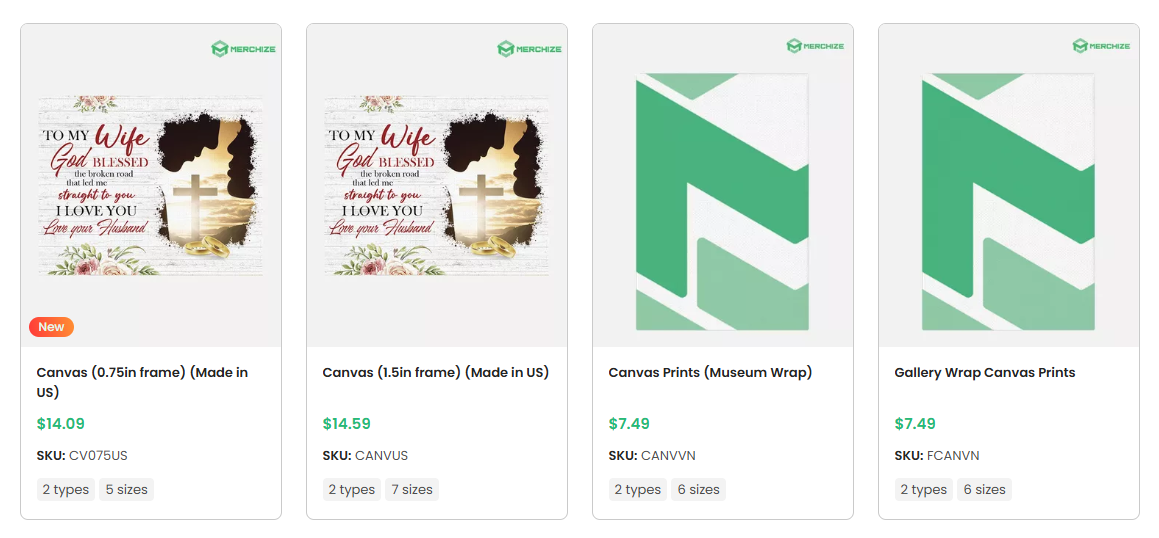If you’re a photographer looking to turn your passion into a sustainable source of income, opening a photo shop on Etsy is an option worth considering. With over $1.7 billion in annual sales from creative and artistic products, Etsy has become a hotbed for those looking to sell handmade, printed, and digital goods, including photography.
From wall art prints, landscapes, and portraits to downloadable digital files, Etsy provides photographers with an ideal platform to showcase and sell their work to millions of art-loving customers worldwide.
In this article, we will guide you step by step on how to sell photos on Etsy, from setting up your own store to optimizing photography products to attract potential customers. Let’s read till the end to know all the details!
How to Sell Photos on Etsy in 2026?
Step 1. Research the market
Before you start selling photos on Etsy, you need to understand the market to find the right opportunity for you. Here’s what to do:
- Find a gap in the market: Consider what subjects or styles of photography have low competition but have the potential to sell well. This could be a niche that helps you stand out and make money effectively.
- Determine your target customer segment: Ask yourself who will buy your photos. They could be nature lovers, home decor enthusiasts, or digital photo collectors. Find out who they are, where they often purchase online, and their shopping habits to tailor your content, marketing, and products accordingly.
- Analyze your competition: Look for other Etsy photo shops that sell similar products. Research their pricing, product descriptions, images, and customer feedback. This will help you identify your strengths, weaknesses, and ways to differentiate your store.
- Track trends and demand: Update new photography trends, especially what’s hot on social media and Etsy. You can use Google Trends or the Etsy search tool to see what types of photos buyers are interested in, and then target your products.
Step 2. Choose your photos
Now comes the next part: choosing photos that will appear in your Etsy shop! Imagine you are preparing a miniature art gallery for customers all over the world, so each photo needs to be carefully selected.
- Prioritize high-quality photos: You should choose the best photos and make sure they are high resolution, tightly composed, well lit, and free of noise. This will help you attract buyers right in first glance and access your store.
- Keep a consistent style: Instead of posting all kinds of random photos, build collections based on themes, such as peaceful nature photos, vibrant street photos, or artistic black and white photos. Consistency makes your shop look more professional and defines your personal style.
- Start small, expand gradually: There is no need to post dozens of photos at first. You can start with a small collection, then monitor customer feedback and sales data to decide where to grow. This is a smart way to test the market without too much effort up front.
Step 3. Decide what to sell
When you open an Etsy photo shop, you can choose to sell digital photos, physical photos, or a combination of both. Each option has its own pros and cons that you should consider:
Digital Photos
Digital photos are image files that customers can download immediately after purchasing. You can upload up to 5 digital files per product, each up to 20 MB in size. Each digital photo listing has a $0.20 listing fee.
Pros:
- Fast shipping, customers receive photos immediately after purchase.
- Sell the same file unlimited times.
- Low costs because there is no printing or shipping.
Cons:
- High competition, many people sell similar digital photos.
- Prices are often lower than physical photos.
- Risk of copyright infringement because files are easily copied.
Note: You should protect your digital photos by adding a watermark or copyright notice to your product.
Physical Photos
Physical photos include prints such as posters, canvases, or framed photos, which meet the needs of customers who like products that can be hung on the wall or given as gifts. Physical photos need to be printed, packaged, and shipped, but can use print on demand services to reduce storage and logistics.
Pros:
- The product is tangible, customers can easily perceive the value.
- The selling price is usually higher, especially with limited editions.
- It’s more difficult to copy and infringe copyright than digital photos.
Cons:
- Competition is also very high in the print market.
- Printing, packaging, and shipping costs can reduce profits.
- Need to handle shipping and return policies if there are problems.
Note: Choose a reputable print on demand service and adhere to shipping policies, ensuring quality to minimize risks.
Step 4. Select a Print on Demand Supplier
Selling digital photos on Etsy is pretty straightforward. You just need to upload the file, and customers receive a download after checkout. However, if you want to increase the value of your products and make more money, selling your photos as physical products is a great option to consider. One of the easiest ways to turn your photos into physical products like wall art, posters, or canvases is by print on demand service. With POD, you don’t need to make a large initial investment and still be able to build a professional photo shop on Etsy.
Benefits of selling photos using POD:
- No need for inventory: You don’t have to worry about storing or managing your inventory, which helps reduce the initial investment.
- Automated order processing: Everything from printing, packaging, to shipping is automated by print on demand company.
- Wide range of products: You can print photos on a variety of materials and formats, from canvas to posters, to enrich your Etsy shop.
- Easy to scale: Without worrying about inventory, you can completely expand your business without taking on big risks.
When choosing a print on demand (POD) provider to sell printed products on Etsy, consider the following:
- Print quality and materials: No matter how beautiful the photos are, they need to be printed on good materials to satisfy customers.
- Product variety: Choosing a unit with a variety of printing styles and materials will help you be more creative.
- Integration with Etsy: Prioritize suppliers that support direct connection with Etsy to synchronize orders quickly.
- Cost and shipping: Compare total costs to ensure optimal profits.
- Production and delivery time: Customers will be more satisfied if the delivery time is fast.
- Reviews from other sellers: Learn real experiences from the community to choose the right trustworthy partner.
If you are still wondering which print on demand provider to choose to start your Etsy business, Merchize is one of the most reliable options. With Merchize, you can start selling prints without much upfront investment. The entire process from printing, processing orders, to shipping is automated, saving you time and effort. Merchize currently offers over 500 high-quality products, integrates seamlessly with Etsy, and has the most competitive prices in the market. This is an ideal solution for photographers who want to turn their work into a steady source of income on Etsy. Here are some beautiful canvas options that you can use to display your fine art photos:
Step 5. Set Up Your Etsy Store
Opening an Etsy shop is an exciting step that will help you bring your photography to millions of customers around the world. Here’s a step-by-step guide to get you started:
- Sign up for an Etsy account: Go to etsy.com, create a new account, and agree to Etsy’s terms of use. Then, select “Open your shop” to get started.
- Set up your shop options: Choose your default language, country, and currency, which is important for Etsy to properly display your shop to potential buyers.
- Name your shop: Choose a name that’s short, memorable, and reflects your brand style (20 characters max). If you’re stuck for ideas, you can use a naming tool like Namelix.
- Create your first listing: Upload your photos, write a catchy title, a detailed description, choose a category, and set your selling price. Don’t forget to set up your shipping method. Etsy charges a listing fee of $0.20 per item.
- Set up payments and security: Connect to Etsy Payments, add payment information, verify your identity, and set up payment methods, ensuring transactions are secure for both you and your customers.
Step 6. Prepare High-quality Listings
Once you have selected high-quality photos to sell, the next essential step is to create an attractive and optimized listing to attract buyers. A well-designed listing can make or break your sale.
Keyword Research
Keywords are the bridge between your product and your customers. Most buyers search by typing keywords into the Etsy search bar. That’s why you should spend time researching words and phrases related to your photography niche.
Some tools you can use:
- eRank – Keyword analysis, track Etsy trends.
- Alura – Keyword suggestions with search data.
- Semrush – Find related keywords and evaluate their competition.
You should focus on keywords with moderate competition but stable search volume to make it easier to climb to the top.
Write the product title and description
Product titles and descriptions play an important role in creating the first impression of your product in the minds of customers. Therefore, you need to optimize them carefully if you don’t want your customers to leave.
First is the title, it needs to be unique and provide as much information as possible without stuffing too many words.
Next is the product description. It plays an important role in attracting customers, even though it is hidden under the “Learn more about this item" section on product pages. So you need to update it regularly, make sure it is trending, and has relevant and attractive phrases.
Write a clear and easy-to-understand product description so that buyers know exactly what you are selling and what makes your product stand out. Include all the important information, such as format, size, material, special features, and benefits when using it. You can also try bullet points, using bold to highlight key details. This makes it easier for customers to read and increases the likelihood of a purchase.
Add attractive images
Product images are the face of your Etsy shop, especially when selling digital or physical prints. To impress and build trust with customers, you need to invest in clear, authentic, and creative images. Here are some tips to help you optimize your images:
- Show the exact color, texture, and size of the print so customers aren’t surprised when they receive their order.
- Don’t just use one photo – add multiple photos from different angles, including close-ups, full-lengths, and lifestyle shots.
- Take advantage of Merchize’s vibrant Product Creator mockups if you’re selling physical prints.
- If you’re shooting yourself, pay attention to lighting and composition – shoot in natural light and try placing your product next to familiar objects for a more realistic feel.
- Consider hiring a professional photographer if you want to add quality and aesthetics to your shop.
A professional product photo set not only helps you attract attention but also creates a sense of trust, promoting faster purchasing decisions.
Set Terms of Use
Setting clear Terms of Use is the best way to protect copyright and minimize risk when selling digital photos on Etsy. Include this information in your product descriptions so customers understand what they are allowed to do with the files after they purchase.
- Be clear about intended use: State whether the item is for personal use only or can be used commercially.
- Add a disclaimer: For example, “No commercial use or resale.”
- Restrict editing or redistribution if you want to maintain creative control.
- Be clear about file formats and intellectual property rights, ensuring customers don’t get the wrong idea that they own the copyright to the image.
Being proactive about usage restrictions not only protects your work but also builds trust with buyers.
Step 7. Price Your Listings
Pricing your prints on Etsy isn’t easy, you need to strike a balance between keeping your prices reasonable to attract customers and ensuring that your prices reflect the value of your art. Here are some important factors to consider when setting your prices:
- Material costs: Include printing, framing, packaging, and shipping costs, if applicable.
- Time investment: Calculate the time you spend editing, preparing digital files, or processing physical prints.
- Competition: Check out other photographers’ prices in your niche to position your products appropriately.
- Etsy fees: Include the listing fee, transaction fees, and payment processing fees you pay to the platform.
- Profit margin: Make sure your final price leaves you with a good profit after all associated costs are deducted.
Pricing appropriately not only helps you attract customers but also maintains the value of the effort and artistry in each photo.
Step 8. Market Your Store
Selling photos on Etsy isn’t just about uploading your work and waiting for orders – it’s also about proactively marketing yourself to attract customers among thousands of other photographers. Here are some effective ways to promote your Etsy shop:
Social Media Marketing
Share your creative journey on platforms like Instagram, Facebook, and Pinterest to gain traction. You can:
- Post behind-the-scenes or editing photos.
- Tell the story behind each photo.
- Link to your Etsy shop in your bio and posts to drive traffic.
Use Etsy Ads
Take advantage of the advertising options Etsy offers to increase your visibility:
- On-site Ads: Show your products prominently in search results. You can set and adjust your budget in Etsy Shop Manager.
- Off-site Ads: Etsy will automatically promote your products on platforms like Google, Facebook, etc., and you will only be charged if an order is generated from that ad.
Additionally, you can consider using Google Ads, Microsoft Ads, or try strategies like free shipping, which not only attract buyers but also help you improve your search rankings on Etsy.
Tips to Success on Selling Photos on Etsy
In a ton of photography stores, simply having great photos isn’t enough to get you noticed. What really sets you apart is how you craft the buying experience, tell your brand story, and pay attention to every detail in your store.
To help you stand out and make your mark, we’ve compiled the most important tips for selling photos on Etsy. Use these tips to attract potential customers, build credibility, and grow your revenue in a sustainable way.
Complete Your Etsy Store
Before you even think about selling, ensure your Etsy shop is fully prepared and professional. Here are some things to do:
- Create your own brand: Choose colors, fonts, and design styles that match what you want to convey to customers. You should consider consistency in design that makes your shop look more professional and memorable.
- Share your story: In the “About” section, tell a little about yourself, such as who you are, why you’re passionate about photography, and why you decided to open a shop on Etsy. A genuine story will help you connect better with customers.
- Add visual identity: Don’t forget to upload your logo and shop banner. These are the first images shoppers see when they visit your shop, so invest in making them look good and follow Etsy’s size and standards.
- Diversify your products: In addition to digital photos, you can offer other versions such as printed photos on greeting cards, blankets, or different sizes to suit different needs.
- Establish clear policies: Provide specific policies on returns, refunds, and shipping costs. This gives customers more peace of mind when shopping and reduces the risk of misunderstandings.
Send a message after purchase
A sincere thank you, even a short one, can go a long way in making a positive impression on a customer. After an order is placed, send a thank-you message to show your appreciation. This is not only polite but also a subtle way to encourage positive reviews and spot issues that could lead to a negative experience early.
When you show customers that you care about them even after sales, you’re planting the seeds of trust, a foundation for turning one-time buyers into lifelong loyal customers.
Create Bulk Order Discounts
If you want your customers to buy more at once, bulk order discounts are a simple and effective weapon. Not only does a discount when an order reaches a certain spend level increase the value of each order, but it also motivates customers to buy more than just one item.
You can easily set up this promotion by going to Etsy Shop Manager → Marketing → Sales and discounts to create a discount code or set up automatic discounts.
Collect positive reviews
If you want to stand out from the thousands of sellers on Etsy and turn selling photos into a full-time job, you need more than a great shop name and a beautiful cover photo. What makes the difference is the reputation you build through positive customer experiences.
To achieve this goal, you should be proactive in answering questions and handling all feedback transparently and professionally. These efforts will not only earn you 5-star reviews but will also build trust, encourage repeat customers, and encourage referrals.
Put Yourself in Your Customer’s Shoes
Sometimes, enhancing your store doesn’t require anything complicated. You just need to view things from your customers’ perspective and ask yourself: If you were the buyer, would you be convinced by this product?
Answer each question in this list carefully:
- Are the photos clear and attractive enough?
- Are the descriptions clear and convincing?
- Is the price reasonable for the value of the product?
If you sell physical products, don’t forget to evaluate the print quality, durability, practicality, and overall appeal of the product to the customer.
Also, research your competitors regularly:
- Visit other photo shops on Etsy, see how they describe their products, what they are running, and what makes their products stand out?
- Compare them to yours to find out what’s strong and what you can improve.
This helps you improve your product and better understand the real needs and desires of your potential customers.
FAQs
1. Is it worth selling photos on Etsy?
Yes, it can be worth it — especially if you sell digital downloads of your photos. Etsy has a large audience interested in wall art, decor, and creative prints. If you focus on a niche (e.g., nature photography, vintage-style images, inspirational quotes) and optimize your listings with good SEO and presentation, you can build a steady stream of passive income. However, competition is high, so quality, branding, and marketing matter.
2. How much money can you make selling photos on Etsy?
Earnings vary widely. Some photographers make a few hundred dollars per month, while top sellers can earn thousands. For example:
- If you sell a digital print for $5 and sell 100 in a month, that’s $500 in revenue.
- Multiply that by more listings and higher price points, and income can scale up.
That said, success depends on product quality, marketing, reviews, and how well you tap into buyer trends.
3. How much does it cost to sell photos on Etsy?
Here are the basic costs:
- Listing fee: $0.20 per item (renewed every 4 months or after each sale if it’s a digital product).
- Transaction fee: 6.5% of the sale price (including shipping).
- Payment processing fee: Around 3% + $0.25 per sale (varies by country).
So, if you sell a $5 photo:
- Listing: $0.20
- Transaction fee: $0.325
- Payment fee: ~$0.40
- Total fees: Around $0.95
- Profit: ~$4.05
It’s a low-cost way to start a creative business with the potential for passive income.