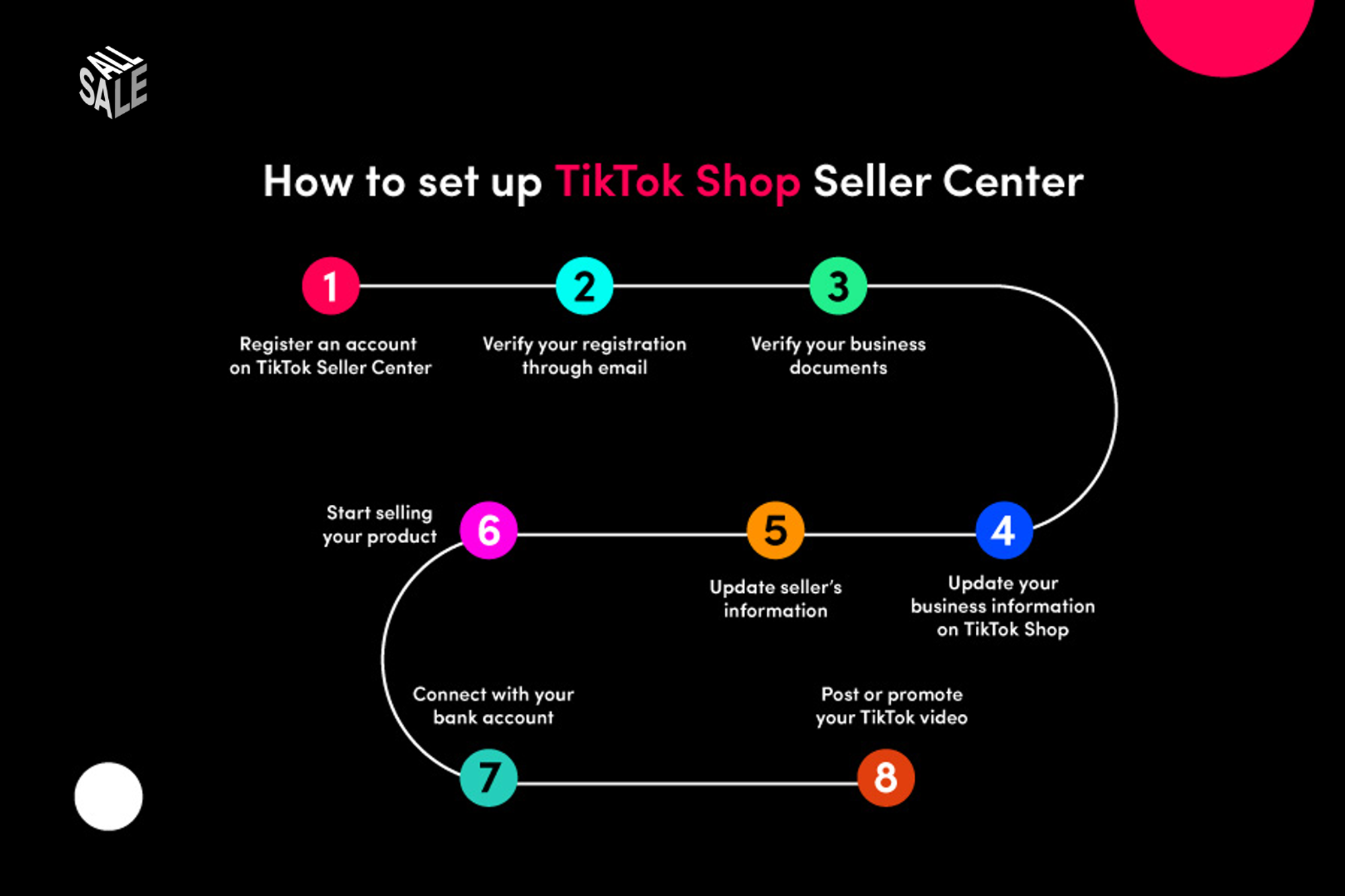If you’ve ever watched a TikTok and thought, “I could sell that,” you’re not alone. With over 1 billion active users and a growing e-commerce ecosystem, TikTok is quickly becoming the place for creators, side hustlers, and small businesses to launch wildly successful online shops. But here’s the kicker—getting started isn’t just about uploading products and hoping they go viral.
Setting up your TikTok Shop the right way is the difference between crickets and conversions. Whether you’re a brand looking to expand or a creator ready to monetize, this guide breaks down the exact steps to launch your shop, sell smarter, and grow faster.
How to Set Up Your TikTok Shop
Before starting, ensure you meet these requirements:
- Account Type: A TikTok Business Account is essential. You must either create a new business account with a new phone number or email or switch from your personal account to a business account in order to unlock Seller Center features.
- Regional Compliance: TikTok Shop operates in regions like the United States, United Kingdom, and Indonesia, with potential expansion in 2025. Verify your region’s eligibility on the Seller Center.
- Content and Product Guidelines: Compliance with TikTok’s policies is non-negotiable. This includes restrictions on product streams and marketing—stay informed on updates.
- TikTok Shop Eligibility: In order to sell on TikTok, you must complete the registration process which requires a few criteria. For example, sellers are required to submit and verify proper business documentation, banking information, valid phone numbers, and email addresses.
Set up your TikTok Seller Center account
1. Create a TikTok Business Account
TikTok Business account unlocks commerce-specific features like TikTok Shop, analytics, and TikTok Ads Manager, which are not available with a personal account.
Sign up for a TikTok for Business account via the TikTok app or website. You’ll need to provide basic business information and link it to your TikTok profile
2. Register as a Seller on TikTok Seller Center
- Go to TikTok Seller Center and sign in with your TikTok account, email, or phone number, or sign up if you don’t have an existing account.
- Select Your Country: Choose your country from the list and click Enter. You can only register if TikTok Shop is available in your country.
3. Choose Your Business Type:
- Select whether you’re setting up the shop as an individual or a business.
- If you’re registering as a business, you must provide your legal business name and employment identification number (EIN). TikTok needs such information to verify the legitimacy of your business.
- Next, complete the verification steps prompted by TikTok Seller Center.
4. Set Up Your Warehouse/Pickup Address/Return Address
TikTok will require specific details about your address, including your warehouse location, pickup address as well as return address.
TikTok Shop Seller Center, go to “Account Settings” > “Warehouse Settings”, and add addresses for both Pickup and Return warehouse. For sellers using third-party fulfillment, use the service’s address. For self-fulfillment, use your business or home address.
Warehous/Pickup Address: You must provide the following information:
- Street address
- Country and region
- Contact Person name
- Postcode
- Phone number
Return address: To set up your return address, you can choose between two options
- Use the Warehouse/Pickup address for returns by checking Set as return address
- Add a separate Return Warehouse Address, Contact Person, Postcode, and Phone Number.
5. Set up Shipping Setting:
First, you need to decide how you want to handle shipping. TikTok Shop gives you two main choices: “Shipped by seller” or “Shipped via platform” (also called TikTok Shipping). Here’s what each means:
- “Shipped by seller”: You take charge of everything—printing labels, packing, and handing off to your carrier. You’ll use a carrier from TikTok’s approved list, like UPS or USPS. This gives you more control over costs and delivery, which is great if you already have a shipping setup.
- “Shipped via platform” (TikTok Shipping): TikTok handles the logistics. You print labels from TikTok’s carrier account, prepare packages, and request pickup through the Seller Center. It’s easier if you don’t want to manage carriers, but you might have less flexibility.
Generally, “Shipped by seller” is a better choice since it gives you more control, but if you’re new, “Shipped via platform” can be a simpler start. Choose based on what fits your business best.
Here’s how to set up your shipping plan on TikTok Shop US:
- Create a Shipping Template: You’ll create a template that defines how much customers pay for delivery.
- In the Seller Center, go to “Orders” > “Shipping Templates”, and click “Create New Template”.
- Choose the rate model (usually “Product Weight”) and add services like standard shipping. Set a flat rate (e.g., $5) or calculate based on weight.
- For US stores, focus on domestic zones, but you can add international later if needed.
This template affects customer decisions, so consider offering free shipping for orders over a certain amount to attract buyers—just make sure it’s profitable.
- Configure and Test: Finally, tell TikTok how to fulfill orders.
- Go to “Orders” > “Fulfillment settings” > “Fulfillment”, and select “Seller Shipping” if you chose that option. If using “Shipped via platform,” select TikTok Shipping instead.
- Test your setup by placing a test order to ensure rates and tracking work. Providing tracking info is crucial for trust, so make sure it’s easy for customers to follow their orders.
6. Complete set up
- Check the box to agree to TikTok’s terms and conditions.
- Click Start Your Business.
Verify Your Documents
To finalize your account setup, you have to submit a few documents. TikTok needs these documents to verify your identity and eligibility:
- From the TikTok Seller Center home page, click Verify Documents.
- Click Upload Documents.
- Select your business type: Corporation or Individually-owned Business.
- Enter a Shop Name.
- Upload the required documents:
- Individuals: Front and back of your passport, national ID, or driver’s license.
- Corporations: ID of the legal representative, company director, or person with significant control (PSC), plus a business license or registration document.
- Click Submit.
After submitting the required document, you will have to wait for approval. If your submission is rejected, you will receive resubmission instructions via email.
Link a Bank Account
If you successfully pass approval, the next step is to link a bank account to your shop.
- From the TikTok Seller Center home page, click Link Bank Account.
- Click Link Account.
- Enter your Account Name, Bank Name, Bank account number, Email, Address, and Building Number.
- Note: The account name must match your registered name (for individuals) or company name (for corporations).
- Click Submit.
Once completed, your TikTok Shop is ready, and you can start adding products!
Add Products to Your TikTok Shop
- From the Seller Center dashboard, click on “Product” in the left-hand menu then select “Manage Products”. Click on “Add new product”.
- Enter Product Details. Fill in the required fields for your product:
- Product Name: Create a clear, keyword-rich title (e.g., “Vintage Graphic Tee – Black”). BeBoldDigital suggests using descriptive names to improve searchability.
- Category: Choose the appropriate category for your product (e.g., Clothing, Accessories) from TikTok’s predefined list.
- Media (Product images & Product Videos: Upload high-quality images (at least 3-5) and, if possible, a short video showcasing the product. Printify emphasizes that visuals are critical for attracting customers.
- Product Description: Write a compelling description highlighting features, benefits, and usage. Include keywords for SEO, as recommended by Hollyland.
- Variants: Add options like size, color, or style if applicable. Specify details for each variant (e.g., Small, Medium, Large).
- Sales information: Setting prices, discounts for promotions
- Shipping: Configure the shipping settings for the product.
- Click “Submit” to send the product for TikTok’s review process, which will be completed within 2-3 business days.
Best Practices for Your TikTok Shop
To make your shop successful, follow these actionable steps:
1. Upload Lots of Products
Ever heard the saying “more is more"? Well, when it comes to TikTok Shop, that might just be true. Uploading a large number of products can seriously boost your shop’s visibility. TikTok’s algorithm loves diversity—it’s like giving users a buffet of options to discover.
Add as many products as possible, not just bestsellers. The more products you have, the more chances you get to pop up in searches and recommendations. While it’s not a guaranteed win, the reasoning holds: more listings equal more opportunities, as long as you optimize them right.
- Optimize each listing: Use clear, keyword-rich titles and descriptions to help TikTok (and shoppers) find you.
- Add high-quality images: Crisp, eye-catching photos make your products stand out.
- Include all your products: Don’t just stick to bestsellers—give everything a shot.
2. Post Shoppable Videos
Short video content is king on TikTok. Creating shoppable videos is a core aspect of the success recipe on this platform.
Shoppable videos let users buy right from the clip, making purchasing as easy as scrolling. This seamless experience boosts engagement and conversions.
Posting more means reaching more potential buyers. It’s suggested that 1-3 videos a day keep you visible without overdoing it. It’s your ticket to turning viewers into customers!
- Create engaging content: Keep it fun, authentic, and show your products in action.
- Use clear calls-to-action: A quick “Shop Now” can seal the deal.
- Post frequently: Aim for 1-3 videos daily to stay in the spotlight.
3. Add Product Links
The best part about TikTok Shop is that it allows you to link products in your own shoppable video. Viewers who see your video can directly buy products in a few clicks, without leaving TikTok.
It makes the conversion quick and effortless, especially for impulse buyers. Matching products to video content is ideal, but even tossing links on every video can work wonders. Low effort, high reward!
- Add links to all relevant videos: Every video’s a chance to sell.
- Match products to content when possible: It feels natural and builds trust.
- Keep it simple: Let the link do the heavy lifting.
4. Join the Affiliate Plan
One of the driving forces of TikTok is its creators. TikTok’s Affiliate program will allow sellers to connect with TikTok creators to make contagious content and spread the word about the products.
You set a commission (10% is a solid start), and creators promote your products. It’s a win-win: they earn, you sell. Creators can drive up to 70% of your revenue—pretty impressive, right? As your sales grow, tweak the rate to keep it sustainable. It’s an easy way to expand your reach.
- Start with a 10% commission: It’s enticing for creators to join.
- Adjust as you scale: Drop to 5% or 1% once sales soar.
- Choose your plan: Go open for broad reach or targeted for niche focus.
5. Use Video Shopping Ads (VSA)
Apart from reaching customers via organic traffic, you can give a boost to your shoppable content through paid ads.
Video Shopping Ads (VSAs) are your shop’s megaphone on TikTok. These targeted video ads put your products in front of the right people, optimizing your marketing effort.
For each product, you can test 3-5 videos per ad group and optimize after launch. It’s a strategic way to turn interest into action—perfect for growing your shop.
- Test different formats: Mix up styles to find what clicks.
- Use proven videos: Start with ones that already have sales.
- Optimize post-launch: Tweak based on what the data tells you.
6. Get Affiliate Videos
And here’s a secrete for you to hijack sales on TikTok: Combine the power of affiliate video and Video Shopping Ads, which we have mentioned earlier.
Instead of putting all effort into creating your own video, join the affiliate program, let creators make videos for you, and use their videos for your ad campaigns.
Affiliate videos—made by influencers or creators—bring authenticity and tap into their audiences. This user-generated content is a powerhouse for your revenue. Using these videos as ads? It’s like borrowing their magic to boost your sales.
- Find top-performing videos: Check Seller Center for winners.
- Use them as ad creatives: Their authenticity sells itself.
- Connect with creators: Message them via Creator Connect for collabs.
7. Experiment with Ads
TikTok thrives on trends, so your ads should too. Experimenting with formats—like multiple videos or single vs. multiple product links—helps you nail what works. It’s all about testing and refining to match your audience’s vibe on this fast-moving platform.
- Test multiple videos: Use 3-5 per ad group to spot the best.
- Play with bid strategies: Find the budget sweet spot.
- Adjust based on data: Let results guide your next step.
8. Scale Your Ad Budget
Money makes the world go ‘round, and on TikTok, it’s no different. Adjusting your ad budget weekly based on ROAS (revenue ÷ ad cost) lets you pour cash into winners and ditch the losers. TikTok Ad Benchmarks 2025 suggests a 50-100% boost for campaigns hitting goals. It’s smart spending—maximize returns, minimize waste.
- Calculate ROAS weekly: Know your numbers inside out.
- Boost winning campaigns: Increase budgets by 50-100% for success.
- Watch performance: Keep an eye out for dips after changes.
9. Connect More Accounts
Linking up to four TikTok accounts lets you target different audiences—think age groups or interests—with unique personas. This setup gives you separate feeds and tailored content, enhancing reach for your content. Just use distinct emails or phone numbers and stick to TikTok’s rules to keep it smooth.
- Create unique personas: Match each account to a specific crowd.
- Use separate logins: Different emails or numbers for each.
- Stay compliant: Follow TikTok’s guidelines to avoid trouble.
10. Try LIVE Shopping Events
LIVE Shopping events are your chance to shine with a small budget. You can engage with customers in real time and drive sales through authentic interaction.
Start small, test formats, and watch the magic happen—even with a modest budget.
- Start with a small budget: A few hundred bucks can kick it off.
- Test formats: Try demos, Q&As, or flash sales.
- Promote ahead of time: Build buzz to draw a crowd.
11. Check Your Overall ROI
Numbers tell the real story. To evaluate TikTok Shop marketing, calculate ROI by dividing total sales by the sum of ad costs and affiliate commissions, then compare it to your usual marketing goals. This number can show if TikTok Shop is worth it and adjust your marketing strategy and prioritize what works. It’s your reality check for smarter marketing.
- Track ROI regularly: Stay on top of your performance.
- Factor in all costs: Include ads and commissions.
- Compare to other efforts: See where TikTok ranks.
12. Engage with the TikTok community
TikTok isn’t just a platform for posting videos—it’s a lively neighborhood where connection is everything. By liking, commenting, and following relevant accounts, you’re not only boosting your shop’s visibility but also building trust with potential customers.
A bigger, engaged following signals to shoppers that you’re a legit part of the TikTok world, not just another faceless store. Why does this work? TikTok’s algorithm favors active accounts—TikTok’s own guidelines confirm that engagement drives visibility.
Plus, marketing pros say social proof (like a buzzing community around your shop) can seriously lift your sales game.
- Like and comment on videos in your niche: Don’t just scroll—get involved! Target content tied to your products. A thoughtful comment can spark conversations and pull eyes back to your shop. It’s like waving and saying, “Hey, I’m here and I get you!”
- Follow influencers and potential customers: Seek out accounts with followers who’d love your stuff. Following them can spark relationships, collabs, or even shoutouts. It’s a low-key way to build your network and credibility.
- Encourage engagement on your own videos: Ask questions, run polls, or host giveaways in your posts. This gets people interacting and keeps your shop top-of-mind. Engagement’s a two-way street, and folks love feeling part of the action.
Conclusion
Starting a TikTok Shop may seem overwhelming at first, but with the right setup and strategy, it can become a powerful sales channel for your business. From registration to promotion, every step you take builds your shop’s success. Now that you know how to get started, it’s time to take action—set up your shop, post that first product, and start turning views into revenue. Your audience is already on TikTok. Make sure your shop is too.