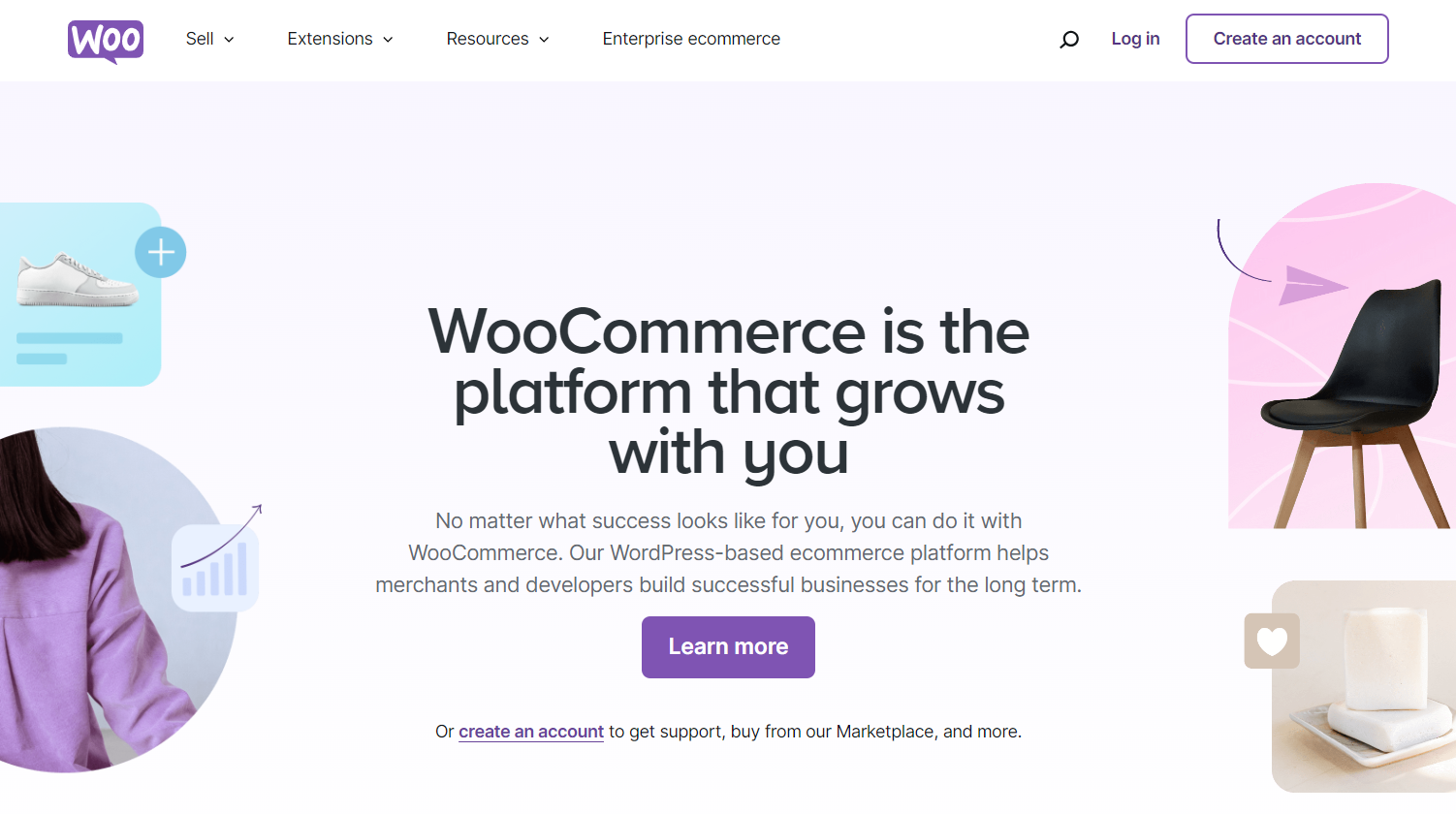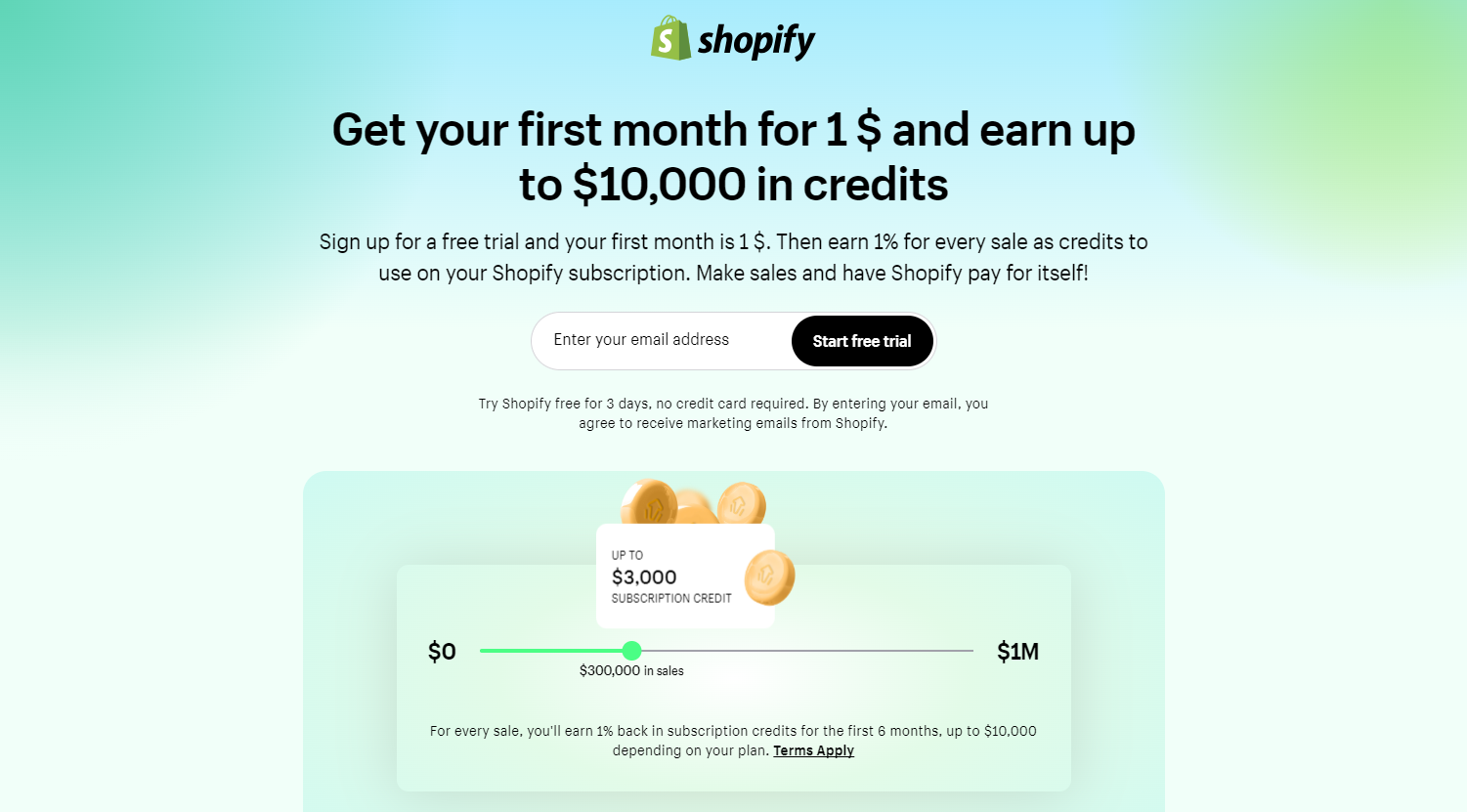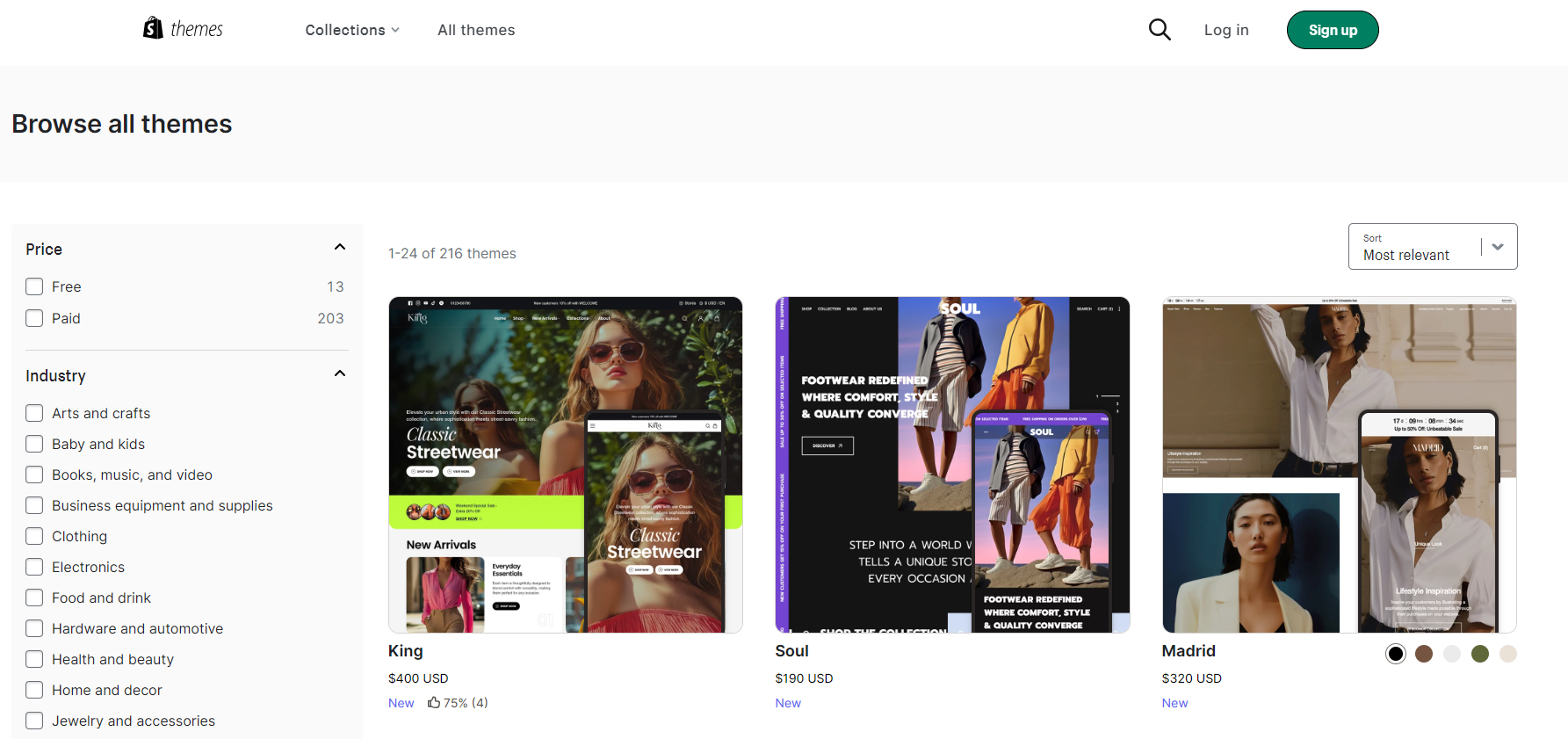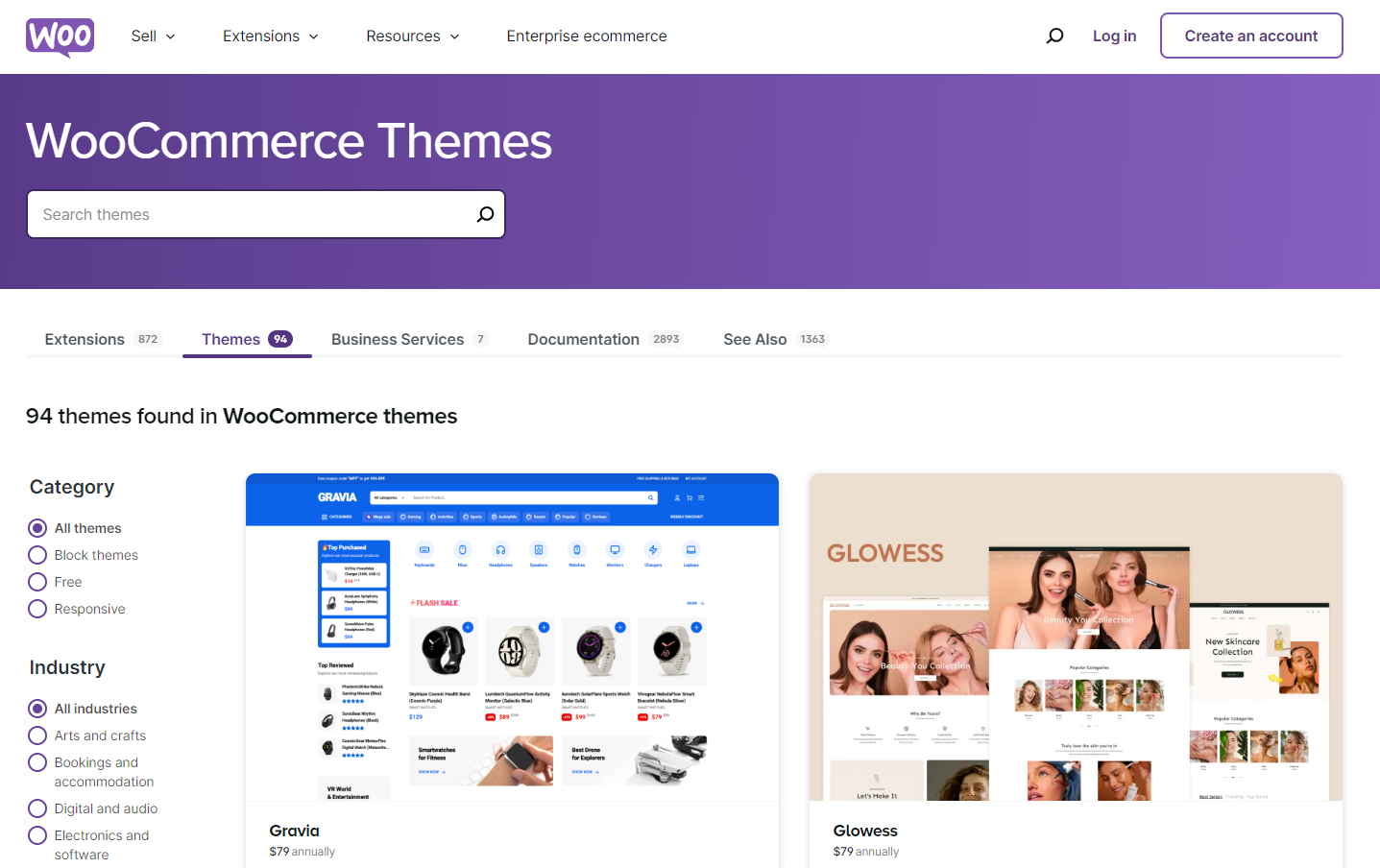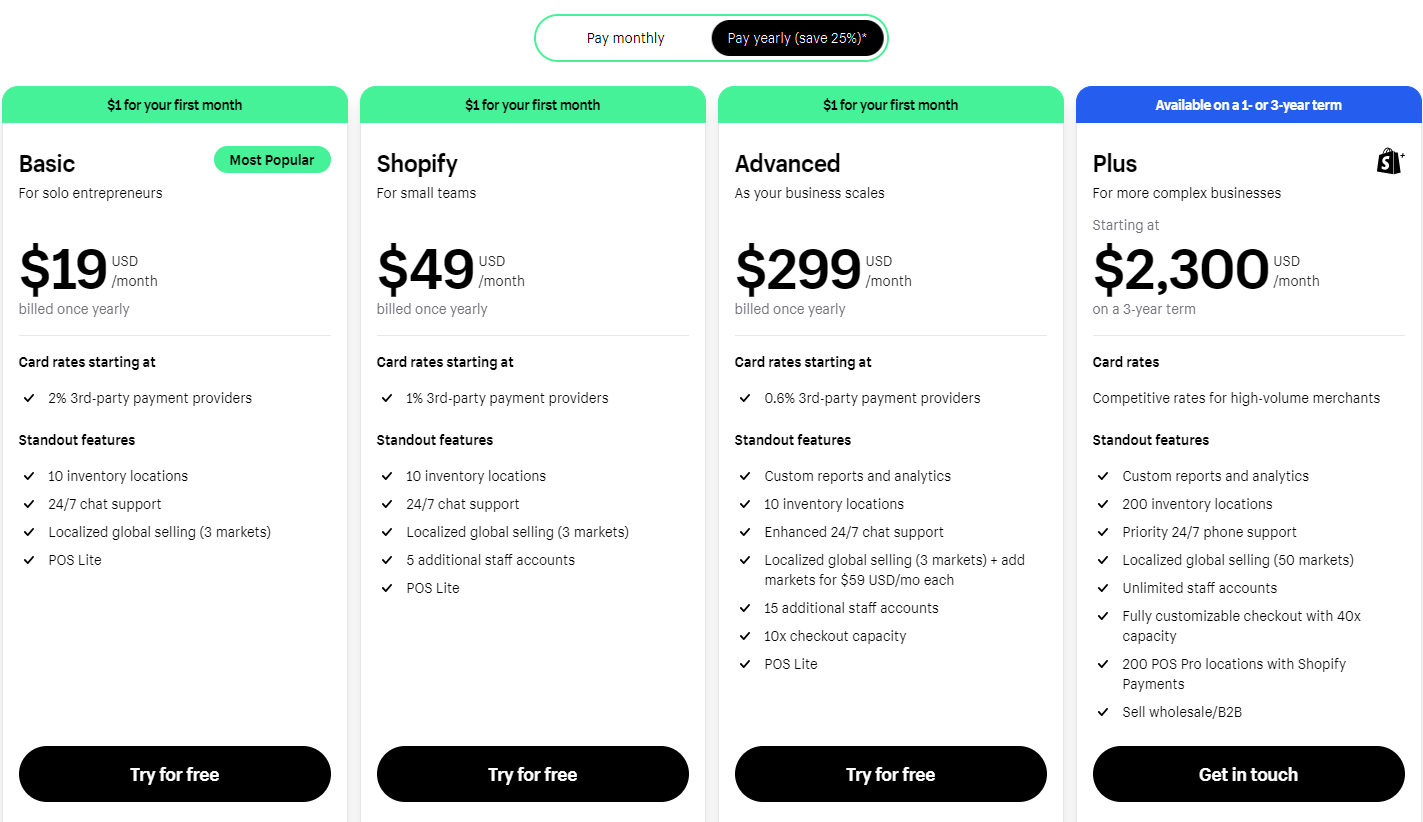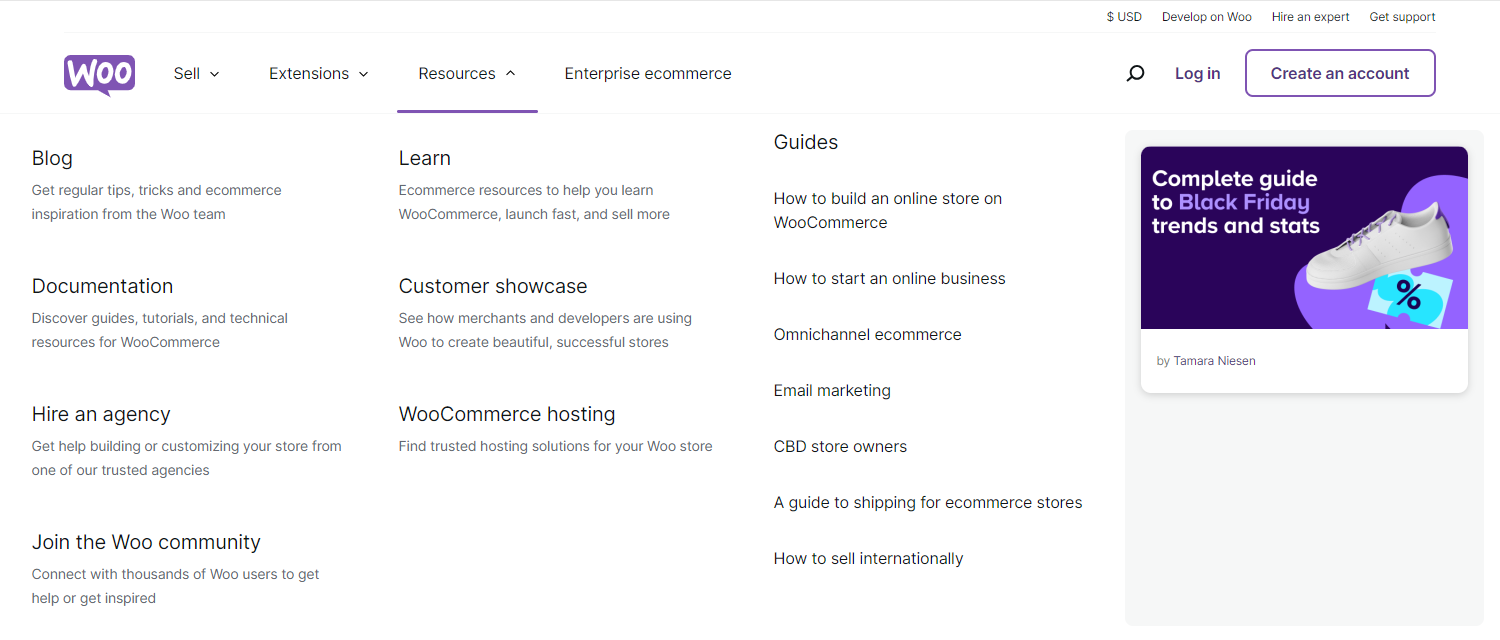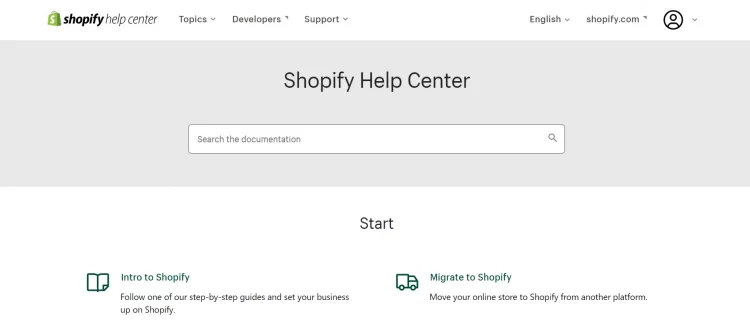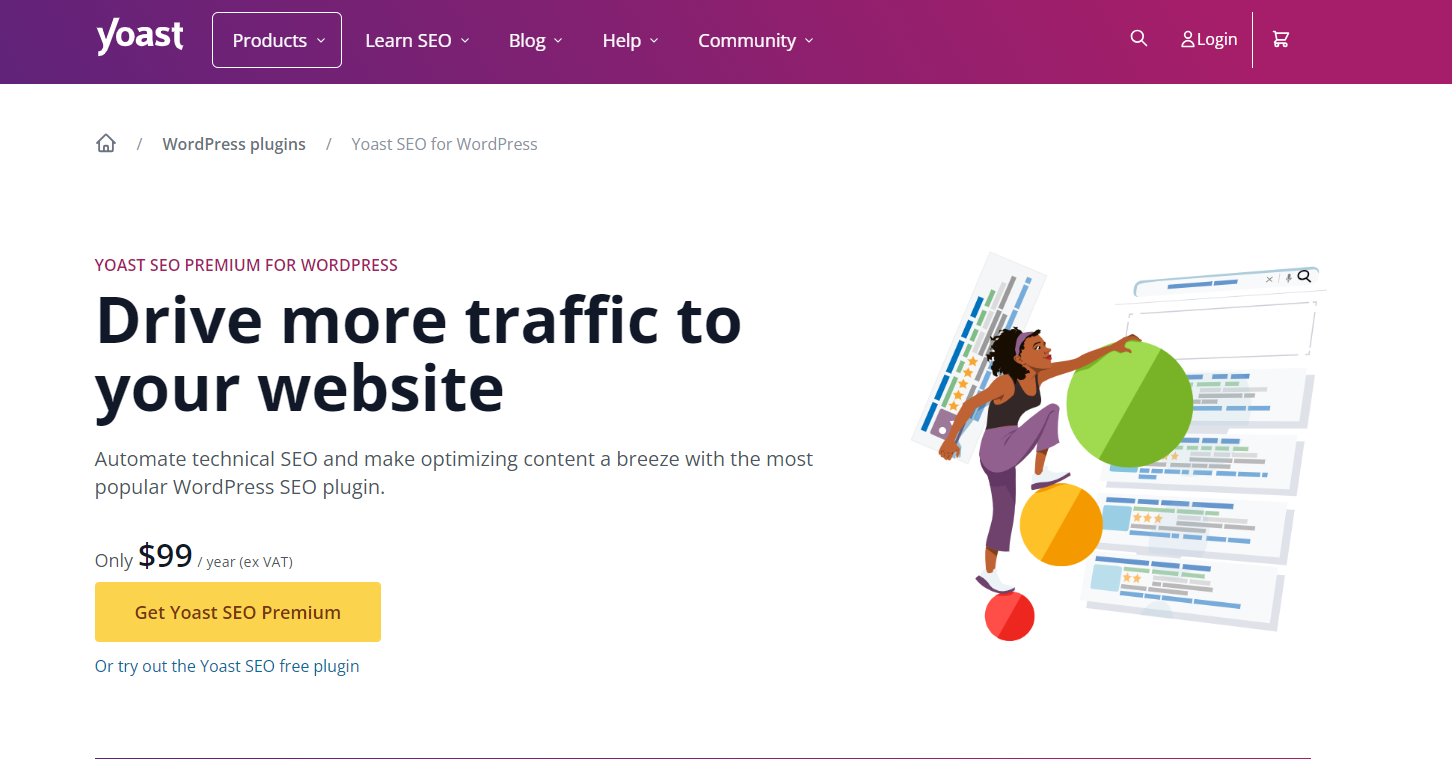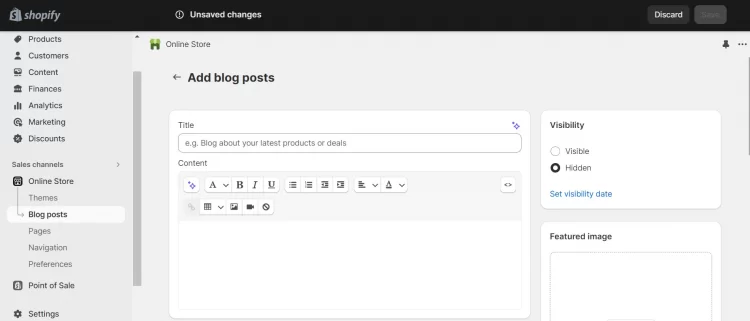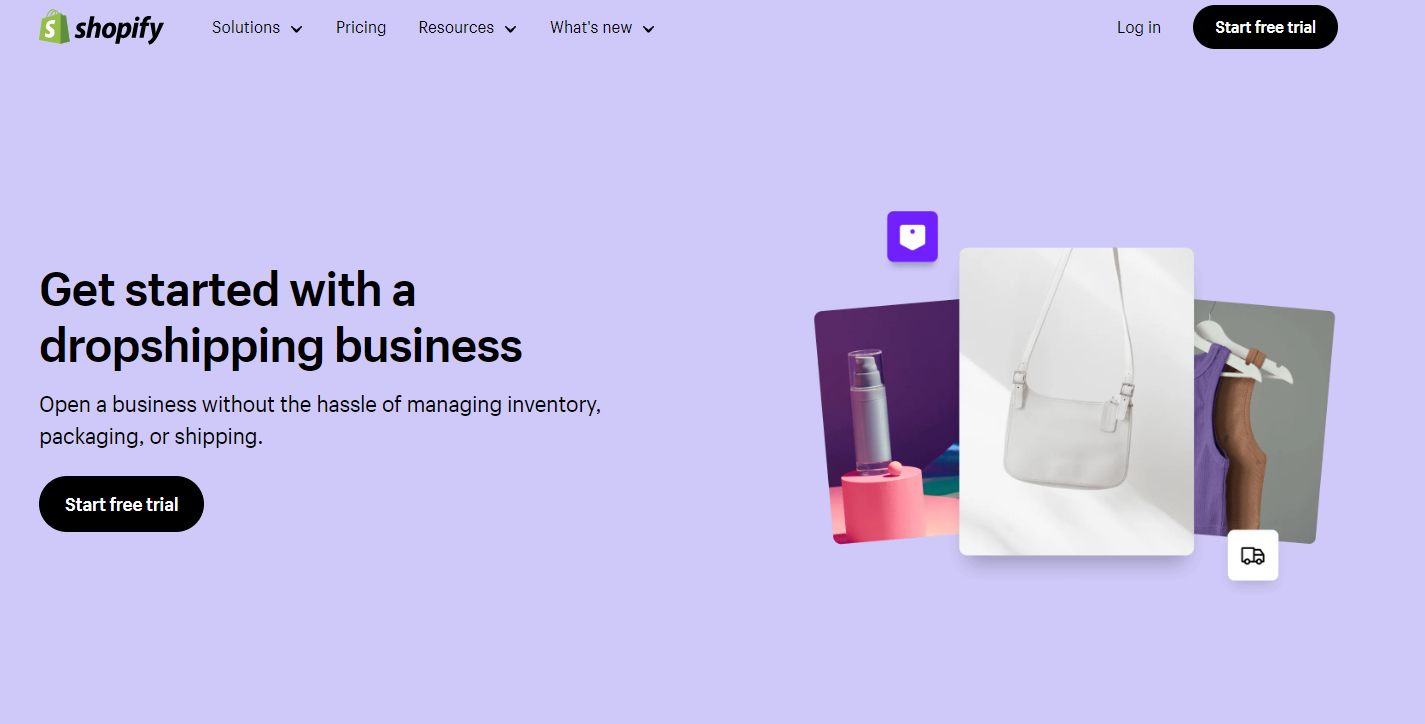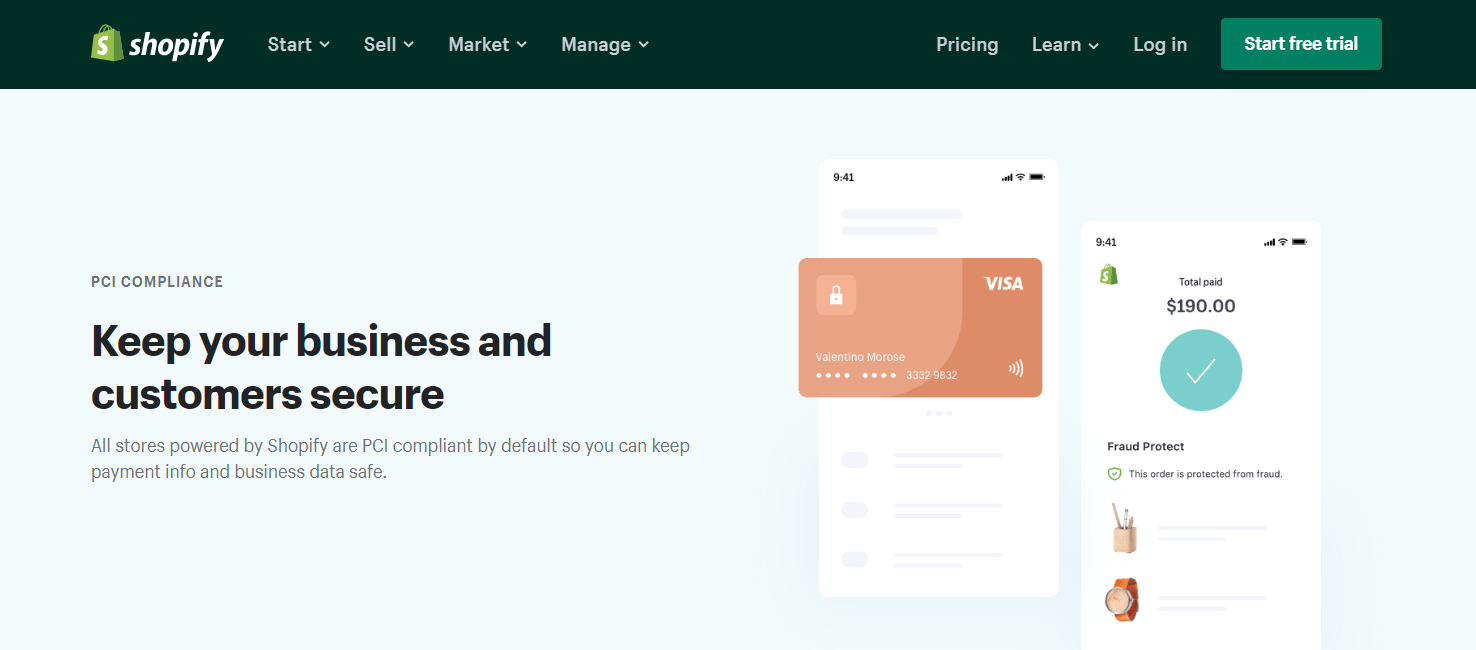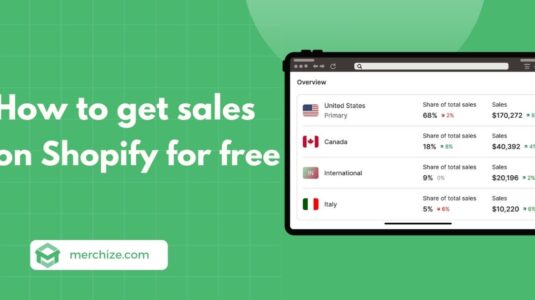Contents
If you are here, you are probably finding a suitable platform to start or expand your e-commerce business. Congratulation! You come to the right place for the answer. There are many choices, but Woocommerce and Shopify are two of the most popular for building e-commerce stores. They are highly appreciated for their capabilities but each has different pros and cons.
If you are considering and have not decided which is suitable for your business, we will help you specifically compare the differences between Woocommerce and Shopify through this article.
Overview of Woocommerce and Shopify
As we know, Woocommerce and Shopify are popular e-commerce platforms that help merchants build and manage their online store effectively. Below is an overview of these platforms.
1. What is Woocommerce?
WooCommerce is a free and open-source plugin that helps you turn your WordPress website into a complete eCommerce store. It provides all the features you need to manage products, shopping carts, payments, shipping, and more.
For beginners, building an online store with WooCommerce is more complicated than starting with Shopify because of the need to be tech-savvy and code-writing. However, if your business is already familiar with WordPress, WooCommerce may be the best choice for you. Moreover, based on the nature of the open-source platform, you can customize every aspect of your online store, and add or customize extensions easily.
2. What is Shopify?
Shopify is an all-in-one e-commerce platform, that helps businesses easy to build their online store without programming expertise or experience. You can also use Shopify to manage sales, market to customers, and accept payments in digital and physical locations.
With many different versions, Shopify can meet all types of e-commerce businesses. In addition, this platform also has an app store to integrate many additional useful functions.
Woocommerce vs Shopify: Key Differences
Before going into details of the comparison between Woocommerce and Shopify, let’s see the summaries in the table below:
| Feature | Woocommerce | Shopify |
| Ease of Use | x | |
| Website Build Time | x | |
| Design and Templates | x | |
| Add-ons and Integrations | x | |
| Scalability | x | |
| Payment Gateways | x | |
| Customer Login and Payment Options | x | x |
| Shipping Cost Settings | x | x |
| Tax Settings | x | x |
| Inventory Management | x | |
| Marketing Activities | x | |
| SEO | x | |
| Blog and Content | x | |
| Page Speed | x | |
| Mobile App | x | |
| Security Issues | x | |
| Support | x |
1. Ease of Use
The first difference between Woocommerce and Shopify is ease of use. Shopify is designed for the general public while designers and developers will lean toward WooCommerce.
Shopify is an extremely easy-to-use e-commerce platform, especially for new businesses and users. Each feature has detailed instructions, from registering a store, adding products, etc. to building content. Therefore, businesses will make fewer mistakes in the early stages, when they are not yet very professional. Furthermore, Shopify also supports the process of storing information – data that is extremely complete and accurate for users.
WooCommerce is easy to set up, but users need to consider a few steps in the first stages, including installing or updating WordPress on their website as well as installing the WooCommerce plugin.
You need to do some integration yourself before you can start. These include:
- Getting a domain name
- Finding a hosting account
- Installing WordPress
- Finding and installing WordPress themes
This process can be a bit complicated and overwhelming for newbies. If you are looking for an easy-to-use solution to set up your online store, it would be Shopify.
2. Design and Themes
Shopify provides a library with over 70 free and paid themes, that you can access and adjust to suit your business goals. Additionally, you may expand your choice by purchasing a theme from the Shopify store with a one-off fee.
All of Shopify’s themes and templates are also responsive well on mobile devices. This is especially important since most people use smartphones to buy orders online today.
Woocommerce has a thousand customizable themes and designs that you can freely set up to suit your online store. However, you need to spend more time and money on the development. This process can be time-consuming or frustrating for new users.
If you want to quickly set up your own online store, Shopify is the best choice for you. However, you will face the problem of multiple stores having the same style due to the limited customization options.
On the other hand, if you want to customize your store more, you should choose Woocommerce. But as I mentioned, you must invest more time and money in programming.
3. Costs
At first glance, Woocommerce is the cheapest e-commerce platform. It’s a free WordPress plugin for WordPress sites. However, you’ll need to pay for additional services, such as booking domain names, SSL certification, and one of the many WordPress hosting accounts.
Costs for these services may differ depending on your needs. We can give you a reference for average prices in this case.
- Domain registrar: $9 – $20 per year
- Hosting: $5 – $30 per year
- SSL certificates: free – $100 per year
- Themes: free – $130 per year
- Additional plugins: Free – $129 per year
- Total monthly costs: $4 – $480 per month
In short, the exact cost you need to pay for an online store with Woocommerce depends on the features you want to have. Therefore, you need to consider your goals and invest wisely.
Unlike Woocommerce, Shopify offers a three-day free trial and the first month for just $1, with monthly plans ranging from $25 to $399, or $19 to $299 if paid annually. Each plan includes varying features and credit card processing rates, with Shopify Plus ($2,300 per month) designed for more complex business needs and offering additional advanced features.
Basically, Woocommerce and Shopify both have their pros and cons in terms of pricing. It is important that you determine exactly what is needed for your online store, and then choose which one is best suited for your business plan.
4. Support
Whether you are new or experienced in programming, there are times when you need help along the way.
In this case, Woocommerce provides support through extensive articles and tutorials for setup, customization, and troubleshooting. Unfortunately, they don’t offer direct assistance, but you can find support from users and developers in community forums. You can also buy their hosted services to receive direct email support.
In contrast, Shopify offers 24/7 support via email, live chat, and phone, making it easier for users to get help whenever they want. Additionally, they also provide a larger library including documentation, tutorials, and online courses on Shopify Academy. Furthermore, community forums are a right-hand man for advice and solutions from other merchants and experts.
It can be said that in the customer support war, Shopify is the winner with 24/7 live support.
5. SEO
Woocommerce is a plugin of WordPress, so it takes advantage of the SEO features of this platform. They allow users to custom alter body content, basic URL redirections, meta descriptions, alt tags, and other page elements to optimize product pages.
At the same time, Woocommerce also offers various SEO plugins such as Rank Math and Yoast SEO, which further enhance its capacity to develop tailored SEO strategies.
On the flip side, Shopify has some limitations in terms of SEO, such as less flexibility with URLs and challenges in creating sub-categories.
Nonetheless, Shopify still provides all the essential tools for eCommerce SEO, with easy-to-use features. Its SEO apps are also praised for their simplicity in both installation and use.
6. Dropshipping
Dropshipping is one of the most popular MMO businesses, that does not require merchants to keep products in stock. It just charges as soon as a new order is placed, the retailer purchases the item from a supplier and has it directly delivered to the customer.
In my opinion, Woocommerce is a better choice for dropshipping businesses. With Woocommerce, merchants can install plugins that support importing products, completing orders from your website, and so on.
No matter how many orders you need to fulfill, Woocommerce can meet all your needs, even if there are only 1 – 2 orders per month or numerous orders.
Plus, If you are a print on demand seller, you can use print on demand plugins to make it easy to integrate services that automate the creation and fulfillment of custom products without holding inventory.
Currently, Shopify has several popular vendors who will deliver your goods such as Dropified and Spocket. The costs involved can vary, as well as their own monthly membership fees or one-off costs.
You might want to read:
13 Best Print on Demand WooCommerce Plugins & Websites
14 Best Print On Demand Shopify Apps (With Product Ideas) in 2025
7. Security
Security is an important problem when running an online store. It has a huge impact on customer experience.
Woocommerce empowers you to control security by relying on secure hosting providers and additional plugins for security. That means, you will have to get your own SSL certificate, configure your site security plugins, implement two-factor authentication, comply with PCI compliance, and do other things to protect your site all by yourself.
Unlike Woocommerce, Shopify is known as a PCI-compliant platform that offers a decent level of security. Additionally, it has other security features, including SSL certificate, PCI compliance, Fraud analysis, and Secure payment gateways. Therefore, Shopify can keep your online store’s transaction information completely secure.
We can see that Shopify is superior to Woocommerce in terms of security. It can simplify the security process for your online store no matter what size your online store is.
8. Hosting
With Shopify, you don’t need to worry about hosting, then you can focus on growing your business. The drawback here is that you have limited control over the technical aspects of your store.
In this factor, Woocommerce is a self-hosted platform, which means you have to prepare a hosting account and domain name, as well as manage your online store by yourself. This allows you more control over your store, but you have to be responsible for managing the technical aspects of your store, including hosting website design, and payment processing.
The winner in this aspect is Shopify, it’s easier for new users and helps them simplify the management process.
9. Customization and Flexibility
When it comes to customization and flexibility, Woocommerce has more advantages than Shopify. This platform is open-source, so you can control everything on your online store. You can even build themes and features from scratch or modify the underlying code, add custom features, and integrate a wide variety of plugins.
In contrast, Shopify is the best solution for new merchants with the ability to handle all the technical aspects of running an online store. But, that means you can’t control whatever you wanna and limited features. However, you can hire a Shopify developer to do complex customizations with extra costs.
10. Scalability
The last difference between the two platforms we wanna mention here is scalability.
Shopify is an e-commerce platform for merchants who don’t have technical or code skills. When using Shopify, you don’t have to care about performance, security, and scalability. Whenever your business is larger, all you need to do is upgrade your Shopify plan.
In addition, you don’t need to worry about data loss or violating any security policies once scaling. Moreover, with Shopify Plus, businesses are also provided with more advanced services. The only limitation of Shopify is the increased cost of upgrading the software version. However, you can save on the cost of hiring highly specialized personnel to operate the system.
When using Woocommerce, you need to self-hosting, backup, and security for websites. As your online store grows and receives more traffic, the initial WooCommerce hosting package will become unsuitable.
However, you have complete control of your WordPress sites, you can choose any upgrade options for hosting services according to your needs and development skills. Rather than spend a lot of money to upgrade all extensions, you only have to pay for your wish features.
Hence, about scalability, Shopify brings a better experience to users than Woocemmerce.
Woocommerce vs Shopify: Pros and Cons
Both Woocommerce and Shopify help merchants build and manage their online stores, but what are their strengths and weaknesses? Let’s learn in the table below:
| Pros | Cons | |
| Shopify |
|
|
| Woocommerce |
|
|
Conclusion: WooCommerce vs Shopify – Which One Should You Choose?
Through the above comparisons, we can see that Shopify offers a better user experience. However, each platform has its own advantages and disadvantages, so you need to consider all aspects of them as well as your business goals and development direction to make the most suitable choice.
If you are just starting in e-commerce or don’t have a professional staff, Shopify is a great choice. In addition, if you are still wondering about selling items and products online, Shopify offers a plan for starters with only $1 per month for the first months.
On the other hand, if you are confident with your existing in-house team and want an eCommerce solution with great SEO features, while possessing strong customization and expansion capabilities and having more control over its design, WooCommerce is the most suitable choice. Additionally, if your business’s main marketing strategy is to drive traffic through content on search engines, then you cannot ignore WooCommerce.