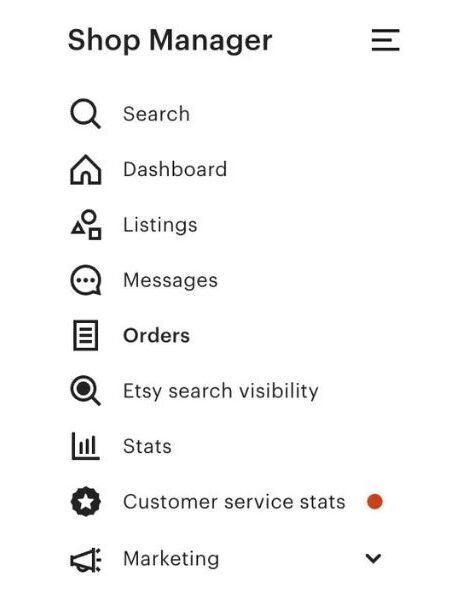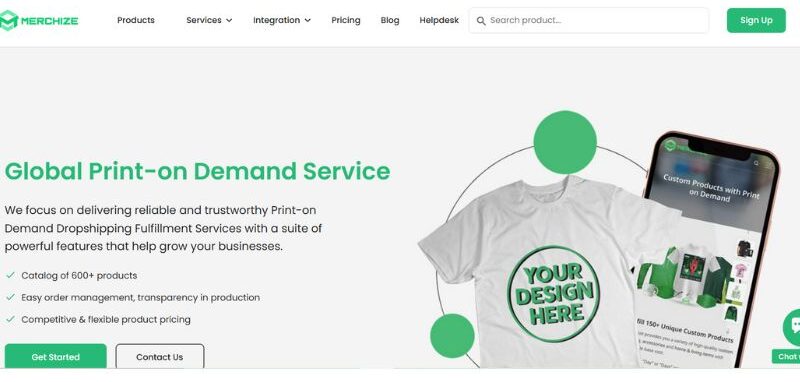Contents
Canceling an order isn’t something sellers want to deal with, but sometimes it’s unavoidable. Whether it’s a buyer changing their mind, a production issue with your POD provider, or a shipping detail gone wrong, knowing how to cancel order on Etsy the right way can save your time, money, and maintain customer trust.
In this guide, we’ll walk you through the step-by-step process and share best practices tailored for sellers.
How to cancel order on Etsy
You can request to cancel an Etsy order at any time, as long as it meets Etsy’s cancellation rules and your shop policies.
Step 1: Open Orders & Shipping section
From the top-right corner of your account, you need to go to the Shop Manager dashboard, then open the Orders & Shipping section.
Step 2: Choose Cancel
On the Cancel an Order page, click the 3-dot icon beside the order and select Cancel. If you’re using the Etsy app, tap More actions in the order details view and choose Cancel.
Step 3: Choose the suitable reason for cancellation
Pick the appropriate reason from the drop-down menu and, if needed, add a message for your buyer. This page will also display the refund amount due to the customer.
Acceptable reasons to cancel an order
Below are the main valid reasons for cancellation:
Buyer request
A buyer sometimes changes their mind or finds a better deal. If they ask to cancel before the order is sent to production, a quick approval helps you to maintain trust and prevent negative reviews. Don’t forget to confirm all requests through Etsy Messages to have clear documentation.
Production issues
In print-on-demand, unexpected obstacles can occur, such as corrupted print files, discontinued blank products, or sudden supply chain delays at your POD provider. If this happens, apologize, issue a full refund, and explain the situation transparently.
That’s why many Etsy sellers choose to work with reliable POD partners such as Merchize. Merchize integrates real-time order tracking, automatic file validation, and strong inventory control to catch issues before they reach production. This helps sellers reduce last-minute cancellations and maintain a near 100% fulfillment rate.
Pricing errors
If you accidentally listed the wrong price, canceling and relisting may be necessary. Reach out to the buyer, explain honestly, and consider offering a discount or alternative to preserve goodwill.
Shipping challenges
Even with POD, delivery issues can arise from customs restrictions to invalid shipping addresses. So before canceling, try resolving by confirming or correcting the buyer’s shipping info.
Payment issues
If payment isn’t completed within Etsy’s required timeframe, you’re allowed to cancel. Still, message the buyer first to give them the chance to fix the problem.
Policy violations
If a buyer harasses you, abuses Etsy’s policies, or violates your shop rules, cancellation is justified. Document the incident and report to Etsy Support if necessary.
Step 4: Select Cancel Order
If the payment was processed through Etsy Payments, the refund will be handled automatically within 2–4 business days. For payments made outside Etsy Payments, you’ll need to issue the refund manually through the same payment method.
Finally, you should check the Completed tab under Orders & Shipping in your Etsy account to confirm the cancellation.
Important notes
All cancellations must comply with Etsy’s official guidelines:
- The order must meet at least one of the valid cancellation criteria.
- The item cannot already have been delivered. If the buyer has received it, they must follow your shop’s return policy instead.
- The cancellation must not violate Etsy’s anti-discrimination policy.
- You must provide a full refund to the buyer, including shipping costs, if requirements are met.
Issue a Refund on Etsy
IN order to process a refund for a customer on Etsy, follow these simple steps:
-
Go to Your Etsy Shop Manager: Open the Shop Manager and navigate to Orders & Shipping.
-
Select the Order: Find the order you need to cancel. Click the three-dot icon next to the order and choose Refund from the menu.
-
Choose a Refund Reason: In the dropdown menu, select the reason for the refund. You can also write a personalized message to explain the refund to your customer if needed.
-
Decide on the Refund Amount: If you’re offering a full refund, check the Full Refund box. For a partial refund, enter the amount you want to refund.
-
Review and Send: Click on Review Refund to double-check everything. Once you’re sure, hit Submit to complete the process.
Tips for smooth cancellation processes
Have a clear cancellation policy
At your shop settings, add a cancellation policy through the Etsy Shop Manager under the Cancellations tab. Just check the box to show that your shop accepts cancellations, then choose one of Etsy’s ready-made templates. The clearer your policy is, the more confident customers will feel shopping with you
Process refunds promptly
If buyers request a cancellation but don’t receive a quick response, they might escalate the issue and ask Etsy to step in. Handling cancellations quickly helps maintain your shop’s reputation and prevents extra fees or penalties from inaction.
Communicate quickly and professionally
Always acknowledge customer concerns with a polite and professional response. Showing that you’re making an effort to resolve the issue builds trust and makes it more likely customers will leave positive feedback.
Track your cancellations
You can monitor all cancellation requests in the Orders & Shipping tab. Reviewing these patterns can help you spot recurring refund requests and take steps to avoid similar problems in the future.
How to keep a customer from canceling their order on Etsy
To avoid cancellations:
-
Provide Clear Product Information: Ensure that your product listings have accurate details, clear descriptions, and correct sizing information. This helps reduce confusion and increases customer confidence.
-
Set Clear Policies: Establish a transparent cancellation, return, and exchange policy. When customers know what to expect, it can prevent misunderstandings and reduce the chances of cancellations.
-
Ensure Timely Shipping: Aim to ship orders on time and provide tracking information. Late shipments are a major cause of cancellations, so being proactive in processing and shipping will help maintain customer satisfaction and minimize the risk of cancellations.
If a cancellation request comes up:
-
Reach Out Quickly: If a customer requests to cancel, contact them immediately. Be courteous and ask for the reason behind their request. Understanding their concern can help you resolve the issue before they finalize the cancellation.
-
Offer Solutions: Depending on the reason for the cancellation, offer possible solutions to keep the order:
-
Update the order: Offer to change the size, color, or other details of the order if that’s the issue.
-
Adjust shipping: If the shipping time is a concern, offer to upgrade shipping or provide an expedited shipping option.
-
Provide a discount: Offer a small discount or a future coupon to show appreciation for their business and encourage them to complete the purchase.
-
Can you cancel an Etsy order on Merchize?
For those who fulfill Etsy orders through Merchize, keep in mind that the cancellation process doesn’t automatically synchronize between platforms. Canceling an order on Etsy won’t stop it on Merchize — you’ll need to open your Orders tab in the Merchize dashboard and cancel it directly from there.
It might be too late to cancel if the order has been sent to production. However, you can still hit Cancel order, and our Merchant Support team will review the case and help you find the best possible solution.
FAQs
1. Does canceling an order hurt my shop’s reputation?
Etsy won’t penalize your shop metrics for occasional cancellations, as long as you follow the proper procedure. But too many cancellations can hurt your reputation, lead to negative reviews, and in extreme cases risk account issues.
2. Do I lose fees if I cancel an Etsy order?
When you cancel an order through Etsy Payments, your listing and transaction fees are refunded automatically, and there’s no cancellation penalty. If the order used an external payment (lkei direct PayPal), Etsy doesn’t refund fees.
3. I canceled and refunded an order, can the buyer still leave a review?
Yes, buyers can sometimes still leave a review after a cancellation, depending on Etsy’s review window. If you cancel early, the option is often disabled, but if the order was marked shipped or enough time has passed, they may still review.
By mastering Etsy’s cancellation flow and working with a reliable POD partner like Merchize, you can minimize disruptions, protect your reputation, and keep your customers happy.