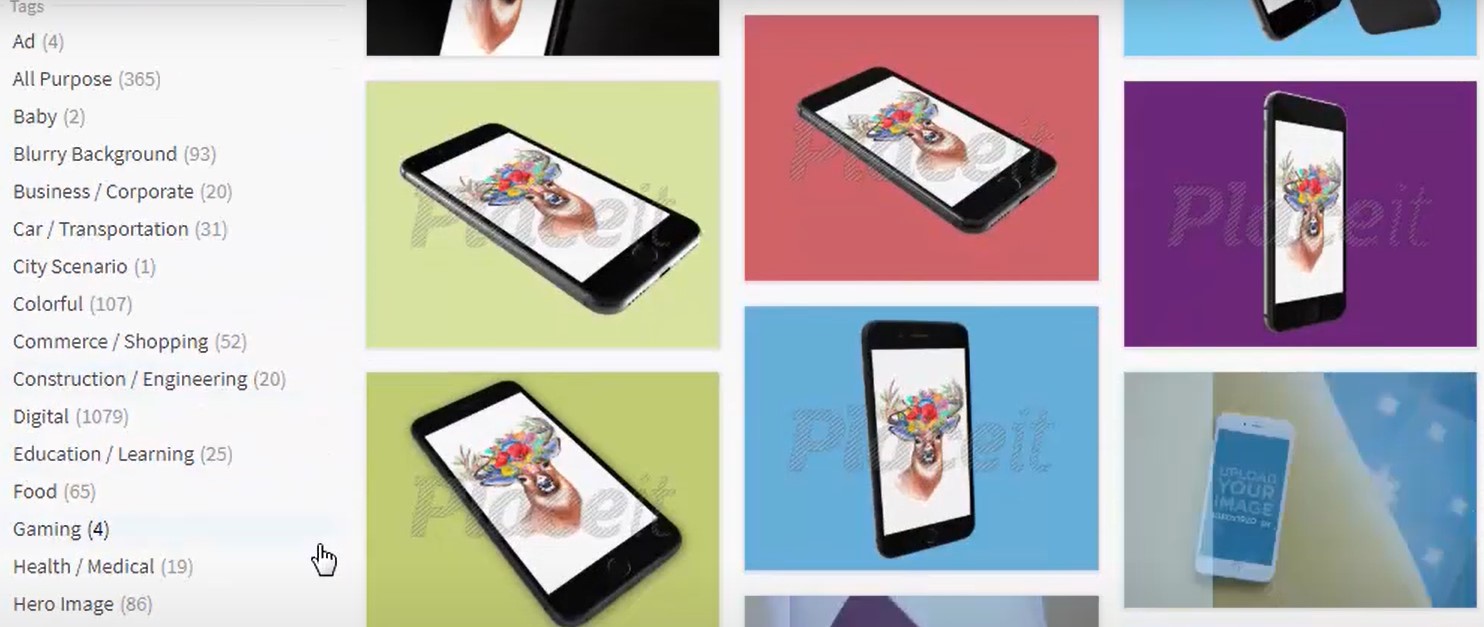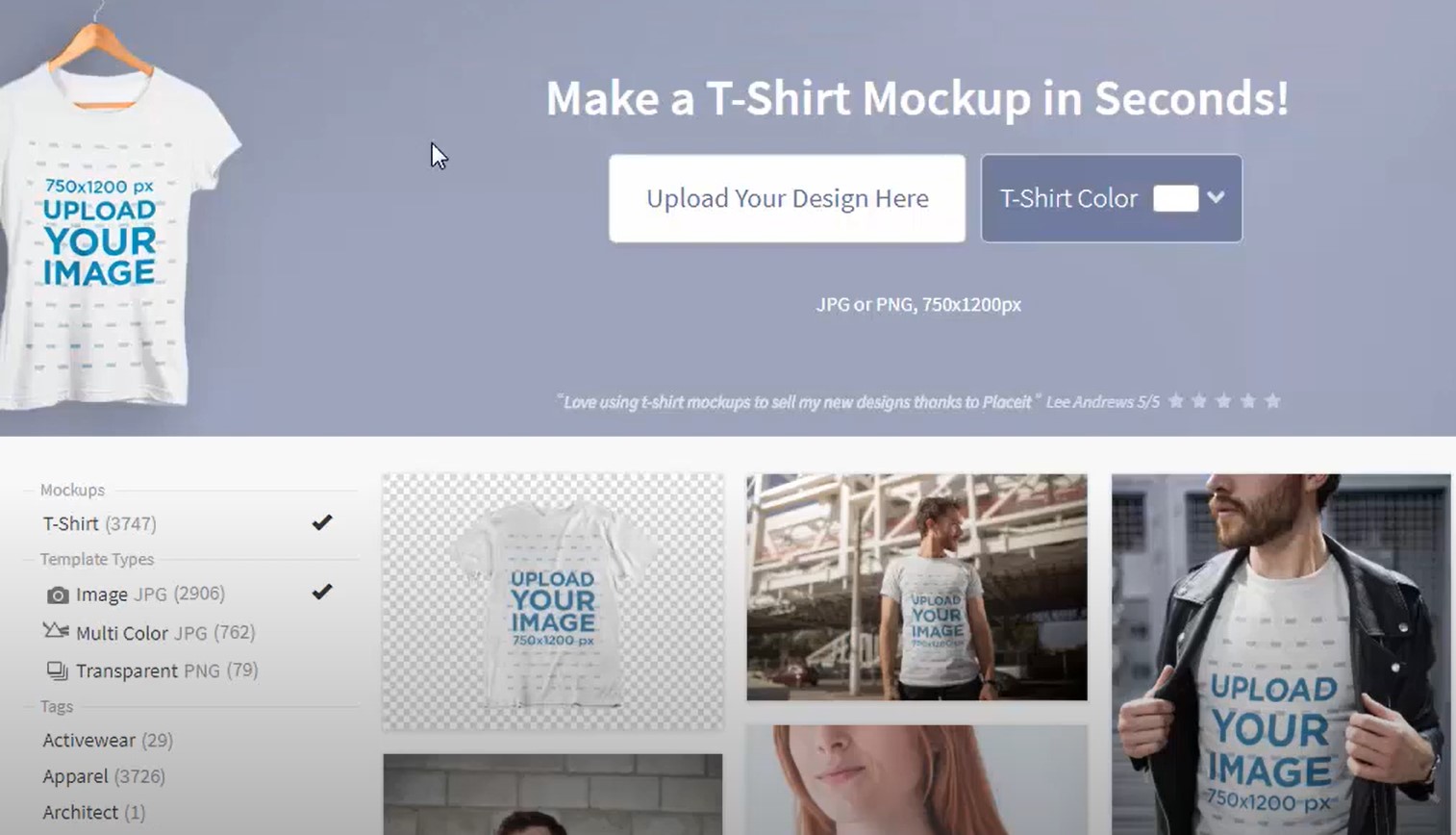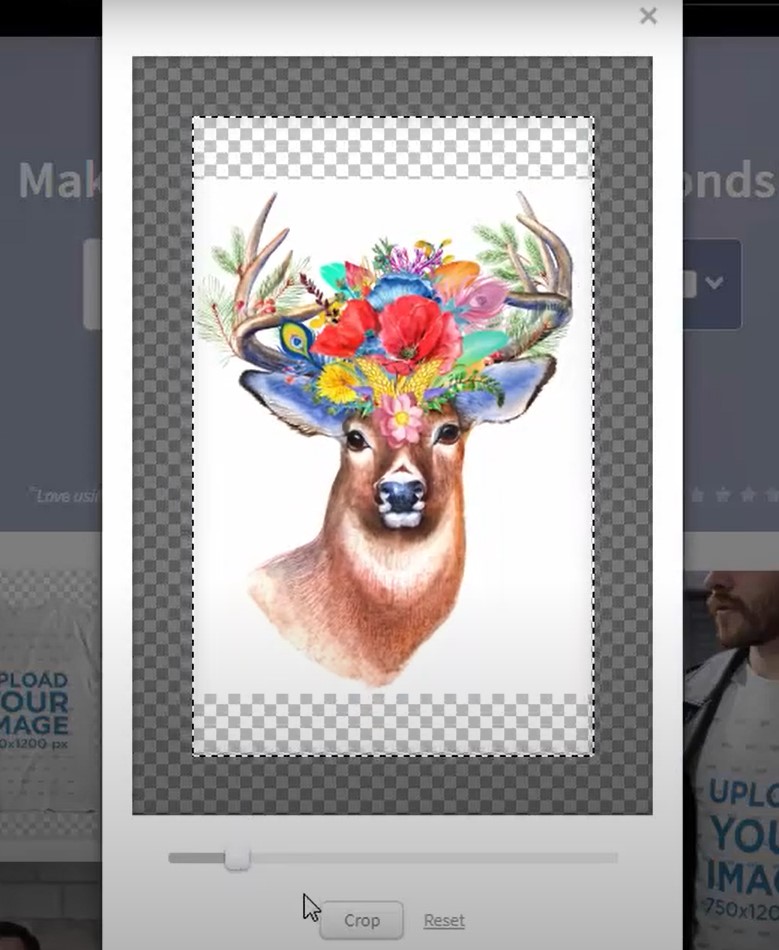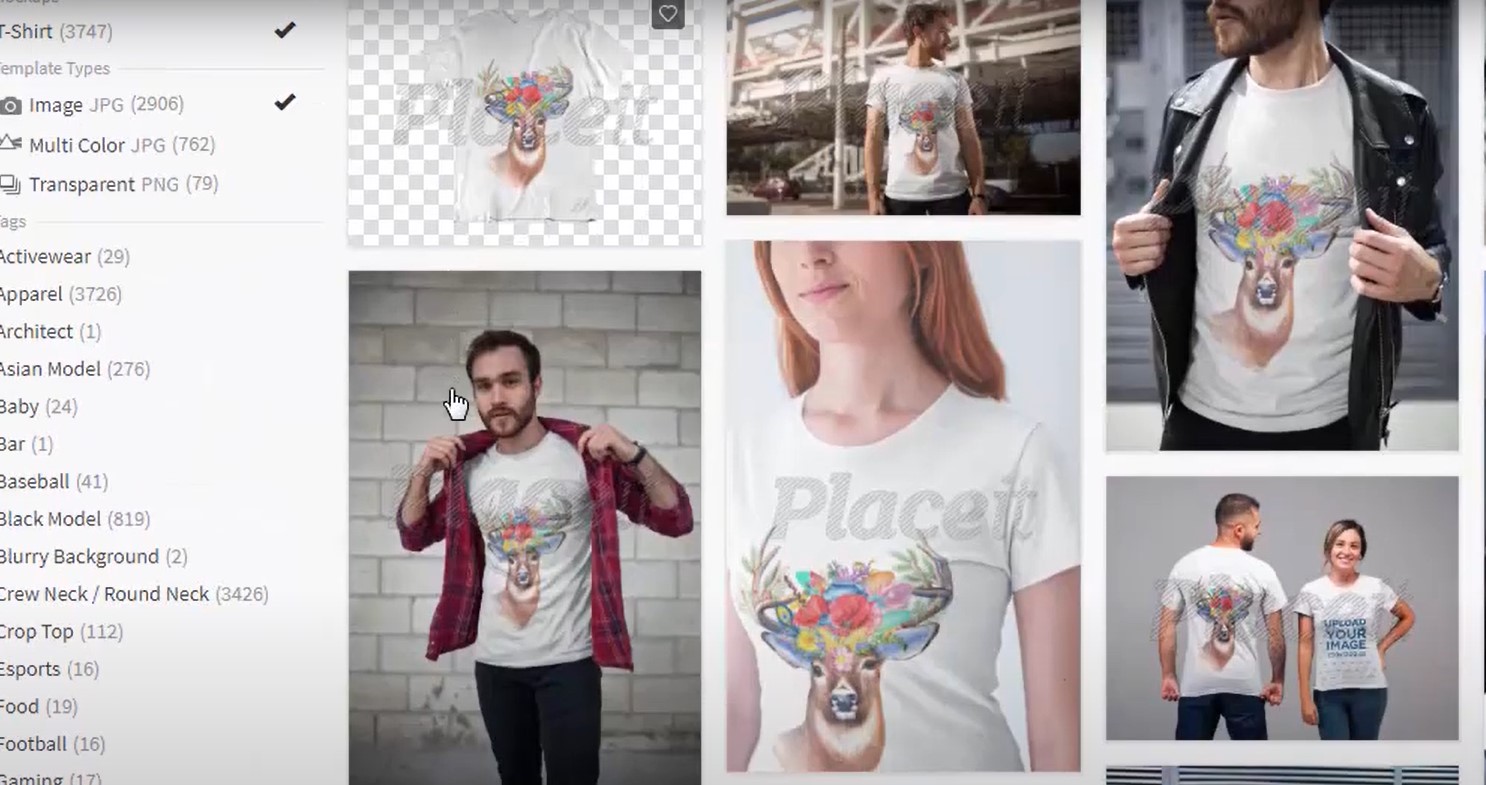Contents
Creating stunning mockups is easier than ever with Placeit’s online graphic design tool. No Photoshop skills required. Simply access their massive template library spanning t-shirts to mobile cases and drag your artwork into a pre-designed scene. Their smart templates automatically resize images to photorealistic dimensions.
Customize in minutes with an intuitive interface. Swap out pattern fills, adjust shadows, and add your brand’s logo without headaches. Placeit streamlines the entire branding process so you can easily convey product concepts to clients and stakeholders without costly productions.
This post details a foolproof 5-step workflow for mocking up professional visuals with zero learning curve. We’ll breakdown Placeit’s robust features and helpful customization tools so you can start wowing audiences with your visions right away. Say goodbye to complexity and let your creativity shine.
What is a mockup?
A mockup is a prototype that visualizes the final look and intended function of a product concept without the need for full development or production. Mockups act as draft models that demonstrate the appearance, feel, and user flow of potential end products such as websites, mobile apps, packaging designs or physical objects.
Bridging the gap between initial idea and finished result, mockups enable designers, developers, clients and users to simulate interaction with the concept in a realistic way. This allows for practical analysis, feedback and refinement early on without overinvesting upfront.
Mockups take many forms across mediums, tools and levels of detail—from rough sketches to sophisticated software representations. But despite differences in execution, all mockups share one consistent purpose: to visualize, evaluate and communicate design intent before final implementation. They provide a common framework for understanding, testing and discussing how concepts should take shape in reality.
In this way mockups are an indispensable early step, facilitating experimentation and improvements to transform creative visions into products that can thrive in the real world. Their prototyping power brings clarity to the bridge between abstract ideas and tangible experiences.
How to make a mockup without Photoshop?
Creating a mockup doesn’t have to be a daunting task reserved for those well-versed in Photoshop. In fact, you can create a professional-grade mockup in just five easy steps, using an online tool like Placeit. To illustrate, let’s use an T- Shirt mockup as an example, though remember, this method is adaptable to various other products as well.
1. Go to Placeit: Head to the Placeit website at https://placeit.net/ and navigate to the “Mockups" tab.
2. Choose Your Product: Browse through the available options and select the type of product you’re interested in mocking up.
3. Upload Your Design: Click on “Upload Your Design Here" and select the image you want to feature on your mockup product.
4. Resize and Crop: Adjust the dimensions of your image to fit the specific format that the chosen product requires. For instance, if you’re making an iPhone mockup, you’ll need to fit your design into the iPhone screen dimensions.
5. Choose Your Mockup and Finalize: Allow the site to upload your design onto all available mockups. Scroll through them to select your favorite. After selecting, you can make additional adjustments like changing the background color. Once you’re satisfied with the appearance, simply save your new mockup.
Discover more with our article about Top 13 Best Free Mockup Generators for your Print On Demand Business now!
Best Placeit Mockup Examples for Your Design Needs
Placeit offers an impressive array of mockup examples that can cater to a wide variety of design requirements. Let’s explore some of the standout options:
- App Store Screenshot Mockup: If you’re developing an app, visualizing it in the App Store context becomes crucial. This mockup lets you upload your app icon and screenshots, creating a realistic App Store screenshot that resonates with potential users.
- T-Shirt Mockup: For fashion enthusiasts or apparel businesses, this mockup serves as an ideal way to bring t-shirt designs to life. Simply upload your design, and Placeit will superimpose it onto an array of t-shirts, providing a tangible feel to your virtual design.
- Coffee Mug Mockup: Perfect for coffee brands or personalized gifting services, this mockup allows you to upload your logo or design. Placeit will then generate a realistic coffee mug adorned with your design, offering a hot brew of visual appeal.
- Poster Mockup: This tool is excellent for artists, event planners, or advertisers aiming to create captivating posters. Upload your design, and watch as Placeit presents it across a range of poster sizes, offering a glimpse of your masterpiece in real-world settings.
- Flyer Mockup: Ideal for marketers and event organizers, this mockup lets you visualize your flyers in various sizes. Just upload your design, and Placeit ensures your flyers get the attention they deserve.
Creating a compelling mockup no longer demands Photoshop expertise. With tools like Placeit and services like Merchize, a comprehensive print-on-demand fulfillment solution, anyone can learn how to make a mockup without Photoshop. It’s time to bring your creative concepts to life, effortlessly and affordably. Embrace this new era of design visualization and take your presentations to the next level.