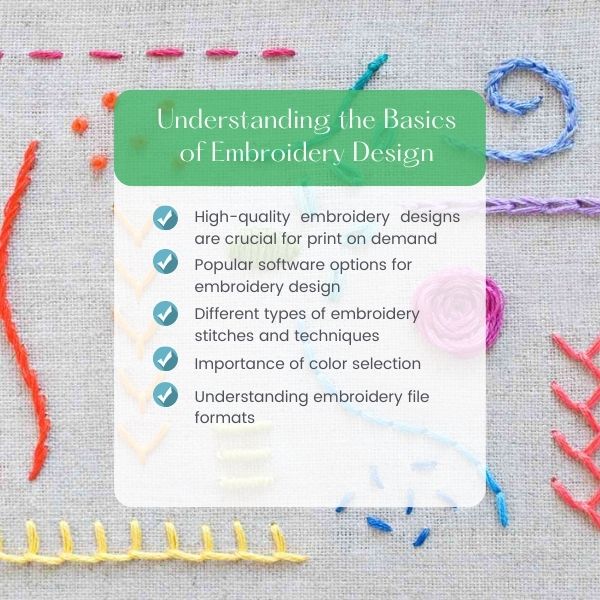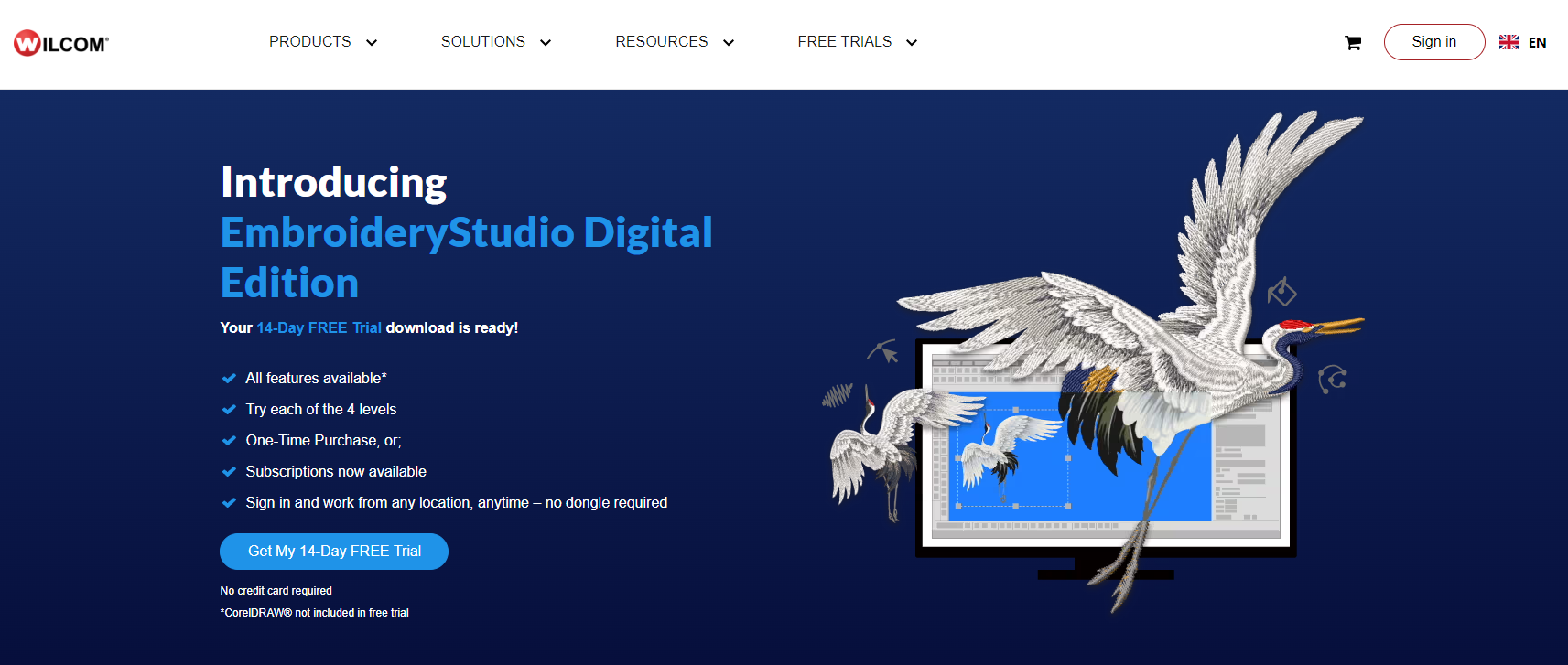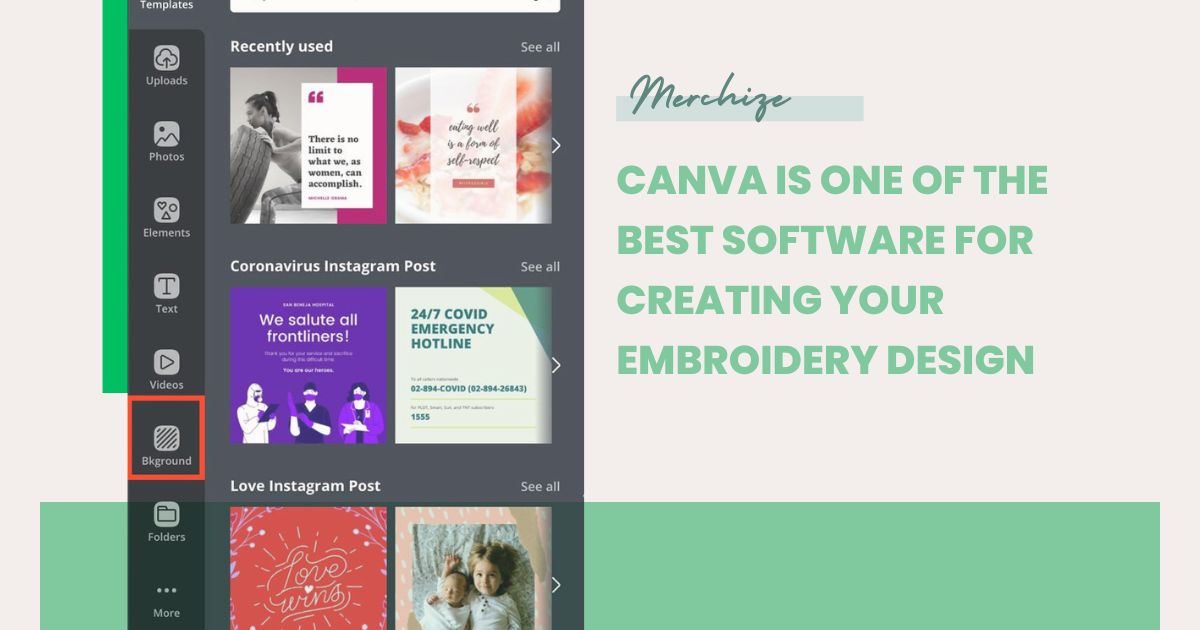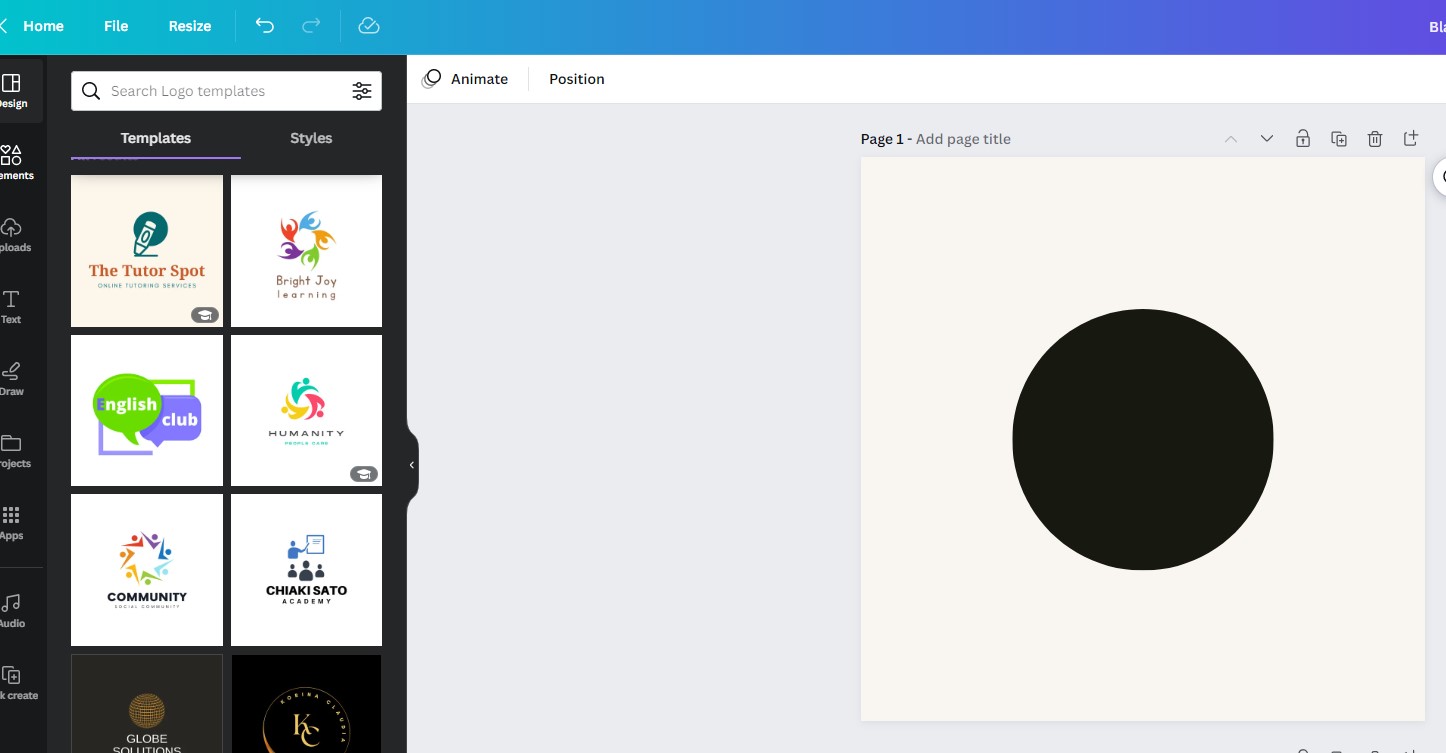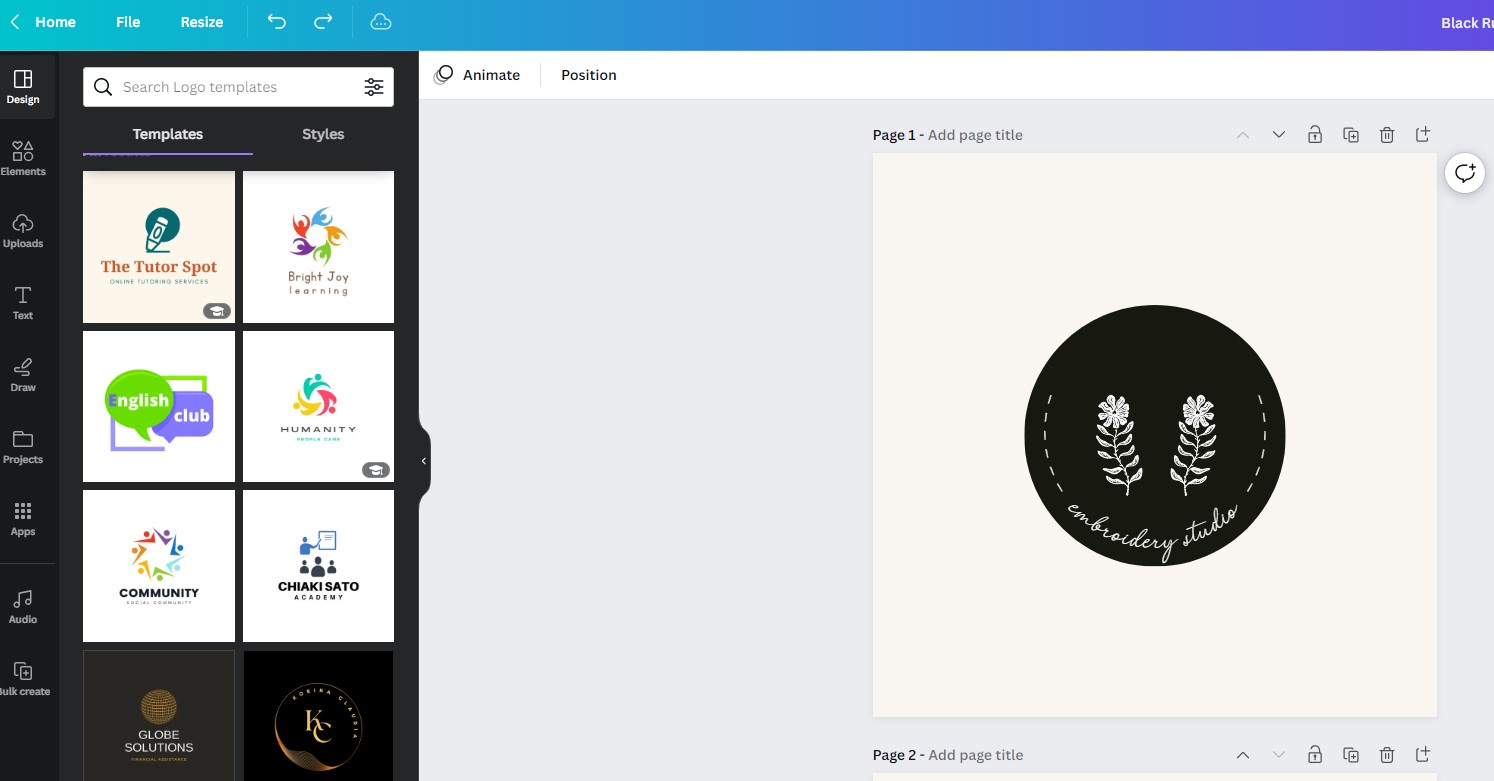Contents
Do you know that embroidery has long been loved for elevating garments with intricate and elegant patterns? As Print on Demand services become popular, learning how to make embroidery designs for this business model has become increasingly important for designers and entrepreneurs. Luckily! This blog post will help you achieve this goal.
In this article, we will provide step-by-step instructions on how to create captivating embroidery designs specifically tailored for print on demand. We will also recommend the best product for embroidery and offer some success tips.
Understanding the Basics of Embroidery Design
Before getting started creating your own embroidery designs for print on demand, it’s crucial to understand the concept of embroidery design. Gaining an understanding of the basic elements and techniques will help you to produce high-quality, visually appealing designs that translate to the print on demand process smoothly.
The Importance of High-Quality Designs
To ensure better results when printed on items of clothing or anything, you need to provide high-quality and professional embroidery designs. Therefore, focusing on creating detailed will make your products stand out in the competitive print on demand market and attract more customers.
Popular Embroidery Design Software
Furthermore, you’ll need to use specialized software that creates your embroidery designs. There are some popular options include Wilcom, Brother PE-Design, and Embrilliance. These programs offer various tools and features that help streamline the design process and ensure your designs are optimized for embroidery.
Different Types of Embroidery Stitches and Techniques
Normally, embroidery requires numerous stitches and techniques, each offering a unique look and texture. Additionally, there are some common stitch types including satin stitch, running stitch, and fill stitch. Consequently, familiarizing yourself with these stitches and their applications will help you create more diverse and intricate designs.
Choosing the Right Colors
Color selection is an important aspect of embroidery design, as it can significantly impact the final product’s appearance. When choosing colors for your designs, consider factors such as fabric color, thread quality, and how the colors will appear after embroidered. However, choosing a limited color list can simplify the design process and deliver more consistent results.
Understanding Embroidery File Formats
Apart from that, different embroidery machines and software programs use specific file formats to execute your designs. You need to distinguish some common formats including PES, DST, and EXP. Moreover, identify which format comes along with print on demand service to ensure a smooth transition from design to production.
Generally speaking, by gaining a strong understanding of the basics of embroidery design, you’ll be well-equipped to create stunning and professional designs that will resonate with your target audience and elevate your print on demand offerings.
How to make embroidery designs
Taking the plunge into creating your own embroidery designs for print on demand can be both a fun and rewarding experience. To ensure your designs are visually appealing and translate well to embroidery, follow these steps:
Step 1: Finding Inspiration and Developing Your Concept
The first step in creating your own embroidery designs for print on demand is to find inspiration and develop an idea that reflects your artistic vision and suits your target audience’s preferences. Here are some tips to help you find inspiration and develop a strong concept:
- Explore Various Sources of Inspiration: Look for ideas in different places, such as fashion trends, nature, architecture, traditional embroidery patterns, and cultural motifs. Besides, social media platforms like Pinterest and Instagram can be valuable resources for discovering design inspiration and staying up-to-date with current trends.
- Identify Your Target Audience: Understand the preferences and expectations of your target audience. Consider factors such as age, gender, interests, and cultural background to create designs that are suitable with your potential customers.
- Develop a Unique Style: Try to create a unique and identifiable style that makes your embroidery designs differ from competitors. This may include technical tests, color mixes, or design elements to develop a signature look.
- Sketch Your Ideas: Use pencil and paper or digital sketching tools to visualize your design concepts. Sketching helps you refine your ideas and identify potential issues before committing to a final design.
- Create Mood Boards: Mood boards are a useful tool for organizing and developing your design ideas. Collect images, colors, patterns, and other elements that inspire you, and arrange them on a physical or digital board to help visualize your concept and ensure consistency across your designs.
- Refine Your Concept: Once you have gathered inspiration and developed a clear vision, refine your concept by making necessary adjustments and ensuring it aligns with your brand identity and target audience’s preferences. This may involve reevaluating color schemes, design elements, or the overall theme of your design.
By cultivating a creative vision and developing a strong concept, you will set the foundation for creating captivating and memorable embroidery designs that appeal to your target audience and elevate your print on demand offerings.
Step 2: Choosing the Right Software – Creating Your Design in Canva
Canva is a popular graphic-free design tool with embroidery design capabilities that’s perfect for beginners. Here’s how to create an embroidery design in Canva:
Create a new design in Canva
Access to Canva website and click the Create a design button on the right of the screen, then choose Custom size. If you’re using an embroidery hoop, set your design to be an inch larger than your hoop size.
For example, set your design to be 8×8 inches if you use a 7-inch hoop. If you’re stitching your design onto something else, such as an art canvas, set your design to be the same size as your canvas and leave a border around it.
Add a circle to your design
Adding a circle to your design can help you imagine how your final design will look. Next, find a circle shape in the Elements section and make it the same size as your hoop. After that resize the edges until you have the size you want and move the circle to be central and symmetrical within your design.
Import your image(s) into Canva
You can upload any images you want to use to Canva by using the left-hand menu. It’s possible to find free images on sites like Pixabay or use Canva’s free image library. Remember to check the trademark of any images you use if you plan to sell your embroideries or patterns.
Add your images or text to your design
Arrange your images and text to create your design. You can also adjust the size of each element as you want. Once you’re satisfied with your design, download it and print it onto paper.
Nevertheless, you should download your design as a PDF and print it onto paper to ensure it looks as you intended before uploading it to a third-party supplier.
In short, using Canva is the easiest way to create your own embroidery designs for POD. With its user-friendly interface and a vast selection of design elements, you can quickly bring your creative ideas to life.
Step 3: Follow Embroidery Guidelines
Before starting your design, it’s crucial to understand the technical aspects of embroidery. Because each print-on-demand provider and embroidery machine has their requirements, make sure to follow their guidelines carefully. Some common guidelines include the maximum stitch count, thread colors, and minimum letter height.
Alternatively, ensure your design is optimized for embroidery by simplifying the color palette and reducing small details that may not translate well to stitching. You can also use a tool like the stitch simulator in your embroidery software to see how your design will look once it’s stitched.
Step 4: Digitize Your Design
Digitizing is the process of converting your design into a format that an embroidery machine can read. This process involves distributing stitches to specific areas of your design and defining the stitch type, length, and direction.
On the other hand, if you’re not familiar with digitizing, find tutorials or take a class to learn the basics. Many embroidery software providers offer training and support resources to help you get started. Once your design is digitized, you can preview it using the stitch simulator and make any adjustments. When you’re satisfied with the final product, save it in a suitable file format for your POD provider and embroidery machine.
Step 5: Upload Your Design to a Print on Demand Provider
Continuing to the next step, it’s time to upload it to your POD provider after completing your designs. Most providers allow you to upload your design directly through their website or using an API integration with your embroidery software.
In this step, you should follow the provider’s file format and size requirements to ensure your design is accepted. Plus, preview your design on different product mockups to make sure it looks like your ideas before releasing.
Step 6: Promote Your Designs
Now that your designs are available for purchase, it’s time to promote them and drive traffic to your POD store. You can use social media, email marketing, and other digital marketing channels to promote your designs to your target audience.
Furthermore, consider partnering with influencers or running ads to increase your reach and drive sales. Don’t forget to leverage analytics tools to track your performance and adjust your marketing strategy.
You may also like: How to market t-shirts on social media: Tips & Techniques
The Best Products for Embroidery
When it comes to embroidery, not all products are created equal. Some items are more suitable for embroidery than others, and certain materials may require extra preparation or care to ensure a high-quality finished product. Here are some of the best products for embroidery:
- Clothing: Clothing items, such as t-shirts, hats, and jackets are popular choices for embroidery designs. Look for high-quality fabrics that are sturdy enough to withstand the stitching process without becoming distorted or damaged.
- Accessories: Accessories like bags, backpacks, and totes also make great canvases for embroidery. Choose products made from durable materials such as canvas or leather for the best results.
- Home Decor: Home decor items such as pillowcases, table runners, and wall hangings can be elevated with the addition of embroidery designs. Look for fabrics that are thick enough to support the weight of the stitching and that won’t fray or unravel easily.
- Baby Items: Embroidery can add a personalized touch to baby items like blankets, bibs, and onesies. Look for soft, breathable fabrics that won’t irritate a baby’s delicate skin.
- Pet Accessories: Pet accessories like collars, leashes, and bandanas can also benefit from the addition of embroidery. Choose sturdy materials that can withstand the wear and tear of daily use.
When selecting products for embroidery, it’s important to choose high-quality materials that will support the stitching process and result in a durable finished product. With the right products and techniques, you can create beautiful and long-lasting embroidery designs that are sure to impress.
Tips for Ensuring High-Quality Embroidery on Your Print on Demand Products
Are you looking for high-quality embroidery service for print on demand items? If so, ensuring top results is crucial to customer satisfaction and building a great brand reputation. Keep these invaluable tips in mind:
- Material Matters: Choose smartly, as not all fabrics can be embroidered well. Select for high-quality, durable materials such as cotton, polyester, or blended fabrics. Avoid delicate, stretchy, or highly textured alternatives.
- Collaborate with professional suppliers: Leverage the expertise of third-party POD embroidery providers such as Merchize, Printful, or Printify. They have modern machines and skilled & experienced employees.
- Design with precision: Apply simplicity and clarity, ensuring well-defined lines and minimal intricate details. Utilize high-resolution vector files (e.g., .ai, .eps, or .svg) for scalability without reducing quality.
- Color control: Simplifying and limiting your palette to 5-6 colors. If there are too many colors, it will increase the complexity and risk of errors during the embroidery process.
- Size: Getting the perfect balance between overly large and too small is essential. You should use a design size between 3 and 4 inches to prevent fabric distortion or loss of detail.
- Communication: Work closely with your third-party service, discussing the aspects of your design, stitch types, and other specifications. Their expertise will help identify the best approach for your design ideas, ensuring a high-quality final product.
In conclusion, Merchize hopes this article can provide you with an overview of embroidery designs for print on demand as well as a detailed guide to creating them. In this way, you can craft your own outstanding embroidery designs for your POD products, you can raise your brand and attract more audiences.