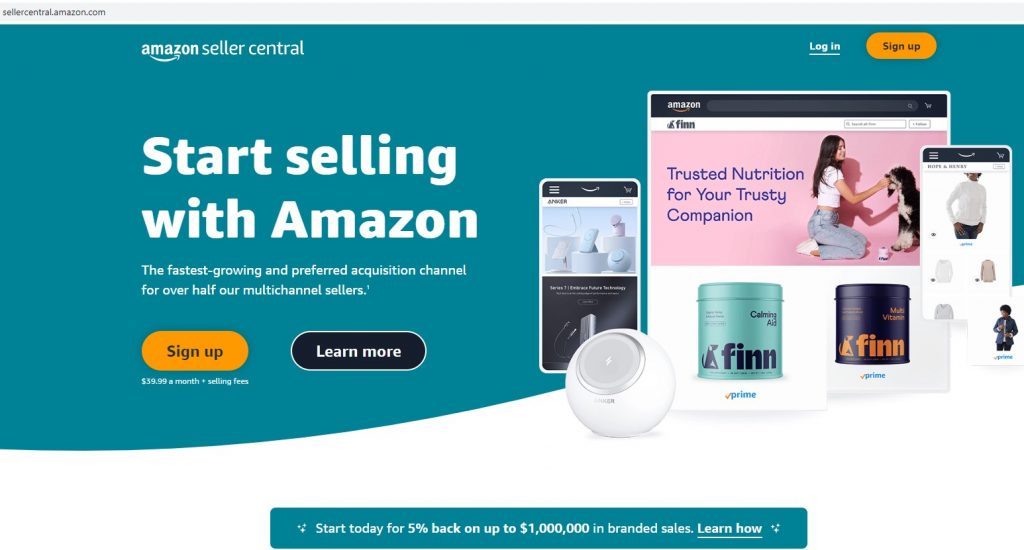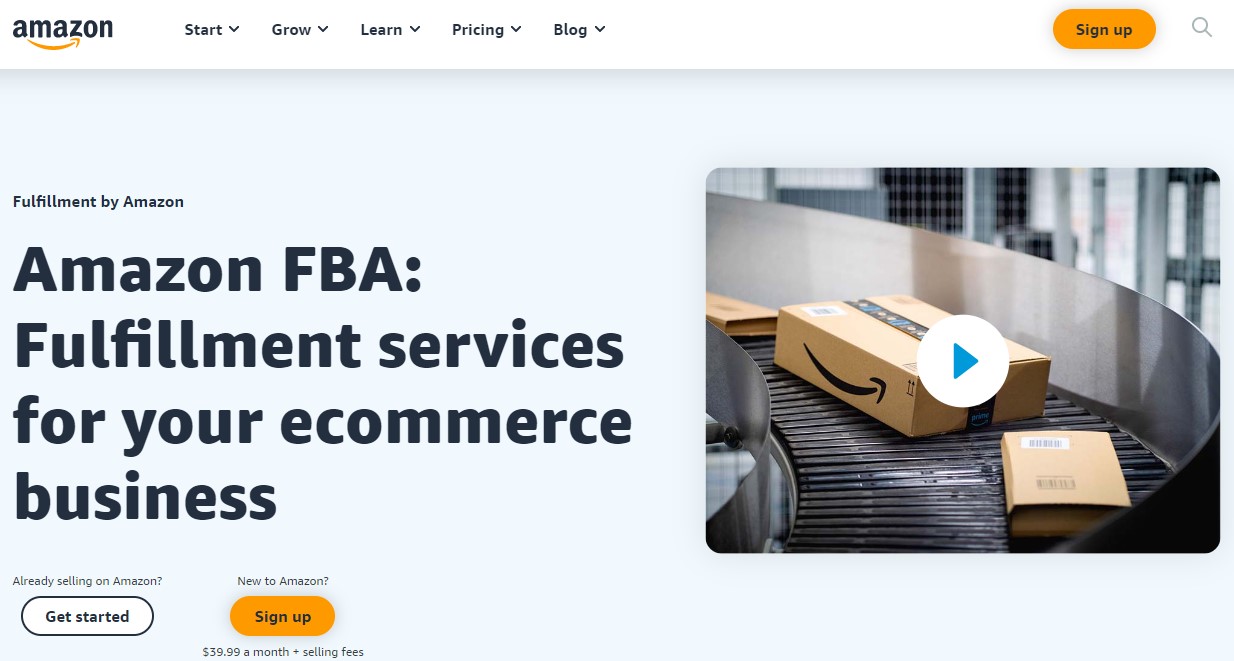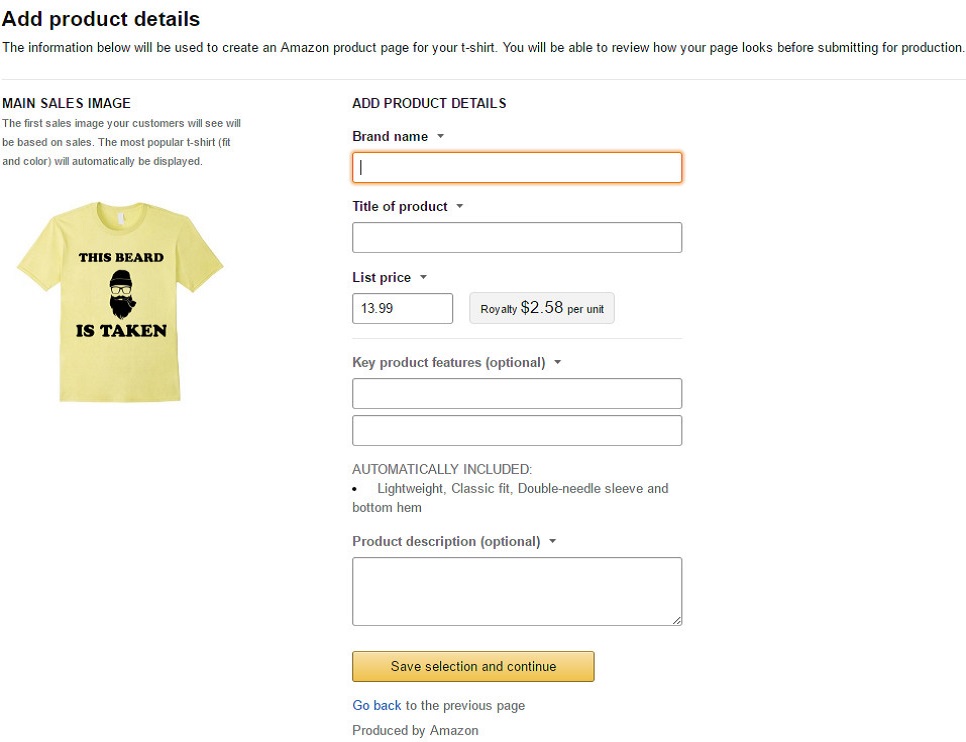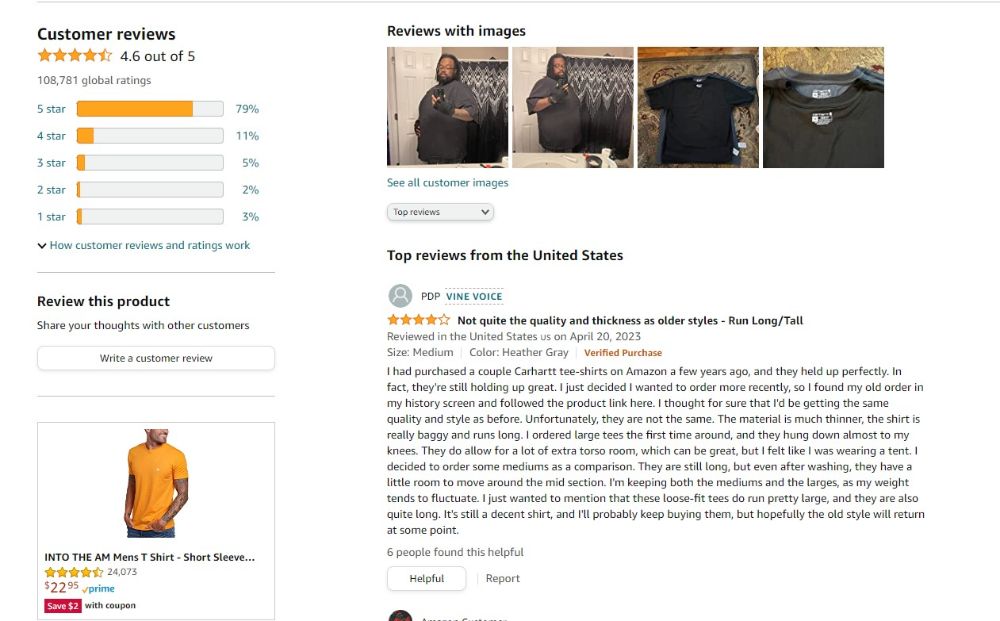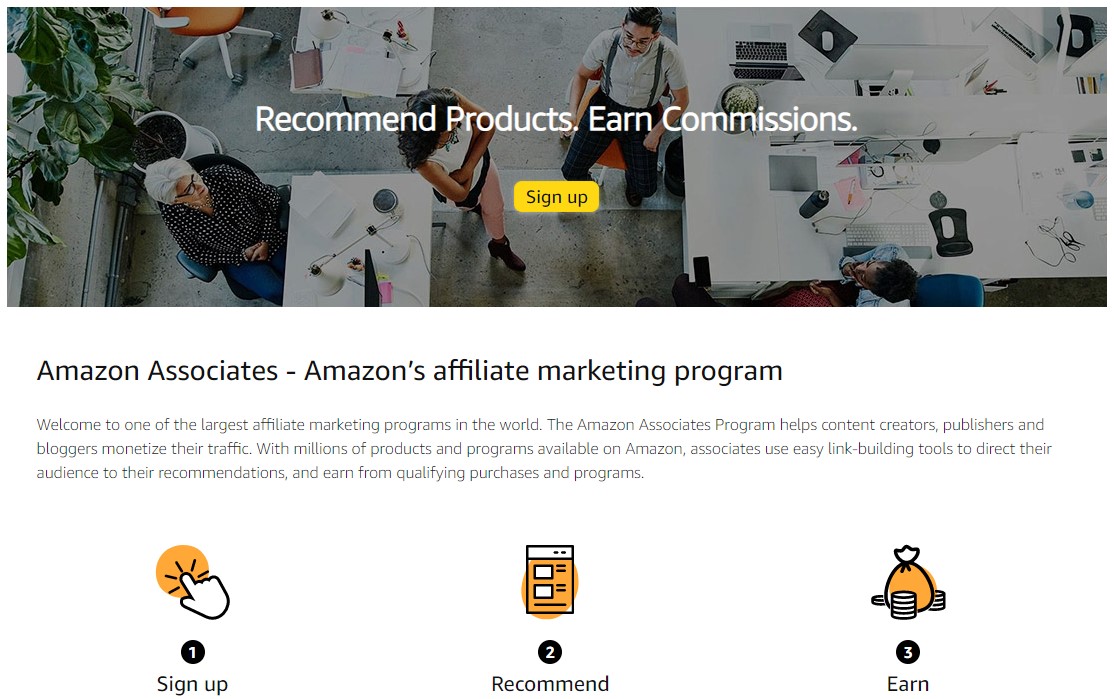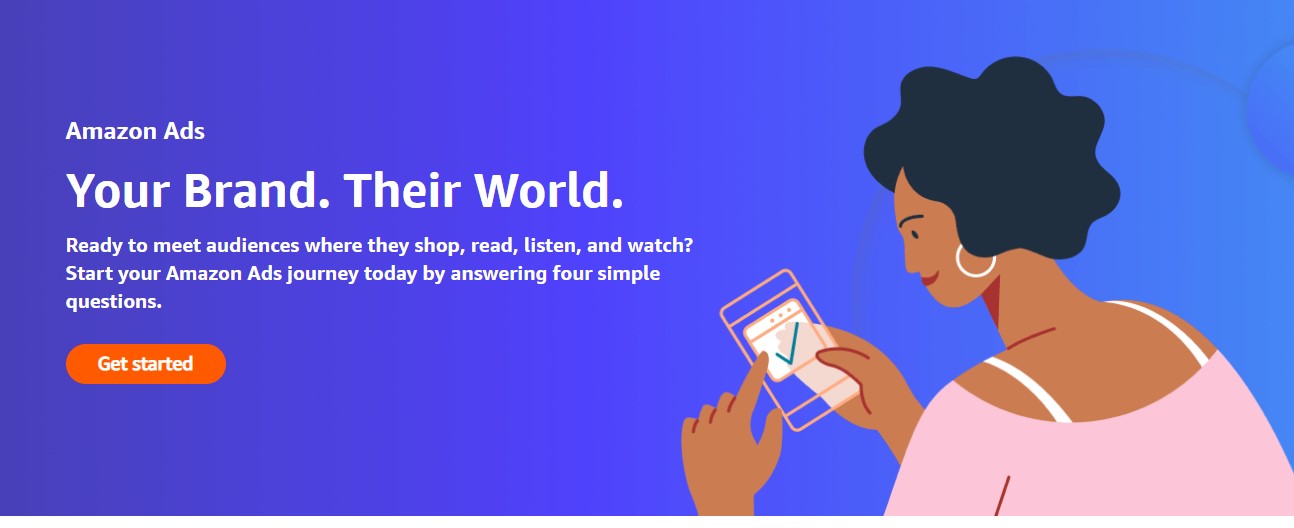Contents
Shirts are items that are very popular for each person. That is the reason why today, more and more owner businesses or entrepreneurs choose it to promote long-term investment. According to Statista, the revenue of Fashion is expected to be $770.90 billion in 2024. This data forecast increases to 37.8% by 2029 and average revenue per user (ARPU) is expected to amount to $369.20.
Furthermore, Amazon’s revenue is $1.094 million per minute in 2023. This statistics forecast will be increased by 13% in 2027, so investing in the shirts, especially in Amazon instead of other e-commerce is the smart choice.
Without further ado, let’s dive into how to sell shirts on Amazon right now!
How to sell shirts on Amazon? – Tips and tricks to gain the big sales
In the previous year, Statista surveyed and received the surprise data: Amazon was ranked worldwide as the most valuable retail brand (175 million U.S dollars). They also gained 2.4 billion people who have visited this site to do their online shopping. And, when having a plan to build your own online store without any technical knowledge, Amazon makes it easier than ever for beginners to get started!
Nowadays, the websites are being built more and more, so you need to focus on some special items or niche markets like selling Amazon shirts Print-on-demand (POD). But the question is “How to sell shirts on amazon without inventory?”, don’t worry much, let’s invest in POD to gain big success!
Now it’s time for you to get among it. Strap in, as we will walk your thoughts step-by-step guideline below!
1. Setting up your Amazon store
The first step is build up store via Amazon. Below is whole guidelines!
1.1. Creating an Amazon Seller Account
Whether you’re using an existing Amazon customer account or registering with a business email, your Amazon seller journey begins here. As a seller, you need to fulfill certain requirements:
- Reside in one of Amazon’s eligible countries.
- Possess an international credit card and a government-issued ID.
- Provide valid tax information and a phone number.
- Have a bank account to receive your earnings.
1.2. Choosing a Selling Plan
Amazon offers two primary selling plans:
- Individual Plan: This plan is ideal for small businesses or newcomers expecting to sell less than 40 items a month. It costs $0.99 per item sold.
- Professional Plan: If you anticipate selling more than 40 items a month and want access to advanced selling tools and product advertising, this $39.99 per month plan is your best bet.
An exception to these selling plans is Amazon’s Merch by Demand, where you don’t have to pay for the selling plan, but more on this later.
When all is completed, let’s move on to the next step!
1.3. Creating a Merch by Amazon (MBA) Account
If you plan to source your t-shirts through Amazon’s Merch program, you can use your customer account to sign in at MBA.
Remember, a traditional seller account offers a wider range of product types and sourcing options. Opt for an MBA account if you plan to rely on the program for sourcing t-shirts exclusively.
Choose wisely between an individual or professional account based on your sales projections. The individual account is perfect for less frequent t-shirt sales, whereas the professional account caters to a larger scale operation requiring product advertising.
Once your account setup is complete, you’re all set to make the next move in your journey to selling shirts on Amazon.
2. Choose the POD (Print-on-demand) provider
One of the fundamental steps on how to sell shirts on Amazon is selecting the right t-shirt fulfillment provider. While manufacturing your tees or buying wholesale is an option, using a Print-on-Demand (POD) service is the most straightforward and hassle-free approach. It’s also one of the best answers to how to sell t-shirts online without inventory, since products are only printed and shipped when an order is placed.
Below are the top providers to consider:
2.1. Merch by Amazon (Amazon Merch on Demand)
One of the fulfillment options is Merch on Demand on Amazon and it’s still easy to set up. When you create a successful account, all you need to do is upload your artwork, choose the type of products. Once Amazon accepts your design, now you can write your listing descriptions and also create or set a listing price.
Then, when your product is ready I mean it’s sold, Amazon will handle print, ship and customer service. And, after this order is done, you can gain the royalties-it depends on the listing price you’ve set, production costs, sales tax, and shipping expenses.
2.2. Merchize
Merchize is another comprehensive Print-on-Demand (POD) solution that supports T-shirt businesses intending to sell on Amazon. We focus on creating a seamless and streamlined process for sellers to design and sell a wide variety of customizable products, including T-shirts.
Merchize works by integrating your Amazon store with their platform, enabling automatic order import and fulfillment. We further allow you to design and list your products directly to Amazon from their platform. Here’s a simplified process of how to use Merchize:
- Set up a Merchize account.
- Design your t-shirts using Merchize’s product creation tools.
- Connect your Amazon store to Merchize.
- Merchize will automatically import orders from your store, produce, pack, and ship the ordered items to your customers.
You can check this video for a step-by-step guide on connecting your Merchize account with your Amazon store:
Merchize stands out for out affordable price range, extensive product catalogue, and complete control over your profit margins. You decide your selling price, which gives you more control over your earnings. Our POD service is perfect for entrepreneurs who wish to start or scale their online T-shirt business without worrying about inventory, production, or shipping.
Start your own profitable Print on Demand business with Merchize
Turn your designs into reality and click here to open your store now!
Start now
2.3. Printify
Although Amazon is not officially supported as a channel, there are ways to list Printify products, including T-shirts, on your Amazon store. You can connect Amazon as a sales channel in a Wix store or use services like Codisto, Squarespace with Trunk, or Order Desk to facilitate this integration.
Here’s a general process of how you can sell your Printify products on Amazon:
- Create an Amazon seller account.
- Use Wix, Codisto, Squarespace with Trunk, or Order Desk to integrate your Printify products into your Amazon store.
- Use Printify to fulfill your orders, while Amazon handles the customer-facing side.
Remember, to list Printify products on Amazon, you will need a GTIN exemption, which can be requested from Printify’s merchant support.
2.4. Printful
Another popular POD provider, Printful, allows you to print or embroider your designs onto t-shirts. Just like Printify, Printful will pack your t-shirt orders and ship them to your customers. The best part is that you only pay for the t-shirts you sell as orders are made on demand, with no upfront inventory costs or order minimums.
Connecting your Amazon store to Printful is a simple process:
- Create your Printful account.
- Design your t-shirts.
- Connect your Amazon store to Printful.
- Start selling.
Once you’ve chosen a suitable fulfillment provider, you’re ready to delve into the exciting part of your journey: designing your t-shirts. The right provider can make your quest on how to sell shirts on Amazon smoother and more efficient.
3. Design Your T-Shirt
The design phase is where your creativity truly shines. Based on your chosen niche, create a t-shirt design that would resonate with your target audience. Whether you’re targeting fitness enthusiasts, indoor gardeners, or fans of certain genres or pop culture elements, your design should represent them well.
A few themes for your t-shirt design could include:
- Motivational quotes
- Niche-specific humor or puns
- Animal-themed designs
- Photographic collages
- Retro or vintage aesthetics
- Special holiday-edition designs to sell seasonal products on Amazon
For further inspiration, you can explore various t-shirt design ideas online or gather popular trends from social media platforms.
Design Process:
There are a few necessary stages that are typically easy to follow, even for beginners, when designing a T-shirt. Here is a straightforward tutorial for designing a personalized T-shirt using a Print-on-Demand service like Merchize:
- Design creation: Start by using graphic design tools to create your T-shirt design. This might be a premium service like Adobe Photoshop or Illustrator or a free software like GIMP. For the best results, keep in mind to abide by the image quality and size restrictions.
- Start your store with Merchize: Set up a Merchize account if you haven’t done so already. From the Merchize Catalog, select a t-shirt you prefer. Click on ‘Download Mockup & Template’ to launch the Mockup Generator.
- Download Mockup & Template: Click on the option to download the mockup and template files for your chosen T-shirt. These files will serve as a guide for placing your design elements accurately.
- Bring Your Design to Life: Open the downloaded mockup and template files in your preferred graphic design software. Utilize the template as a reference to position and scale your design elements appropriately on the T-shirt. Take advantage of the software’s features and tools to enhance your design and make it visually appealing.
- Preview and Refine: Once your design is complete, take a moment to preview it and make any necessary refinements or adjustments. Consider factors like color choices, font styles, and overall composition to ensure your design effectively communicates your intended message.
- Publish Your Product: With your design finalized, you’re ready to publish your product to your Amazon store. Upload your design and input the relevant product details, including descriptions, pricing, and available variations (if applicable). Double-check everything for accuracy before making your product live on Amazon.
Remember, there is no one-size-fits-all approach to designing T-shirts. Feel free to explore different techniques, experiment with new ideas, and seek feedback from your target demographic. This iterative process will help you create designs that truly resonate with your customers and stand out amidst the competition in the bustling Amazon marketplace.
So, let your creativity flow and design T-shirts that captivate your audience and drive sales on Amazon.
4. Listing Your Shirts on Amazon: Optimization and Best Practices
When it comes to listing your shirts and products on Amazon, following these tips will help enhance your visibility and maximize sales:
4.1. Research and Utilize Relevant Keywords
You can use some keywords tool to explore some sub-keywords or some relevant keywords, trends and also phrases related to your products and niche. Moreover, analyzing and studying the competitor’s descriptions, tags and headlines is so important to have insightful knowledge. Besides, you also make sure that you don’t have any spelling or use some complicated words making customers feel confused.
4.2. Create Compelling Headlines and Descriptions
Crafting compelling headlines and descriptions for your Amazon listings is crucial for grabbing attention, boosting sales, and achieving top ranking. All you need to do is:
- Focus on keywords
- Be clear and concise
- Highlight key features
- Consider benefits
Here’s a headline formula to consider:
[Brand Name] + [Main Keyword] + [Key Feature or Benefit] + [Size/Color]
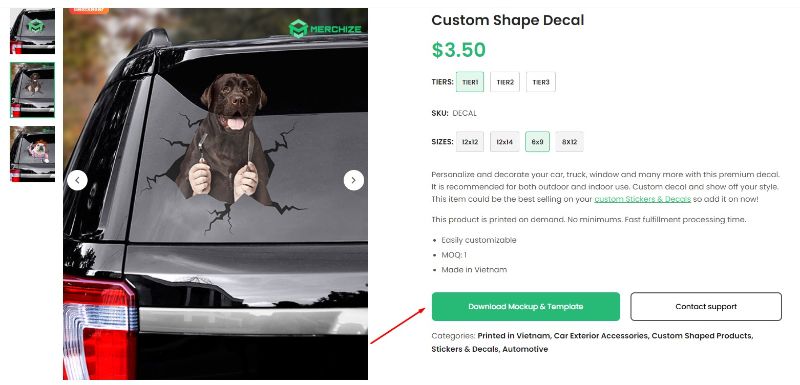
4.4. Optimize Title, Bullet Points, and Product Descriptions
Let’s follow up this guideline to enhance user experience:
4.4.1. Title
- Keep it to 80-200 characters. Include the brand name first, followed by a primary keyword phrase indicating what the product is.
- After that, add secondary keywords containing other characteristics such as dimensions, color, or if it comes in a set.
4.4.2. Bullet points
- Around 200 characters per bullet point, totaling 1,000 for five points.
- Product descriptions.
- These should be 1,700-2,000 characters long. On mobile devices, 80 characters from the description are displayed before the bullet points.
4.4.3. High-quality picture
- Provide high-quality, non-pixelated images showing key product features – preferably with white backgrounds.
4.5. Amazon Storefront (For Brand Registered Merchants)
If you are registered with Amazon’s Brand Registry, consider creating an Amazon Storefront. This allows you to create a custom website within Amazon, showcasing your products and strengthening your brand.
4.6. Prohibited Terms and Claims
- Be aware of prohibited terms by Amazon that could result in your listing being taken down.
- Avoid using trademarked and brand names other than your own.
- Do not make forbidden claims, such as “bestseller" or “free shipping."
- Refrain from making health claims related to curing diseases.
- Ensure your product complies with Amazon’s guidelines regarding drug products and components.
To further optimize your Amazon product listings, you can consider utilizing tools like Helium 10, which offers features to help optimize your listings with high-traffic keywords and more.
5. Promote Your Shirt Products
It is time to make your brand known. Here are some key elements to develop your marketing strategy and make money by selling shirts on Amazon. In this updated version, we will explore the importance of Amazon SEO, customer reviews, affiliate marketing, social media marketing, and Amazon advertising.
5.1. Amazon SEO
When people search some items on the Amazon search bar, for example, shirts, they always focus on top results. That means if you want to become a bestseller, you must have the top rank on Amazon.
But how to achieve it? Well, gaining these goals isn’t difficult, we list some strategies that enhance your audience for your marketplace by insulting listings higher in search rankings. Before analyzing the details, you can have an overview of some tasks or some ideas you must focus on: keywords, title, product descriptions, bullet points…
Below are detail guidelines:
5.1.1. Keyword Research
You can understand and know who is your target audience/customer by using relevant search terms throughout your listing. After that, you need to mix both long-tail keywords (more specific phrases) and high-volume keywords (general terms). Then, let’s use some keyword research tools to explore search trends or competitor strategies.
5.1.2. Optimize Product Titles & Descriptions
Another factor to consider is title and description of products. The title must have main keywords at the beginning and the word account is no more than 80 characters. In the description, you must highlight key features and benefits of the product by using bullet points for easy readability.
5.1.3. Performance Tracking & Optimization
Amazon Seller Central provides analytics tools to track impressions, clicks, and conversion rates. You need to use it to analyze which keywords are driving traffic and adjust your strategy accordingly. Then, let’s continuously test and refine your listings based on performance data.
Note: The information must be up-to-date, relevant to potential customers and align with your search intent and include both colors, variants, high-quality pictures or video…
5.2. Customer Reviews
Customer reviews play a crucial role in the success of your t-shirt products on Amazon. Positive reviews build trust and influence purchasing decisions, while negative reviews can deter potential customers. Here’s how you can effectively leverage customer reviews to enhance your brand reputation and drive sales:
5.2.1. Prioritize Customer Reviews
Recognize the significance of customer reviews and prioritize their collection and management.
Aim for ratings above 3.3 stars, as most customers are hesitant to purchase from brands with lower ratings.
Make it a priority to gather positive reviews to build a strong reputation for your t-shirt products.
5.2.2. Engage with Customers
Actively engage with Amazon customers to develop positive relationships and encourage their feedback.
Respond promptly to customer questions, inquiries, and concerns on product pages. Show that you value their input and are dedicated to providing excellent customer service.
Include thank-you notes in the package and follow-up emails to express gratitude for their purchase and encourage them to leave a review.
5.2.3. Encourage Review Requests
Include a gentle request for reviews within your packaging materials or follow-up emails to customers.
Emphasize the importance of their feedback and how it helps improve your products and service.
Make the process of leaving a review as convenient as possible by providing clear instructions and direct links to the review section on your product pages.
5.2.4. Monitor and Respond to Reviews
Regularly monitor your t-shirt product reviews on Amazon and promptly respond to both positive and negative feedback.
Address any concerns or issues raised by customers and offer solutions or assistance.
Demonstrate your commitment to customer satisfaction and willingness to go the extra mile to resolve any problems.
5.2.5. Utilize Review Insights
Analyze customer reviews to gain insights into your t-shirt products’ strengths and areas for improvement.
Pay attention to common themes, feedback, and suggestions mentioned by customers.
Use this valuable information to make informed decisions about product enhancements, design improvements, or customer service enhancements.
5.2.6. Maintain Transparency and Authenticity
Ensure the authenticity and transparency of your reviews by not engaging in unethical practices such as purchasing fake reviews.
Encourage genuine feedback from real customers and provide exceptional products and service to earn positive reviews organically.
Authentic reviews are trusted by potential buyers and contribute to building a credible brand image.
5.2. Affiliate Marketing: Amplify Your Brand Awareness
Leverage affiliate marketing to expand your reach and increase brand awareness.
Contact influencers, bloggers, and YouTube channels relevant to your target audience.
Develop an affiliate marketing strategy where affiliates promote your products for a fee per click and sale.
Utilize Amazon’s free affiliate program, Amazon Associates, to tap into a network of affiliates.
5.3. Social media marketing
While Amazon itself doesn’t have a built-in social media platform, social media marketing can be a powerful tool to drive traffic and sales to your Amazon listings. You can use social networks to share new products, blog posts, giveaways… to keep contact with your audience. In addition, your content makes sure to be interesting and also needs to be published regularly. By the way, you also need to share your Amazon pages on social media to reach more and more audiences.
5.4. Amazon Advertising
Amazon Advertising, formerly known as Amazon Marketing Services (AMS), is an advertising platform specifically designed to help sellers and vendors promote their products on Amazon. It works similarly to pay-per-click (PPC) advertising on other platforms like Google Ads.
Here’s how you can leverage Amazon Advertising to effectively promote your t-shirt products:
5.4.1. Sponsored Products
Sponsored Products are a type of advertising specifically within Amazon Advertising designed to promote your shirt listings directly on Amazon. Your products will appear on page 1 of search results and also on related items that means you can increase traffic for your page and attract the potential customers.
5.4.2. Sponsored Brands
Sponsored Brands on Amazon, distinct from Sponsored Products and Display, is another advertising avenue within the Amazon Advertising platform. It focuses on promoting your brand as a whole, rather than individual product listings. It always appears as a banner above Amazon search results.
5.4.3. Sponsored Display
Sponsored Display on Amazon is another advertising tool within the Amazon Advertising platform, but it functions differently from Sponsored Products. This one is more custom and always appears on the web. When your page appears on external websites, you can reach and increase awareness of your brand for a wider audience.
Sum up
Amazon offers a low-risk and scalable way to launch your t-shirt business. With print-on-demand services, you don’t have to worry about upfront inventory costs or managing fulfillment. You can simply focus on design, marketing, and building your brand.
As your business grows, you can easily adapt your strategies and potentially graduate to holding your own inventory. Whether you’re a seasoned entrepreneur or just starting out, Amazon can be a launchpad for your t-shirt business success.
Now it’s time to get started! Let’s sign up for a seller account, choose your fulfillment method, and unleash your creativity with Merchize right now! There’s a whole world of potential customers waiting to discover your unique shirt designs.
Frequently asked questions
Is selling t-shirts on Amazon profitable?
Selling t-shirts on Amazon can be profitable, though it’s certainly challenging for newcomers at the beginning. You’ll need to manage key factors like product quality, pricing, marketing, and platform fees to estimate your actual profit margins. In 2024, Amazon generated nearly $638 billion in net revenue, highlighting the vast potential of this eCommerce platform. If you’re selling print-on-demand t-shirts, the advantage is that you won’t need to invest in inventory upfront. Your profit will depend almost entirely on the strength of your business plan.
How to design t-shirts effectively for print-on-demand?
To design effective print-on-demand t-shirts, you should create high-resolution files (300 DPI) using vector graphics or PNG/JPEG formats that match your supplier’s print area requirements. It’s also important to review mockups and order samples beforehand to ensure the quality meets your standards before shipping to customers.
What tools can I use to create t-shirt designs?
Several user-friendly tools help create professional t-shirt designs without advanced graphic skills:
- Canva: Offers templates, fonts, and graphics ideal for beginners.
- Adobe Photoshop & Illustrator: Industry standards for detailed and scalable designs.
- Procreate: Popular for hand-drawn digital art on tablets.
- Placeit: Provides mockups and design templates tailored for apparel.